Introduction:-
The Foreign Contribution (Regulation) Act, commonly known as FCRA, is a crucial piece of legislation in India that governs the acceptance and utilization of foreign contributions by individuals, associations, and organizations. It is imperative for entities receiving foreign contributions to comply with the provisions of the FCRA. One critical aspect of this compliance is the renewal of the FCRA certificate, ensuring uninterrupted access to foreign contributions. In this comprehensive guide, we will walk you through the step-by-step guide FCRA renewal certificate download process.
Step 1: Visit the FCRA Portal
To initiate the process, visit the official FCRA website (insert link). Ensure that you are accessing the official government portal to avoid any potential scams or fraudulent activities.
Step 2: Login to Your FCRA Account
Using your registered username and password, log in to your FCRA account. If you do not have an account, you will need to register and create one before proceeding.
Step 3: Navigate to the Renewal Section
Once logged in, locate the 'Renewal' section in your account dashboard. Click on this section to initiate the renewal process.
Step 4: Verify Existing Details
Review the pre-filled details on the renewal form. Ensure that all the information provided is accurate and up-to-date. Make any necessary corrections or updates before proceeding.
Step 5: Attach Required Documents
Attach the necessary documents as specified in the guidelines provided. These may include financial statements, audited reports, and any other documents required for the renewal process.
Step 6: Pay the Renewal Fee
Submit the applicable renewal fee as per the guidelines provided. Ensure that you make the payment through the secure payment gateway provided on the portal.
Step 7: Submit the Application
Once you have completed all the required fields and attached the necessary documents, submit the renewal application.
Step 8: Track the Application Status
After submission, you can track the status of your application through the FCRA portal. It may take some time for the authorities to process your application, so be patient.
Step 9: Download the FCRA Renewal Certificate
Once your application is approved, you will receive a notification on the portal. Log in to your FCRA account and navigate to the 'Certificates' section. Here, you will find an option to download your FCRA renewal certificate.
Conclusion:-
Renewing your FCRA certificate is a crucial step in ensuring that your organization can continue to receive foreign contributions legally and transparently. By following this step-by-step guide, you can navigate the process smoothly and access your renewal certificate with ease. Remember to always stay updated with the latest guidelines and regulations to maintain compliance with FCRA provisions.

 +91 9828123489
+91 9828123489 +91 9828123489
+91 9828123489 help@vakilkaro.co.in
help@vakilkaro.co.in.jpg)










.png)
.png)

.png)
.png)
.png)





.png)

.png)
.png)




.jpg)
.png)


.png)
.png)

.png)
.png)
.png)
.png)
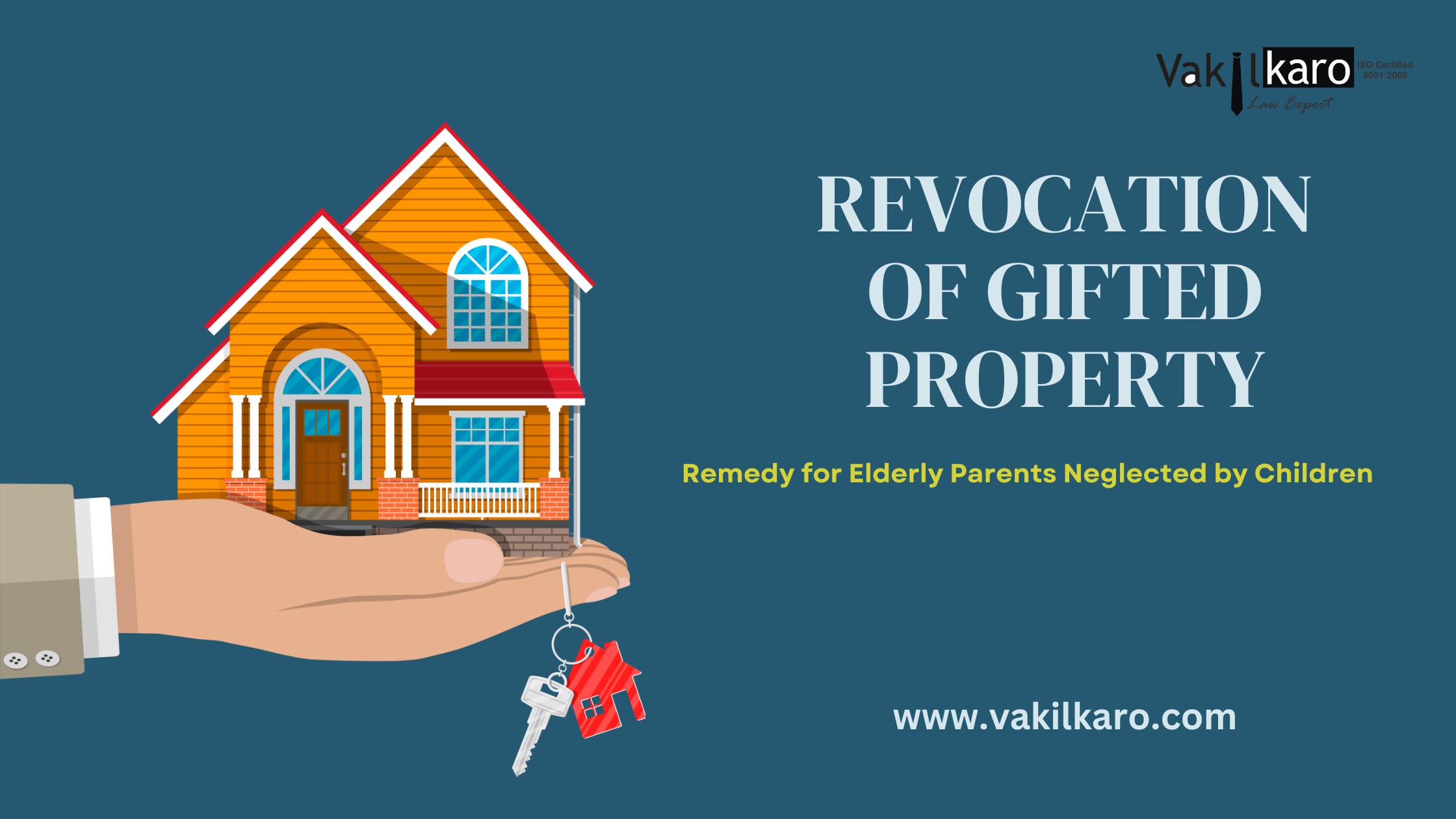



.png)
.png)
.png)





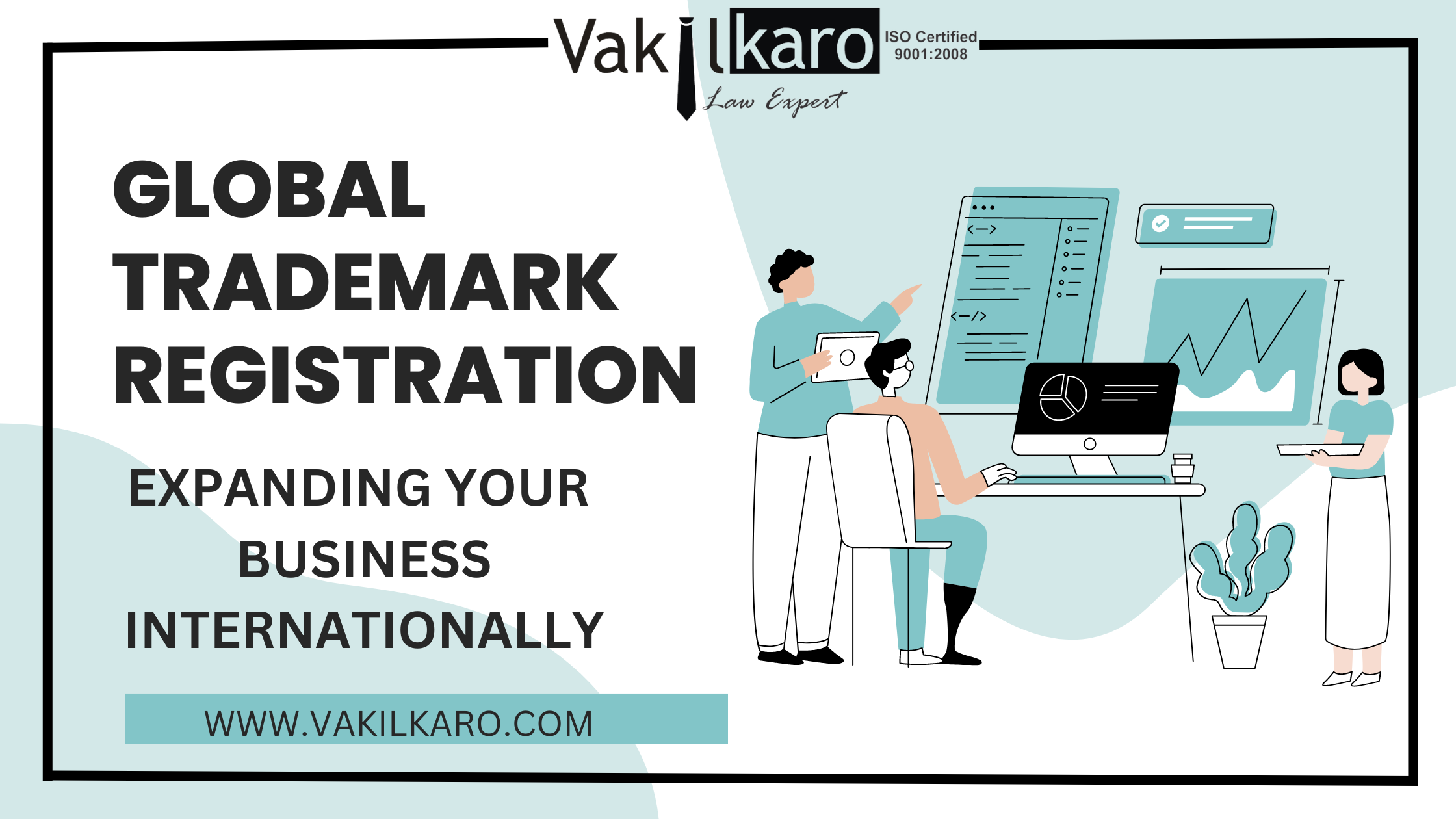







.png)



.jpg)
.jpg)
.jpg)
.jpg)
.jpg)
.jpg)
.jpg)
.jpg)
.jpg)
.jpg)
.jpg)
.jpg)
.jpg)

.jpg)
.jpg)

.jpg)
.jpg)

.jpg)

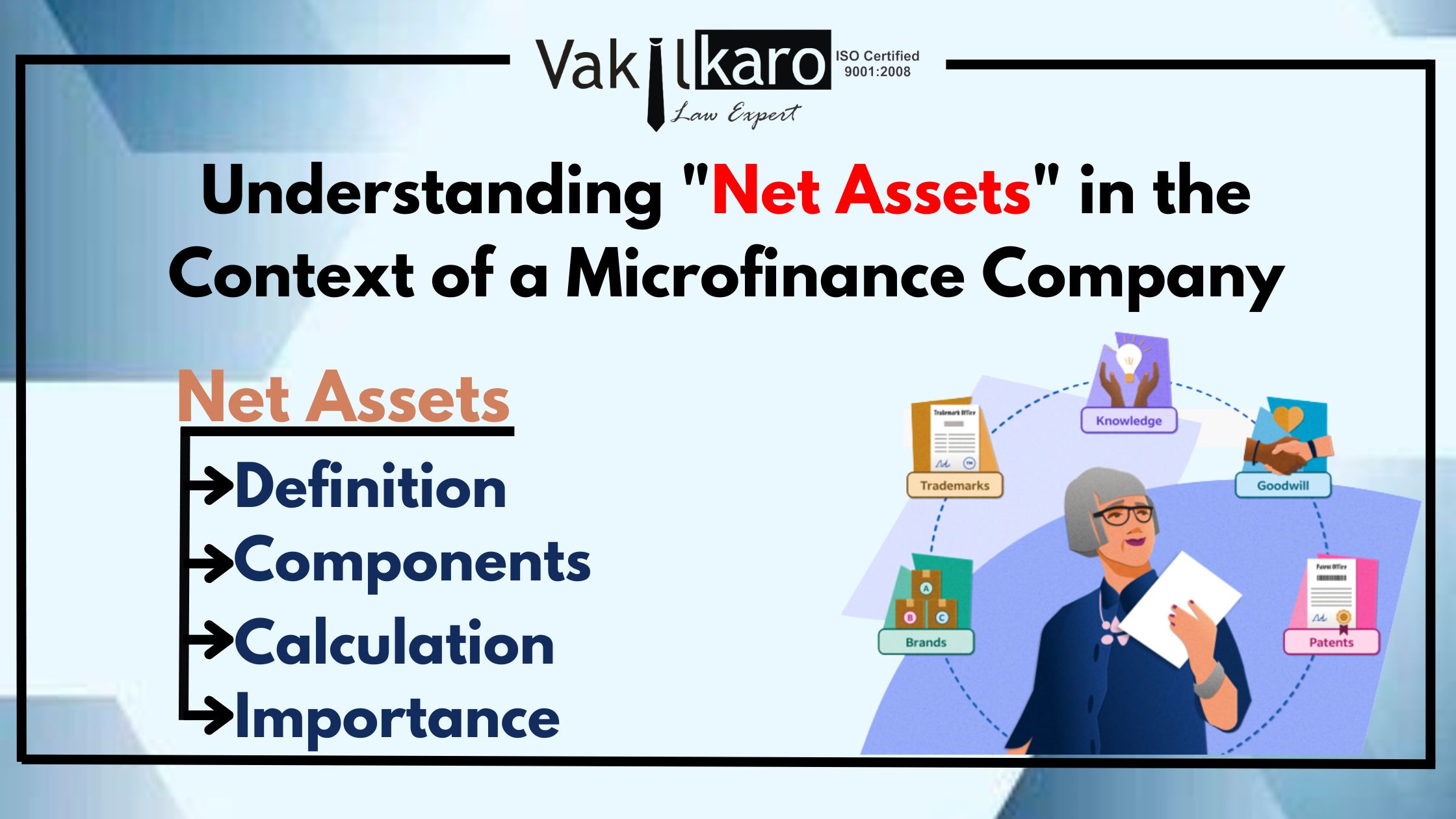

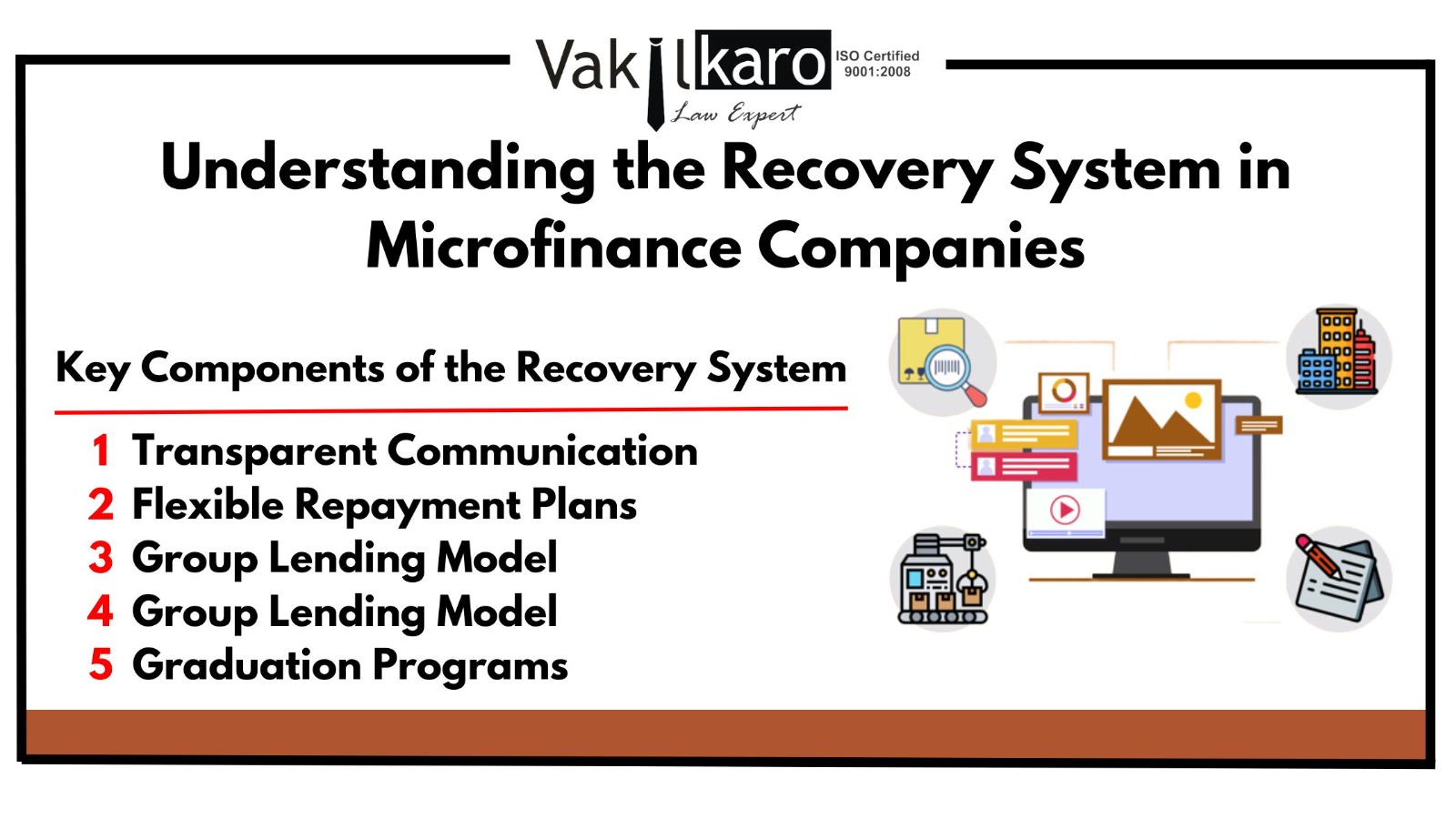

.jpg)



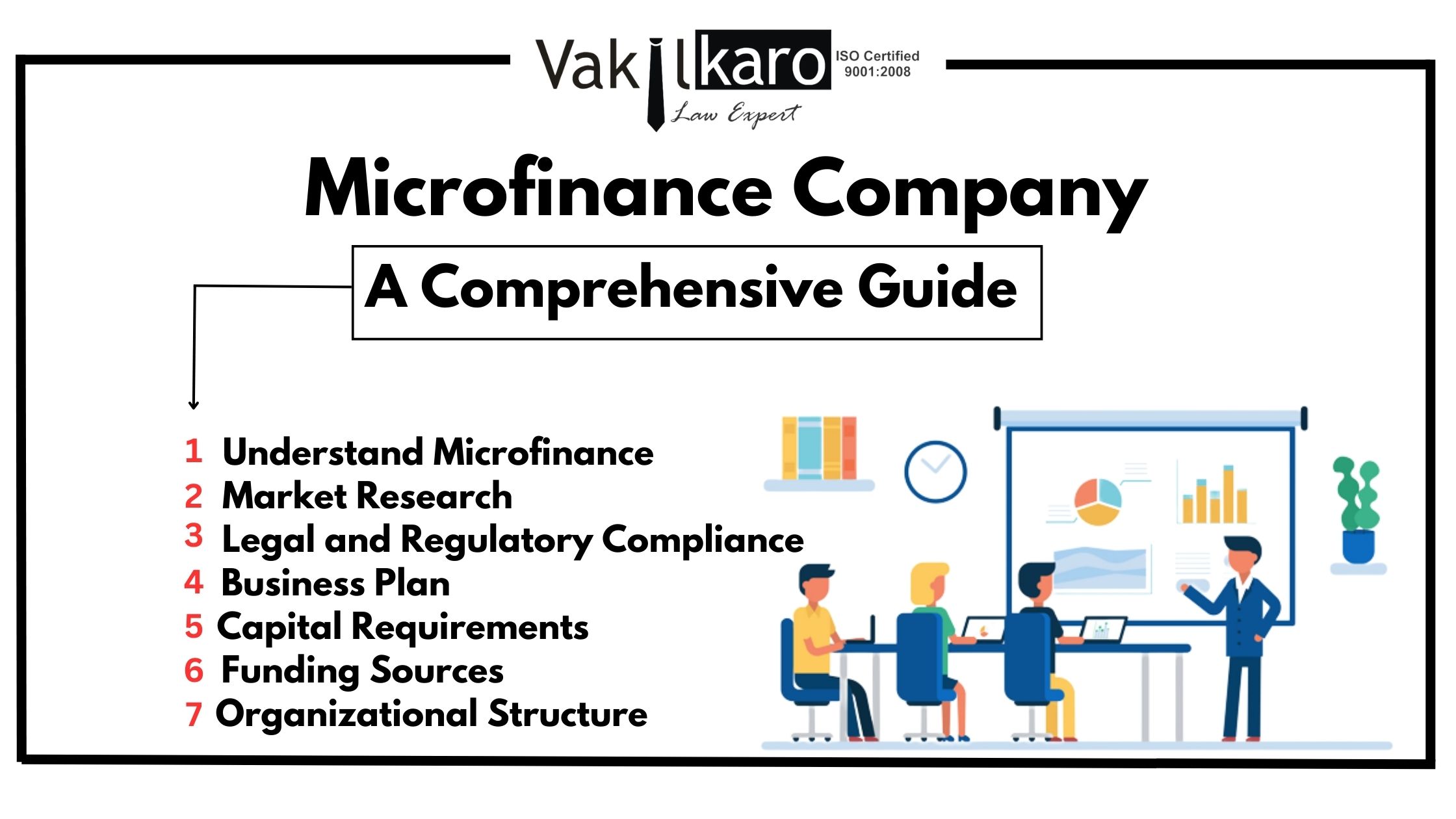
.jpg)



.jpg)
-registered-ngo-making-a-difference-(3).jpg)




.jpg)

-1-registration-for-ngo.jpg)
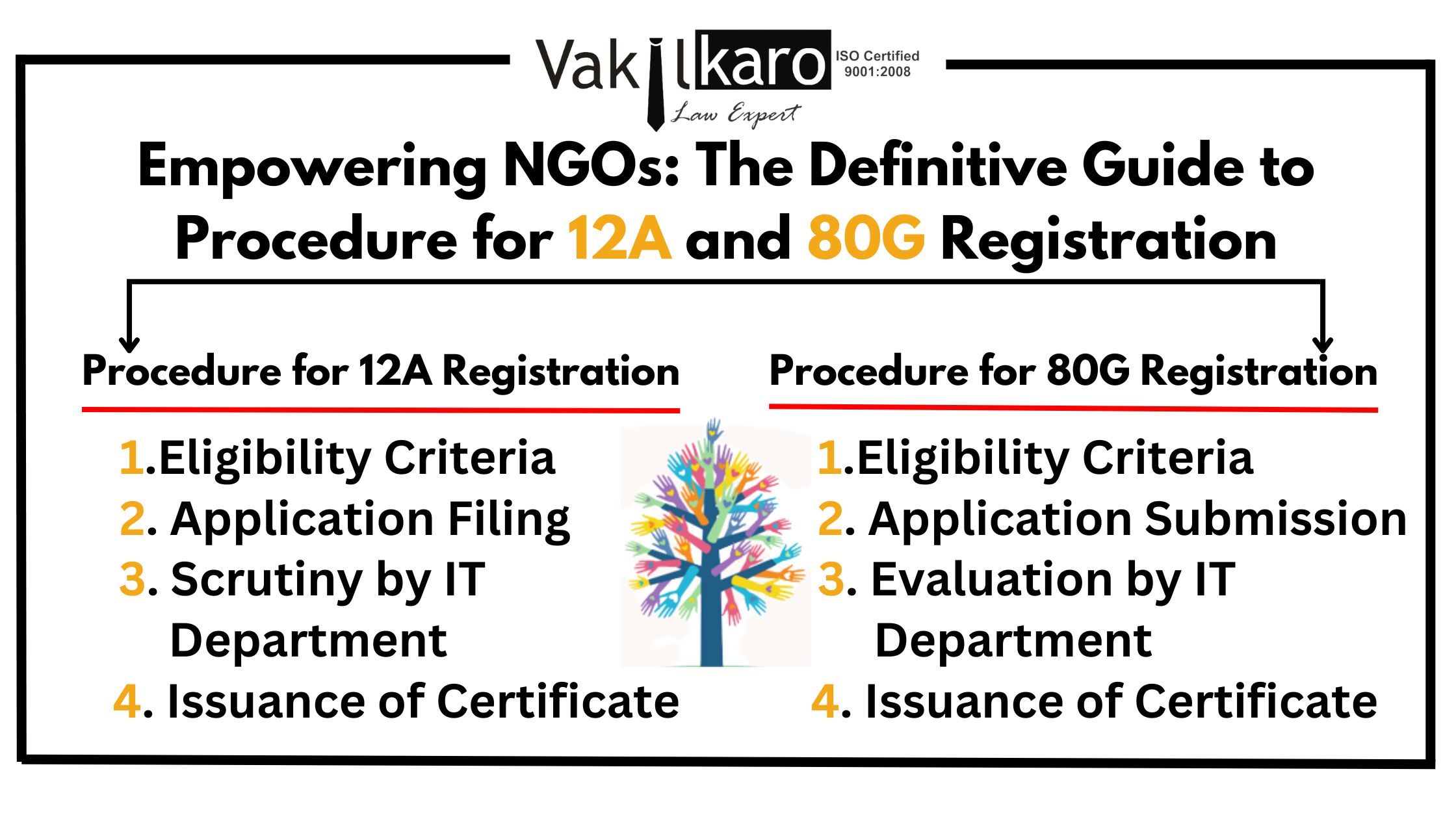
.jpg)



.jpg)




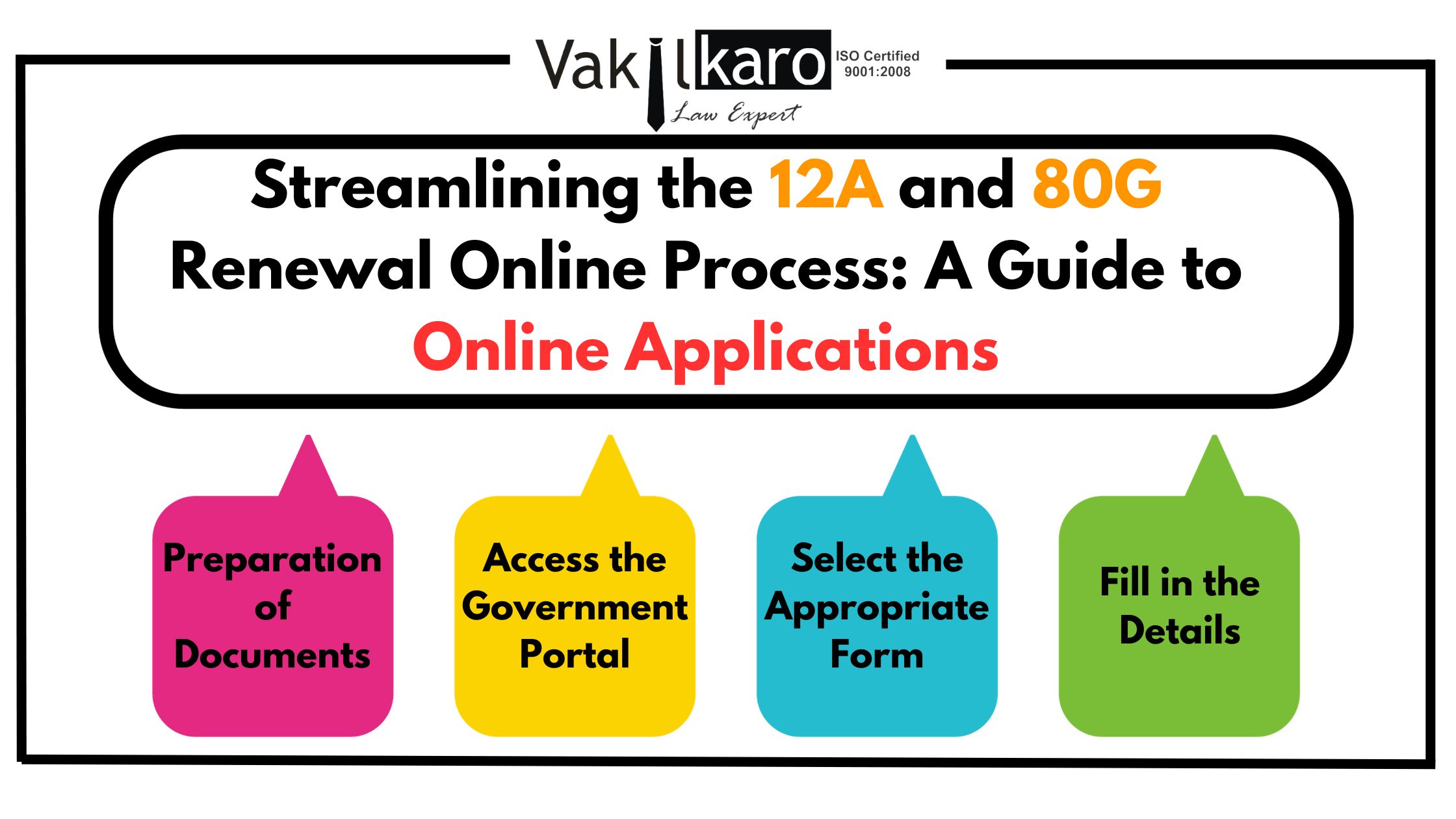
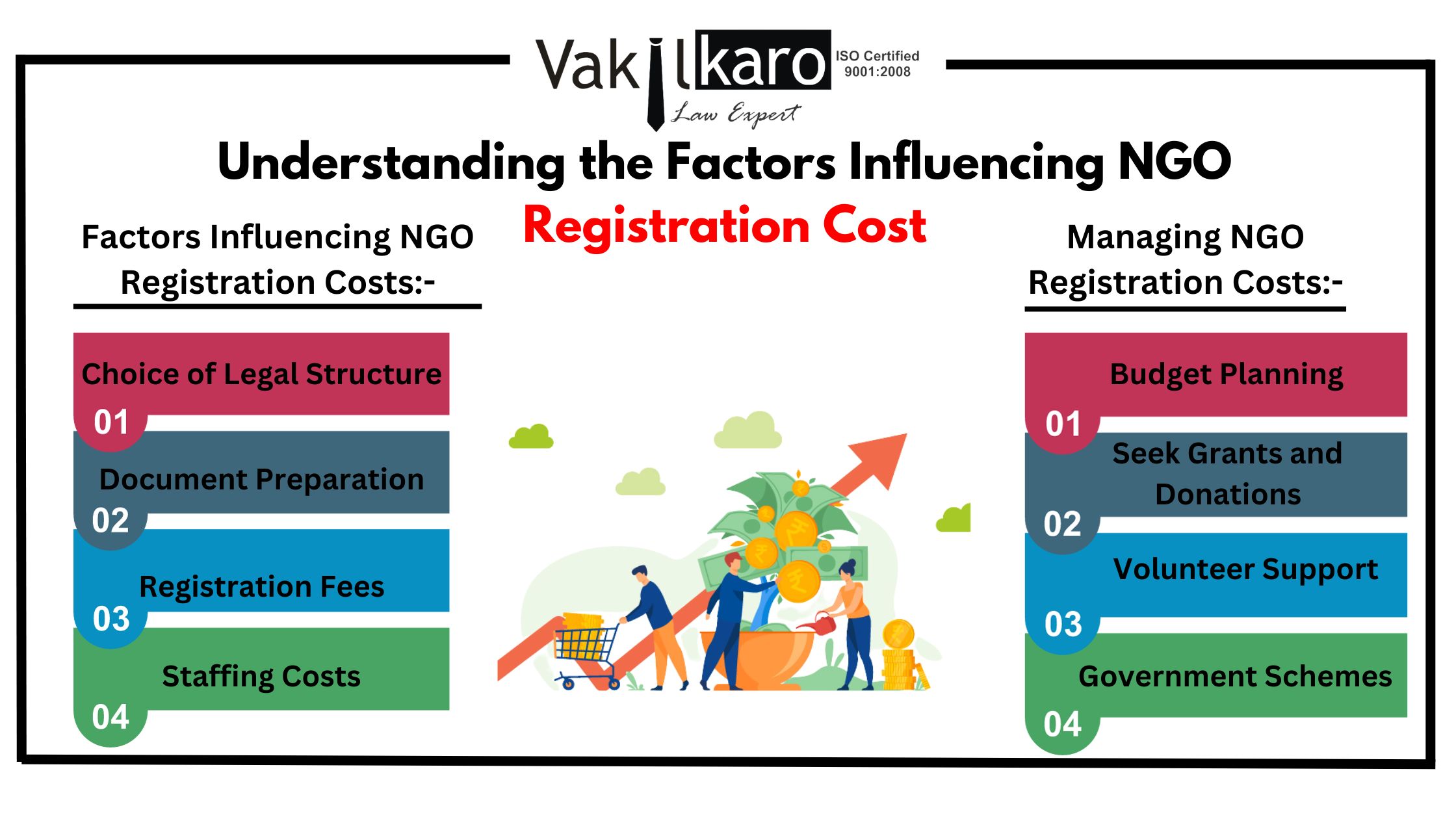
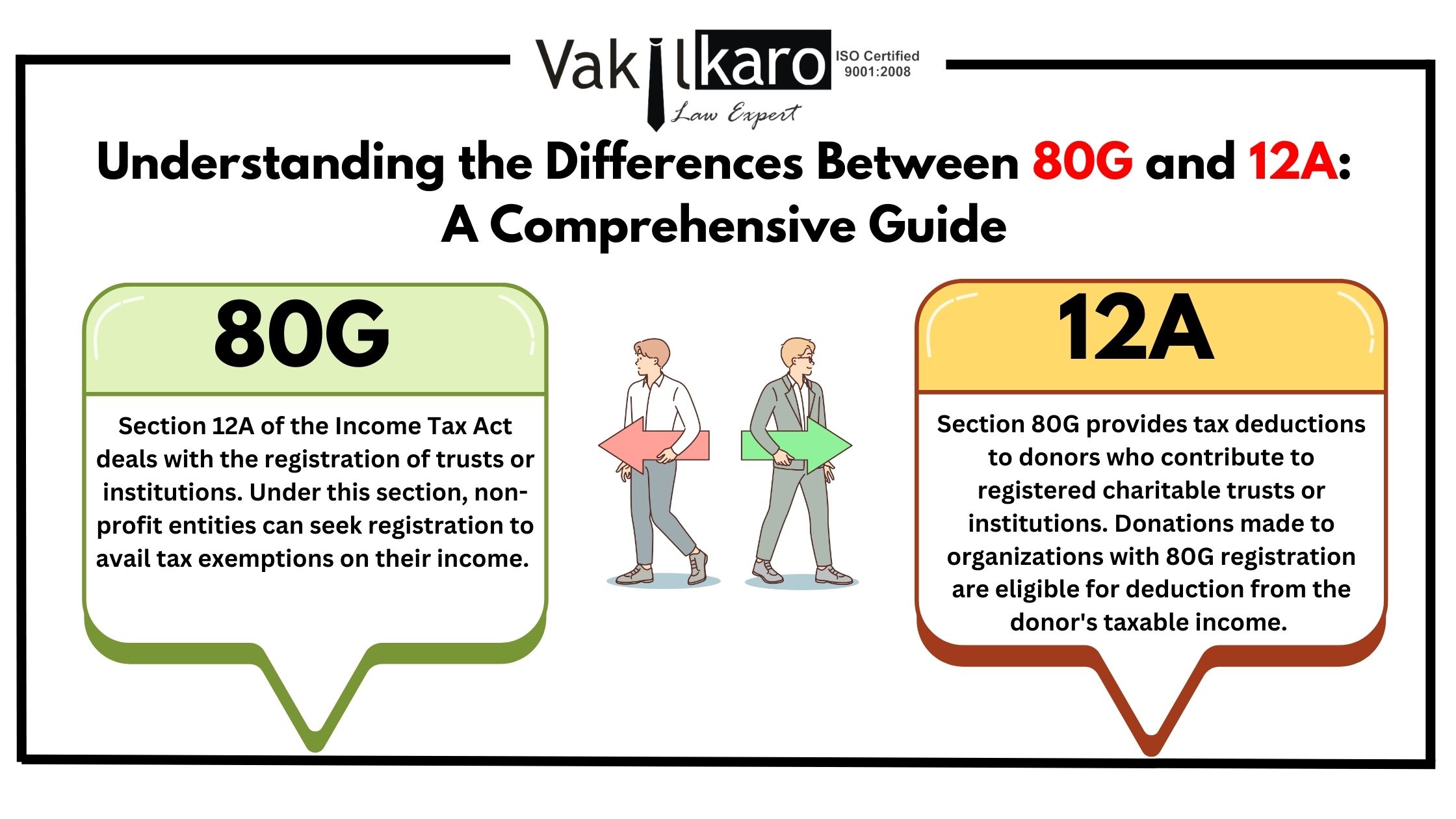
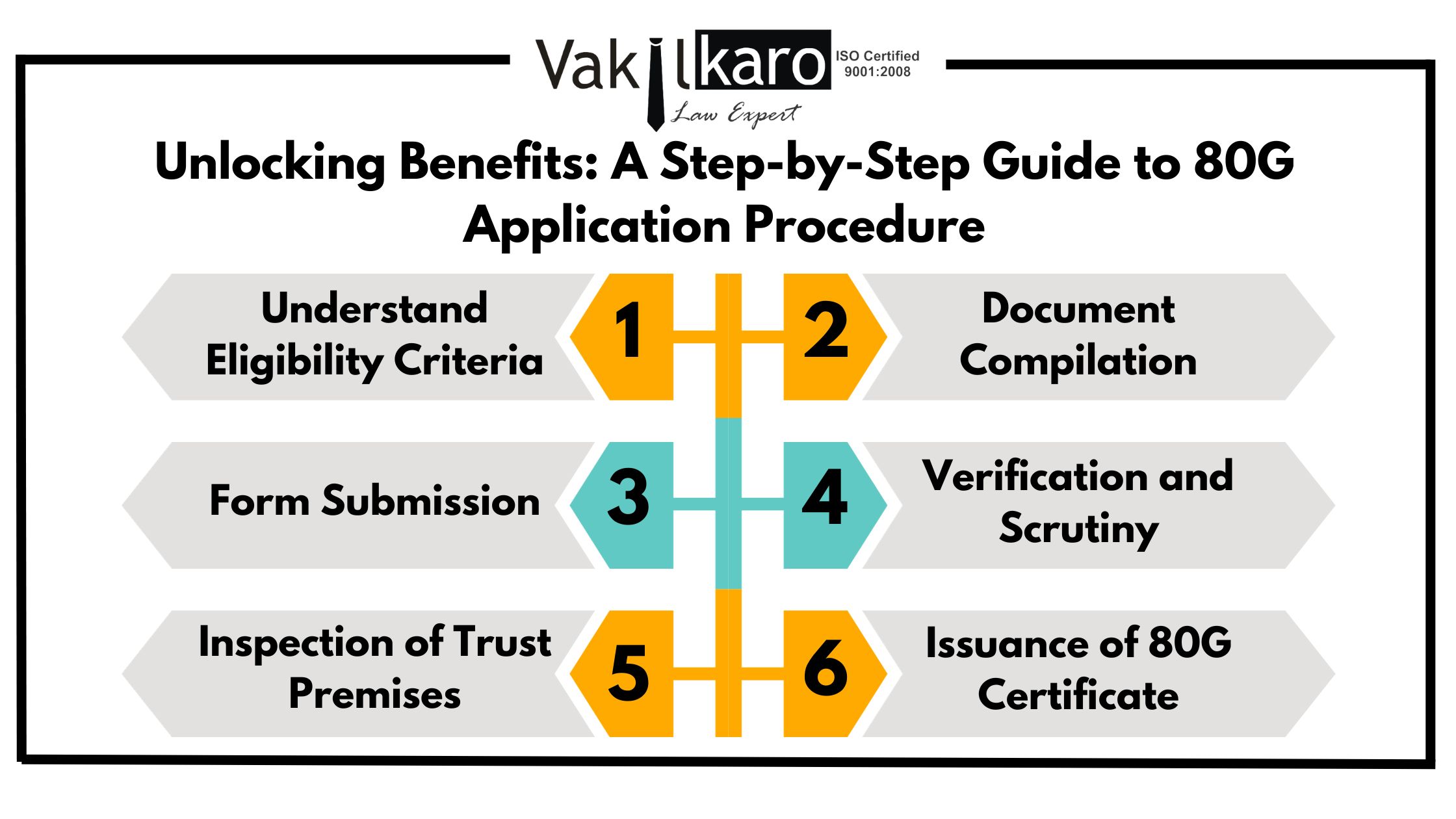
.jpg)






.jpg)
.jpg)
.jpg)


-your-roadmap-to-company-formation-(4).jpg)



.jpg)
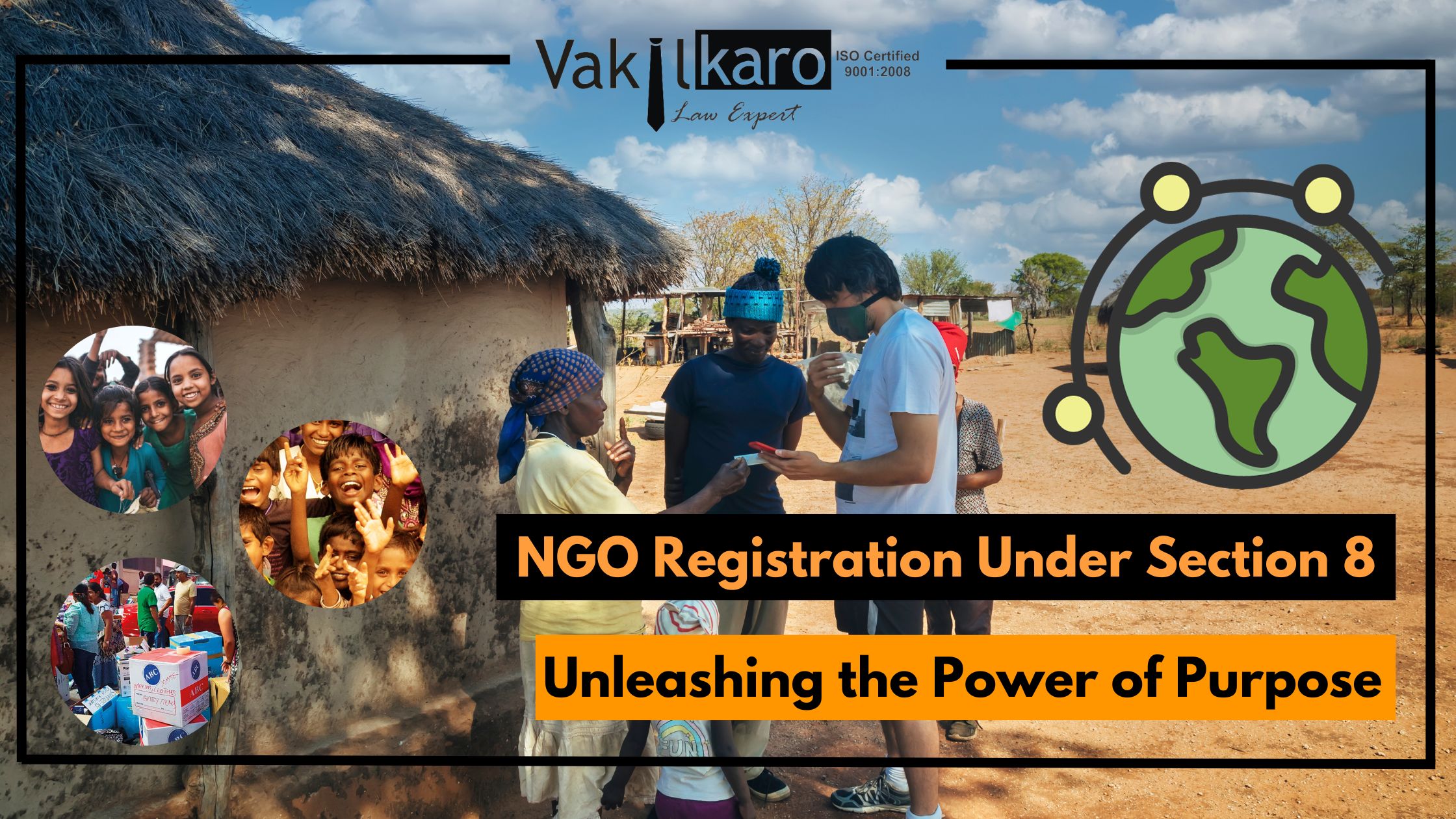

.jpg)

.jpg)


.jpg)


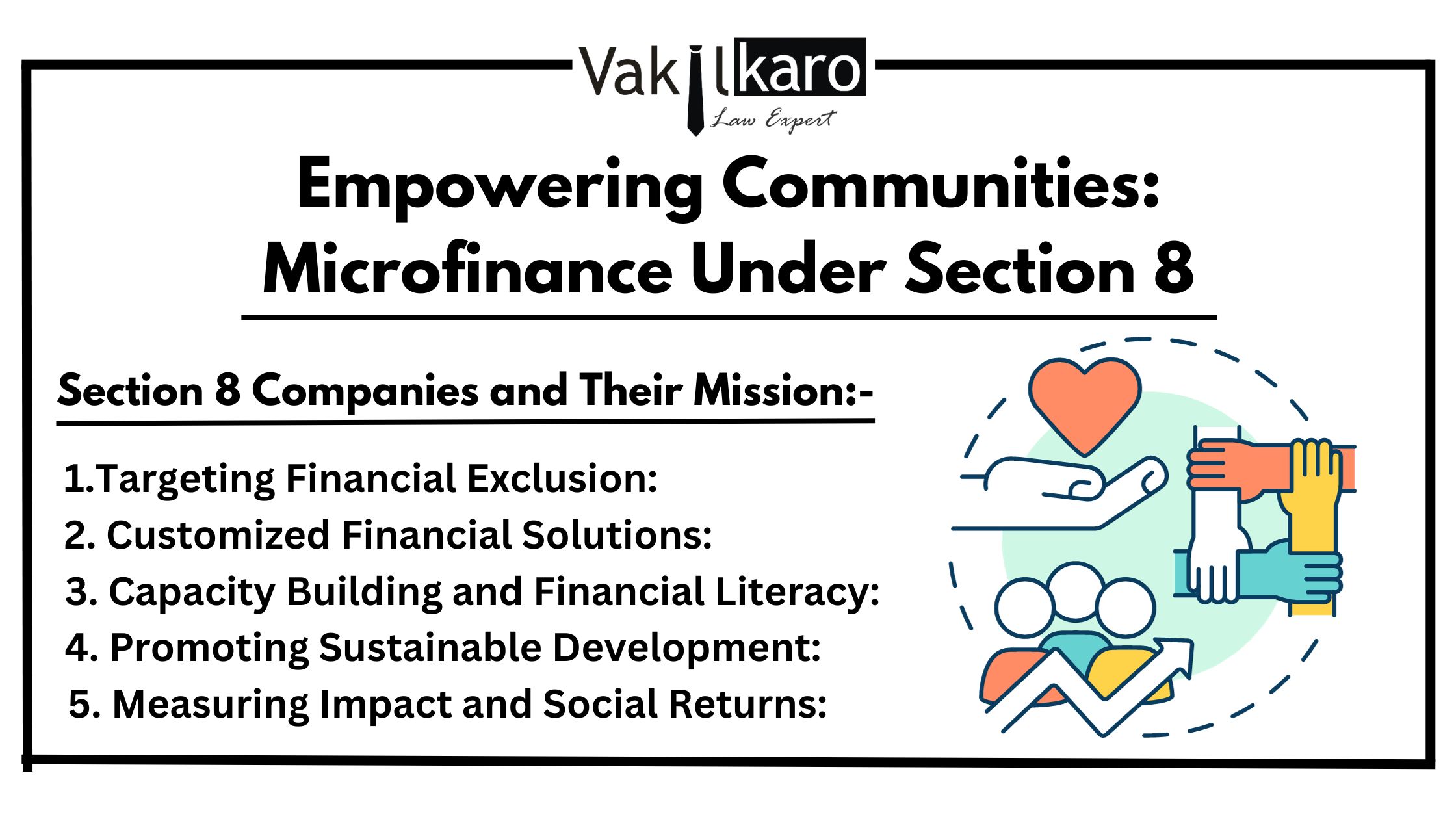



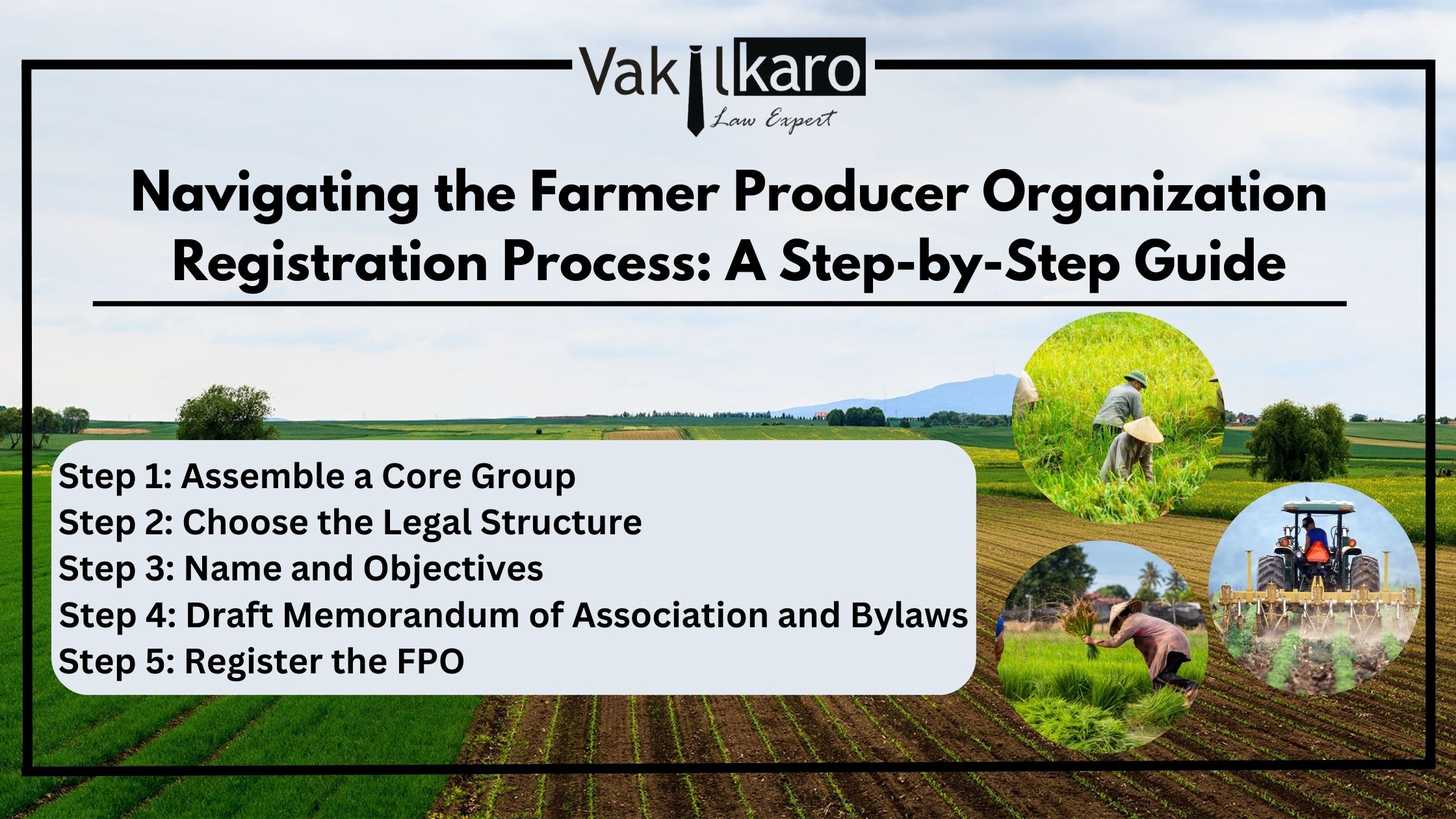

.jpg)

.jpg)
.jpg)
.jpg)


.jpg)

.jpg)
.jpg)


.jpg)


.jpg)



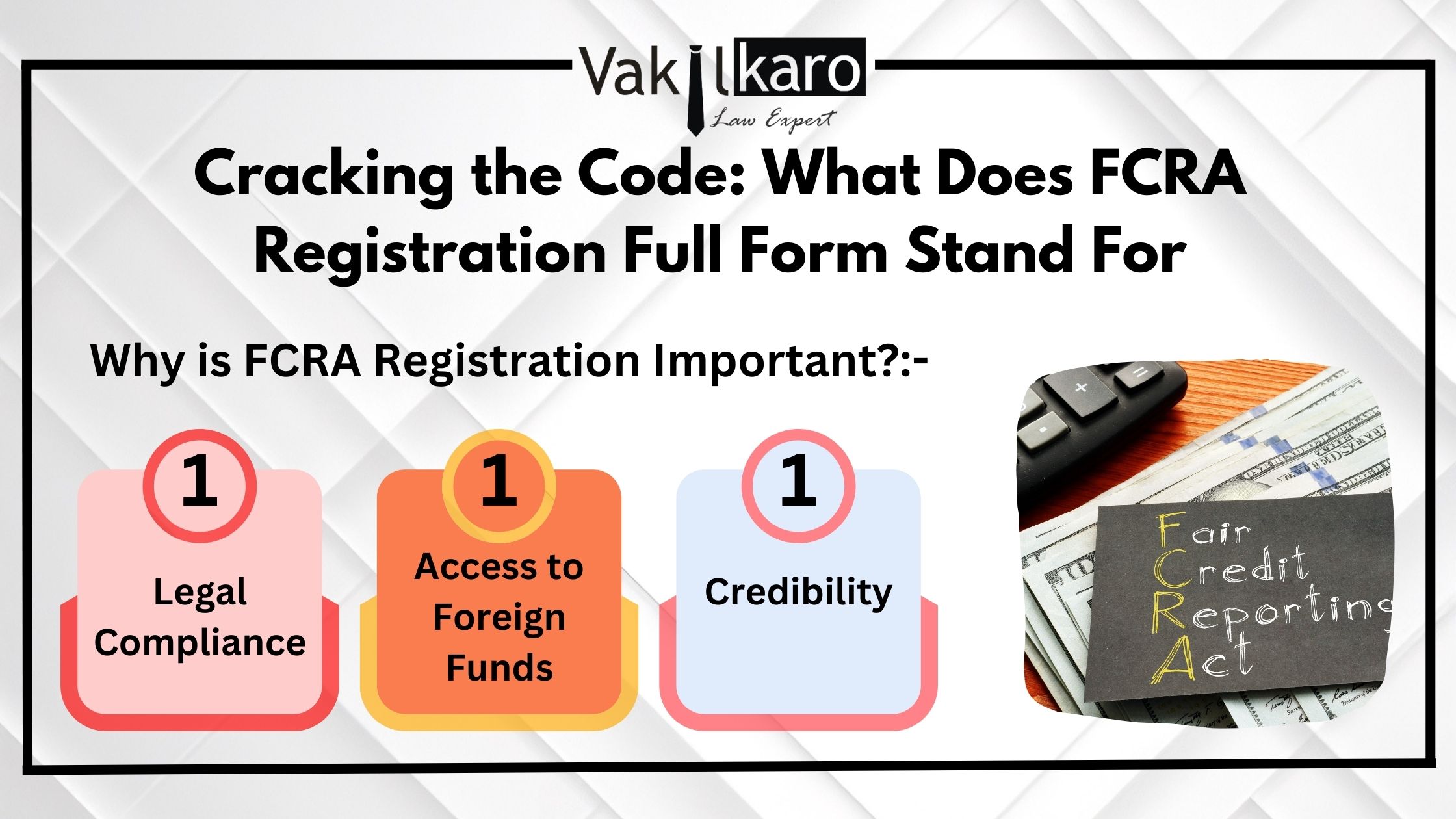



.jpg)


.jpg)
.jpg)
.jpg)
.jpg)











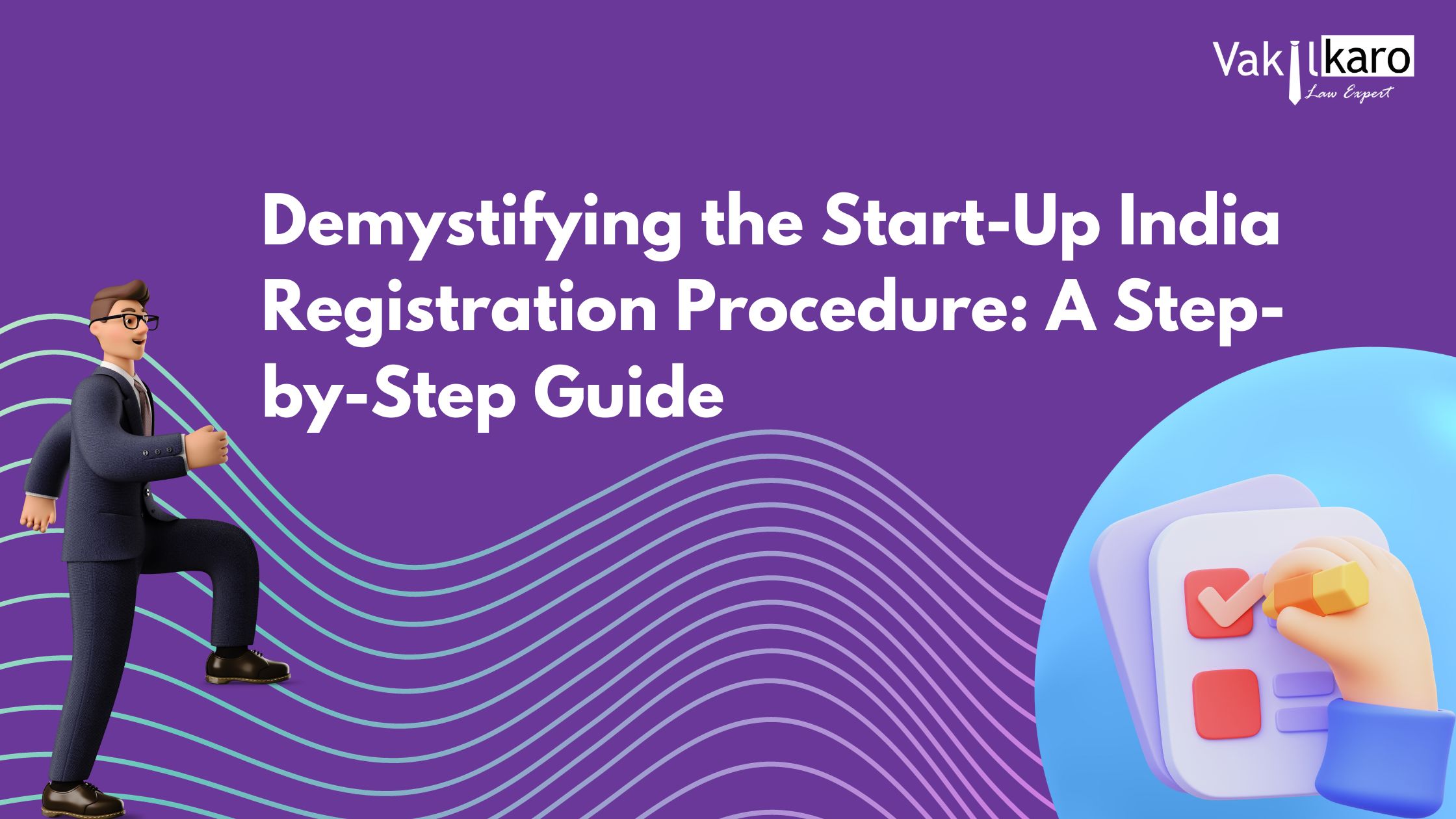










.jpg)










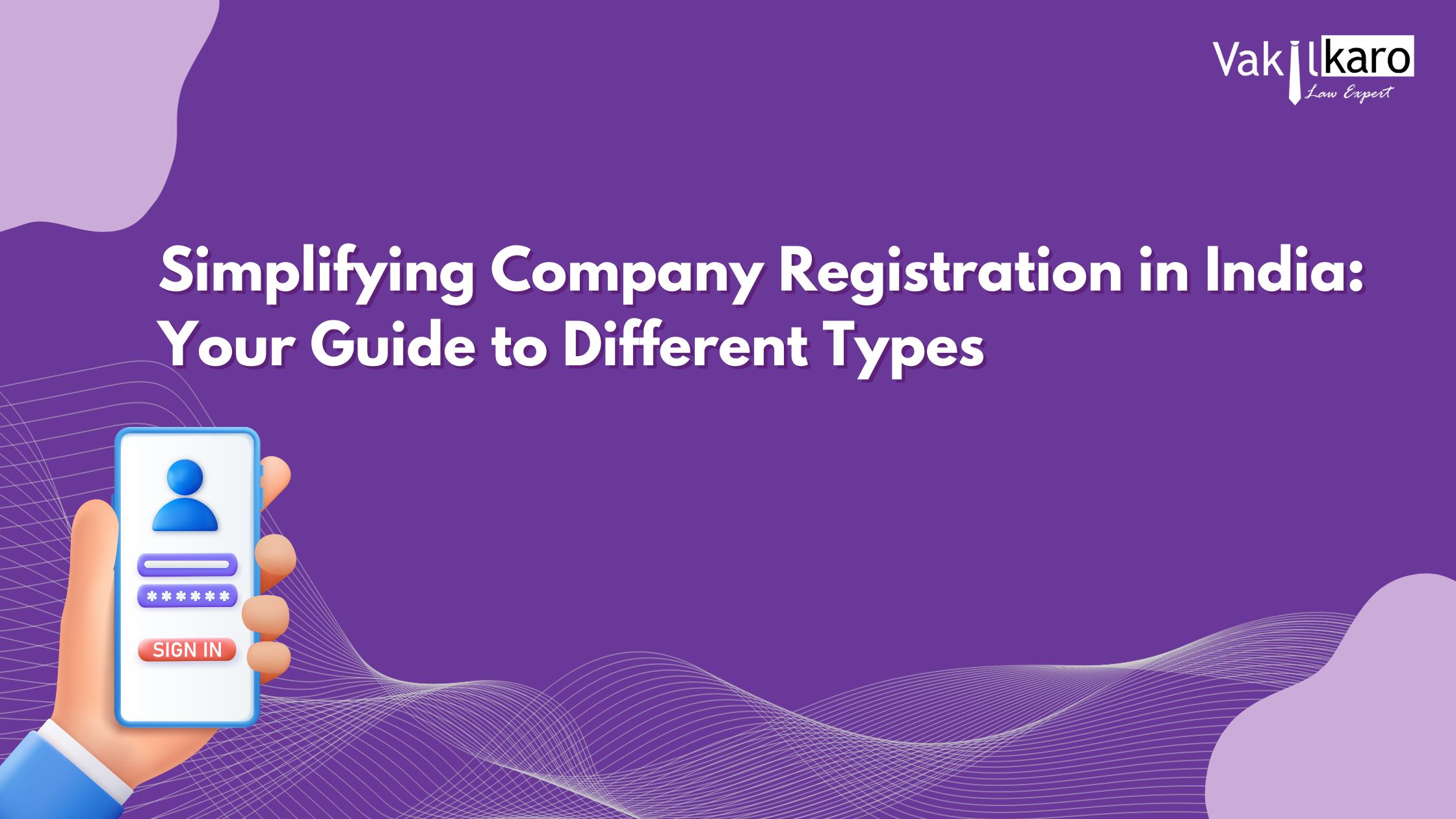




.jpg)



.jpg)



.jpg)



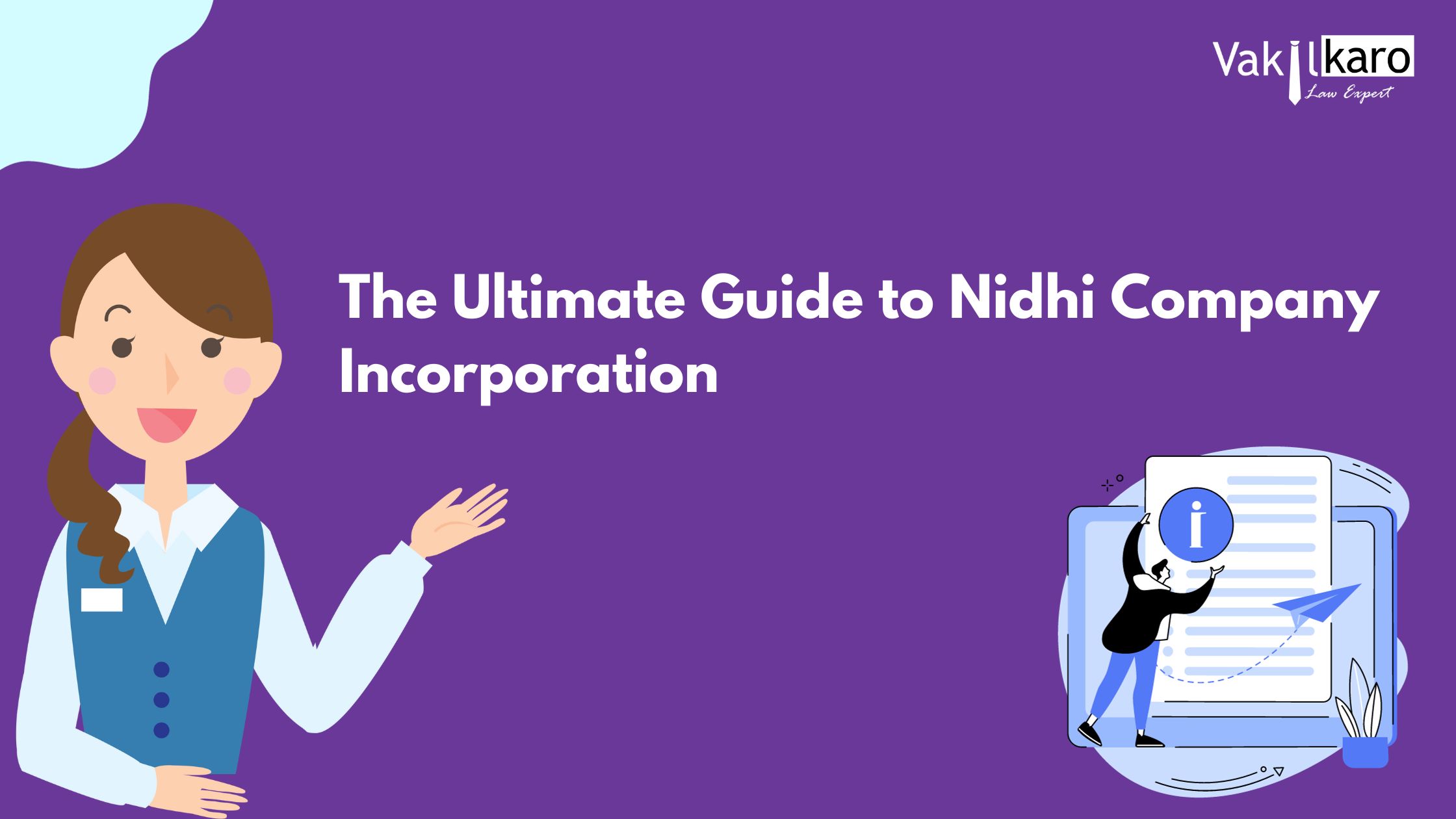

.jpg)
.jpg)

.jpg)
.jpg)
.jpg)

-safeguarding-your-secrets.jpg)

.jpg)
.jpg)
.jpg)
.jpg)
.jpg)
.jpg)
.jpg)
.jpg)
.jpg)










.jpg)



.jpg)




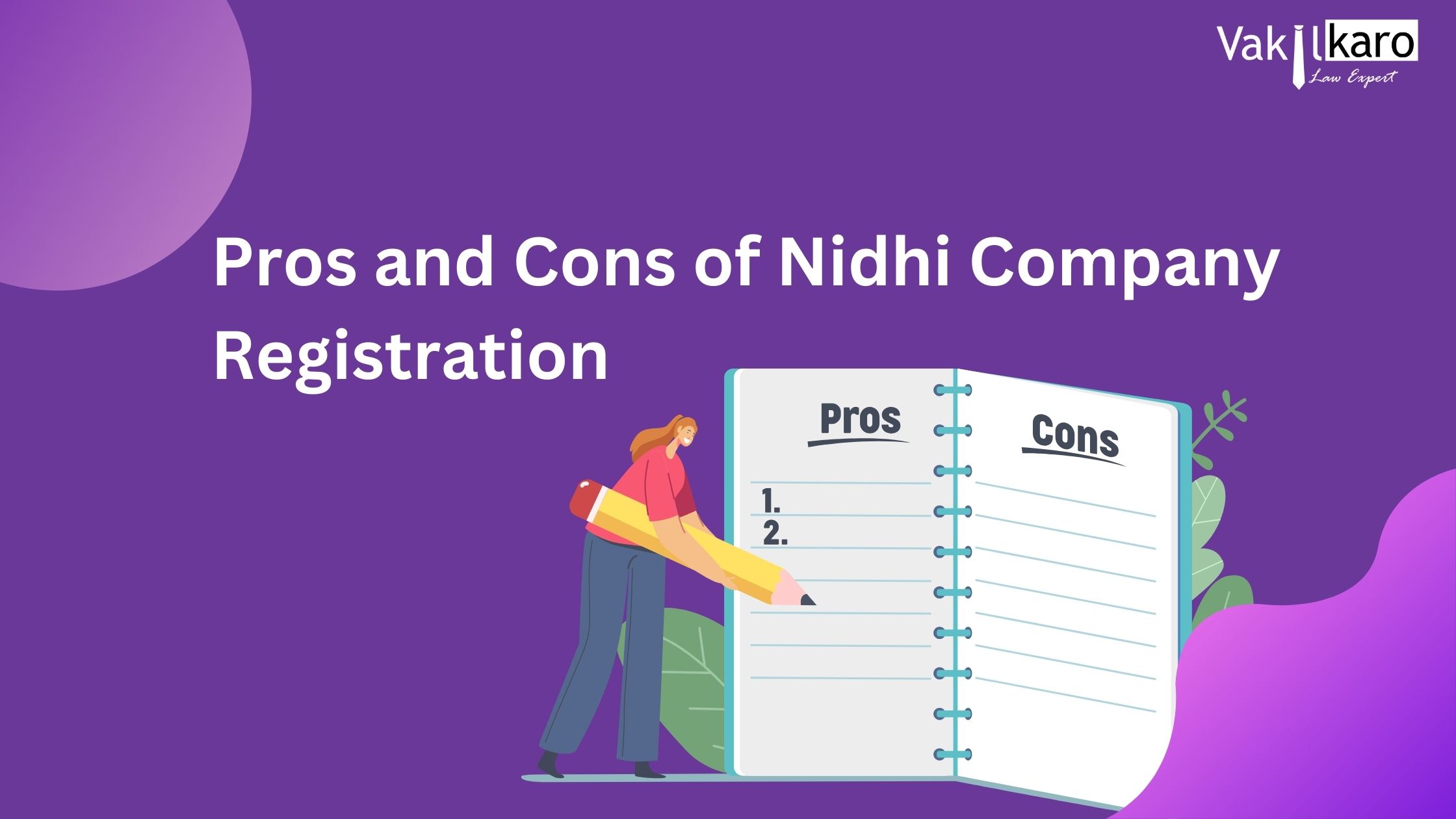












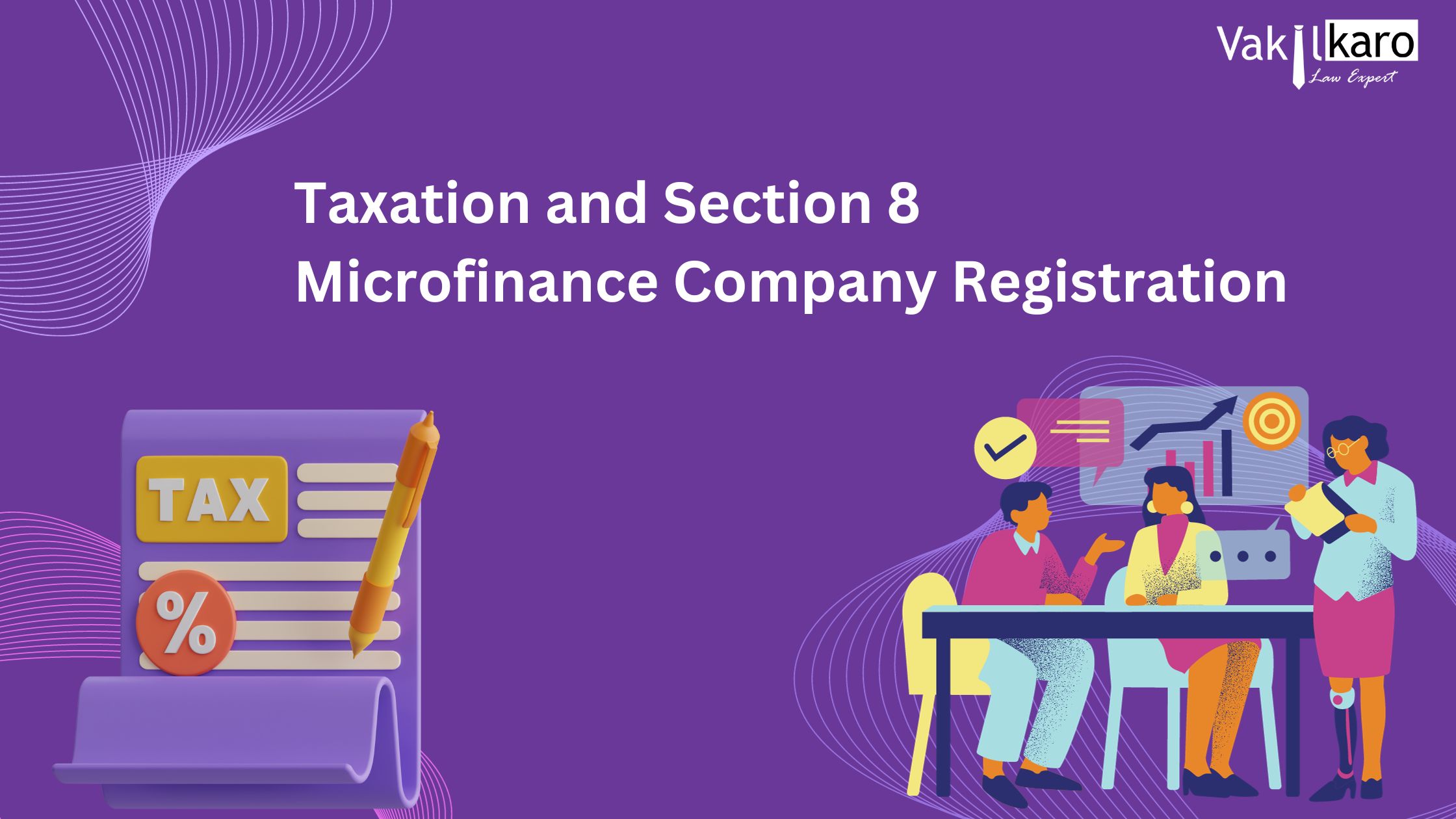

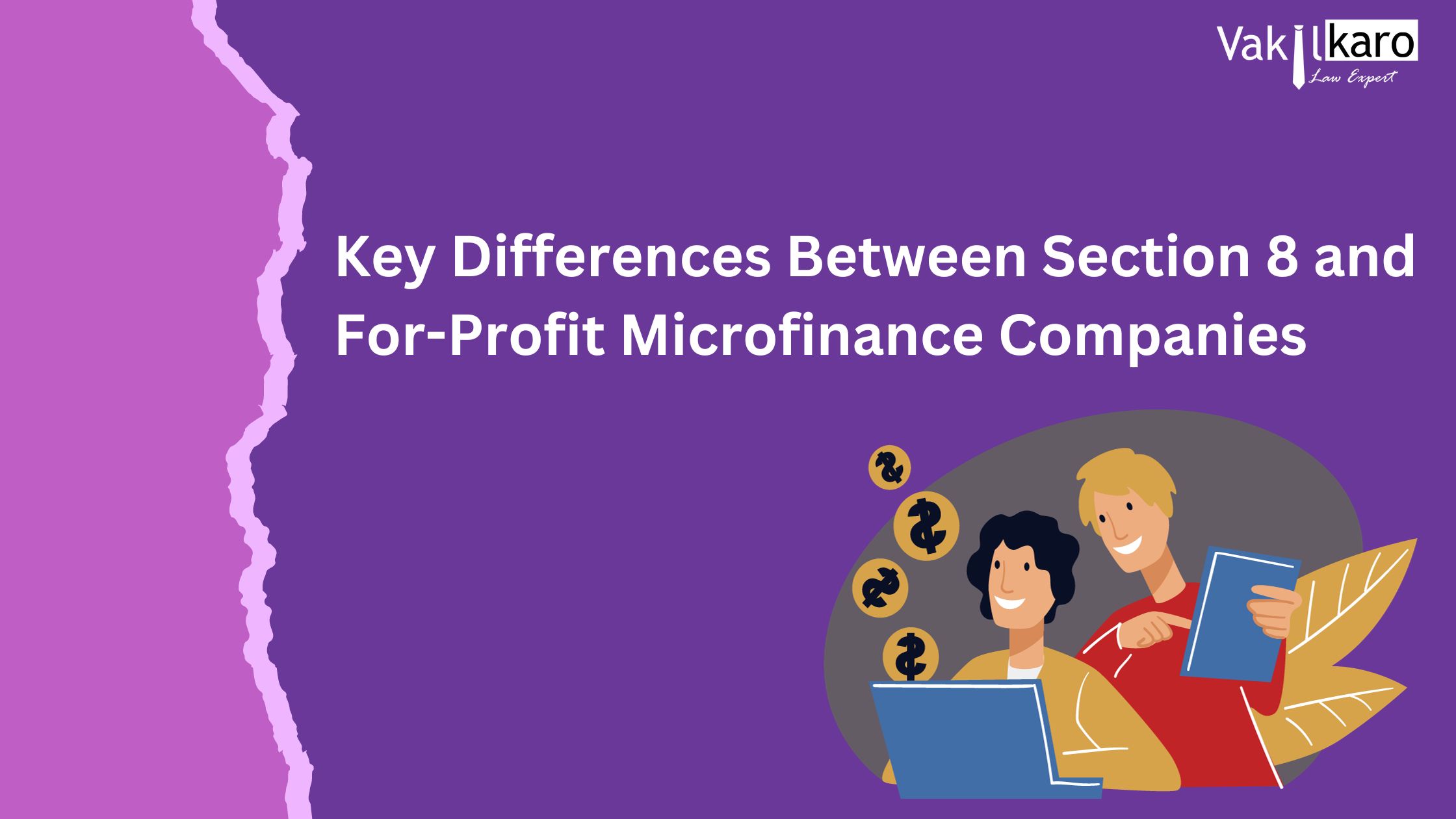










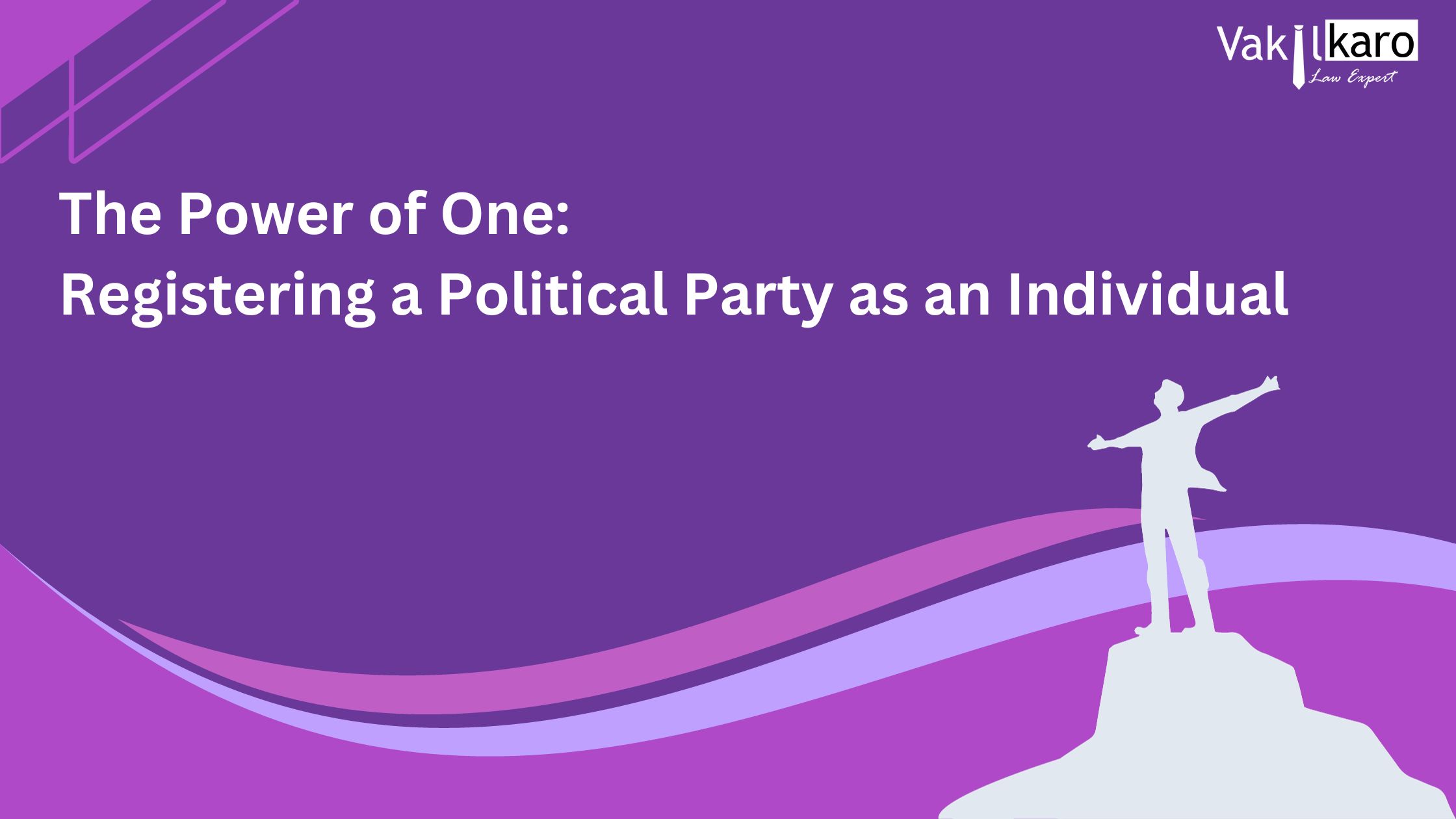













.jpg)








.jpg)


.jpg)
.jpg)
.jpg)









.jpg)
.jpg)

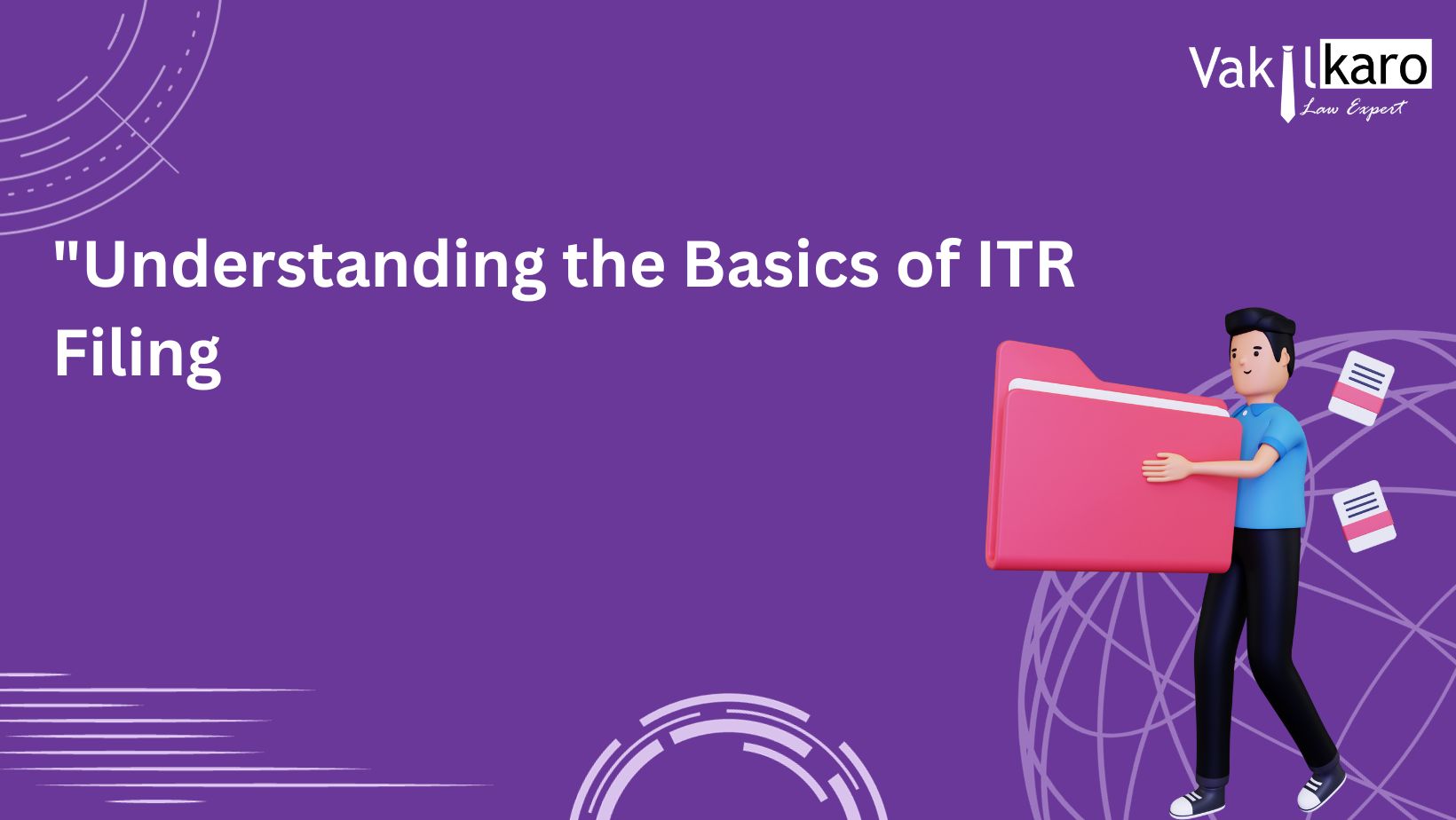


.jpg)
.jpg)
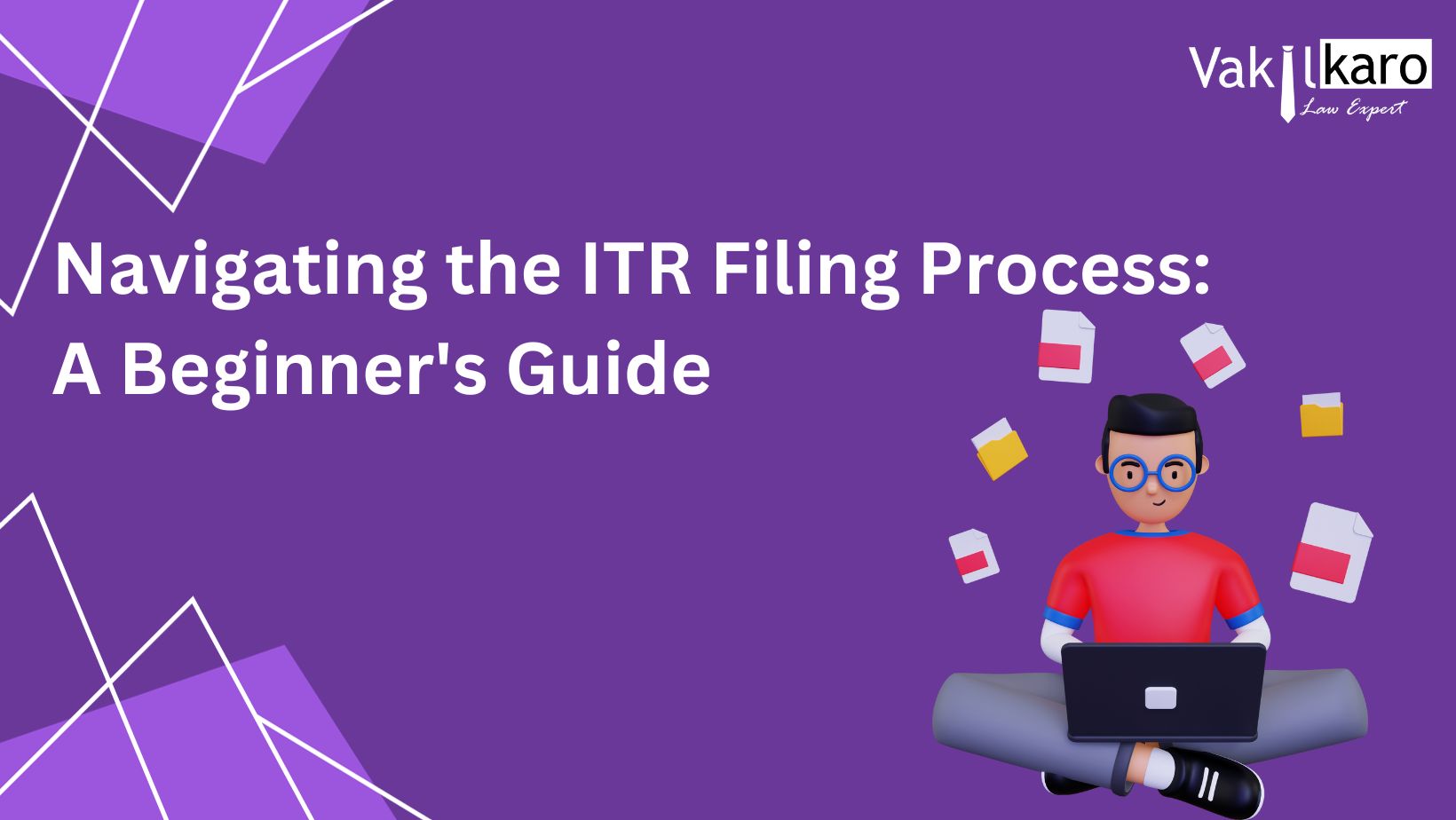








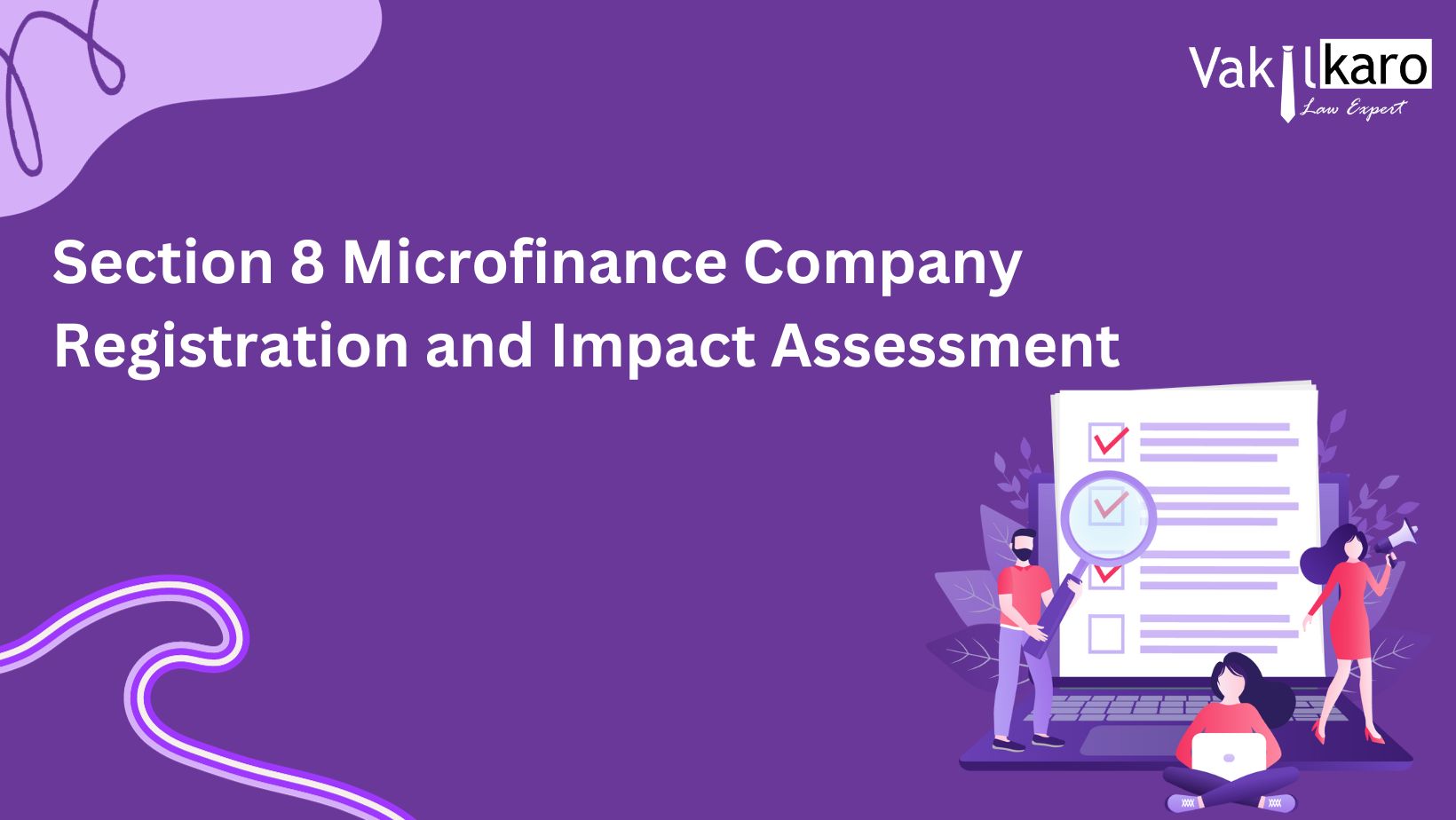


















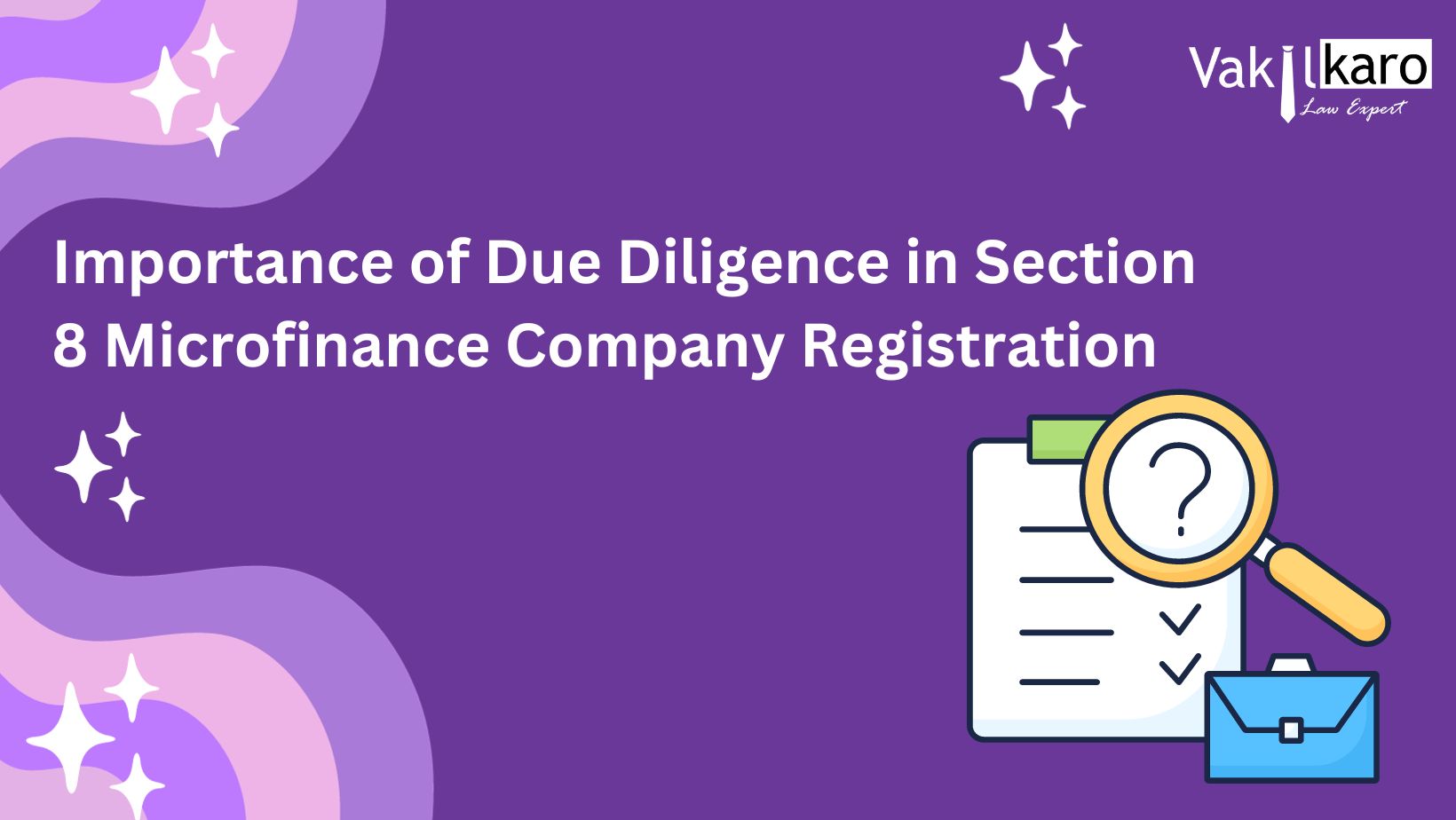


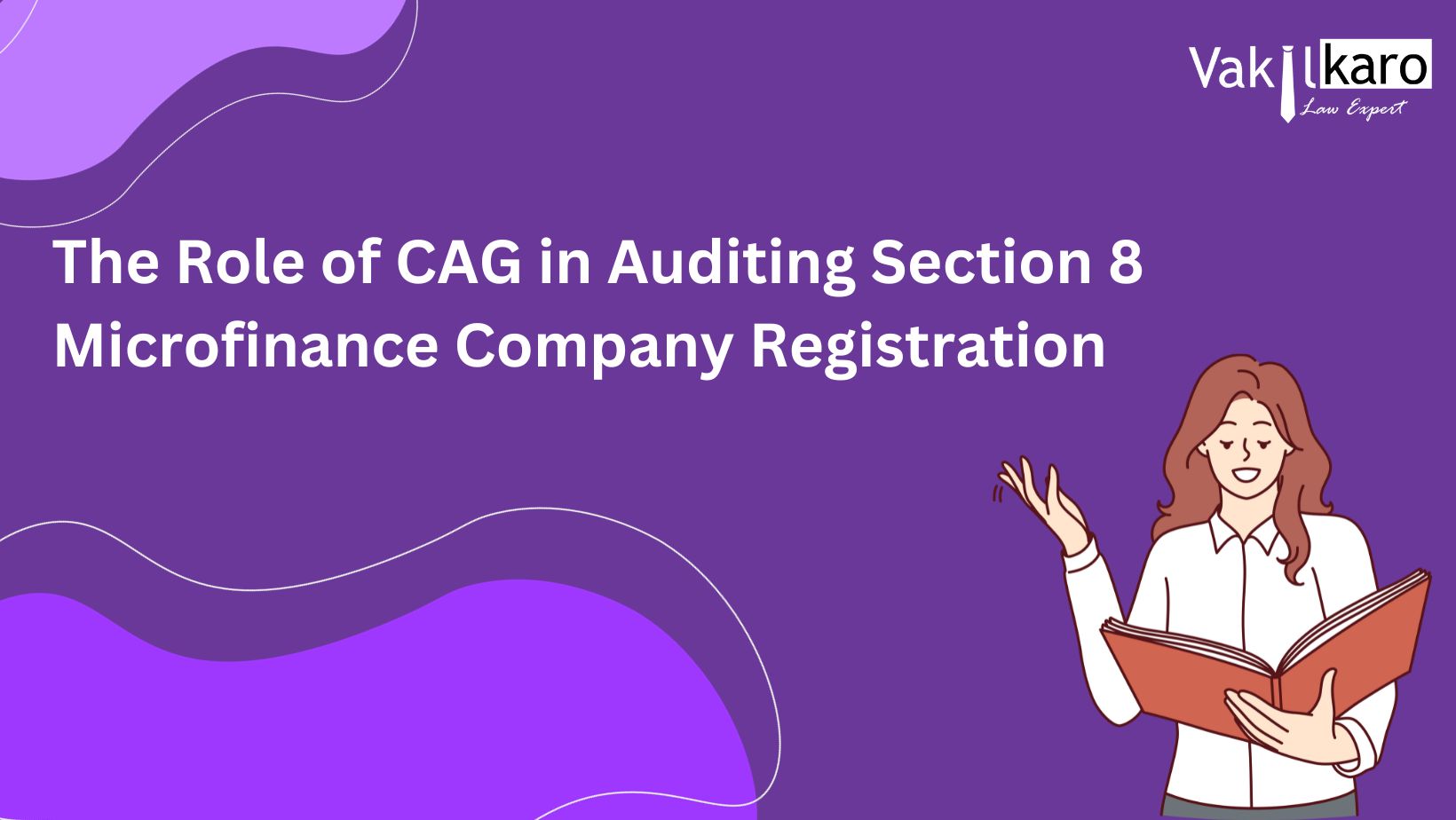











.jpg)



.jpg)


.jpg)
.jpg)
.jpg)
.jpg)
.jpg)


.jpg)
.jpg)
.jpg)
.jpg)
.jpg)
.jpg)
.jpg)
.jpg)
.jpg)
.jpg)
.jpg)
.jpg)
.jpg)
.jpg)
.jpg)
.jpg)
-explained-(2).jpg)
.jpg)
.jpg)
.jpg)
.jpg)
.jpg)
.jpg)
.jpg)
.jpg)
.jpg)
.jpg)






































.jpg)






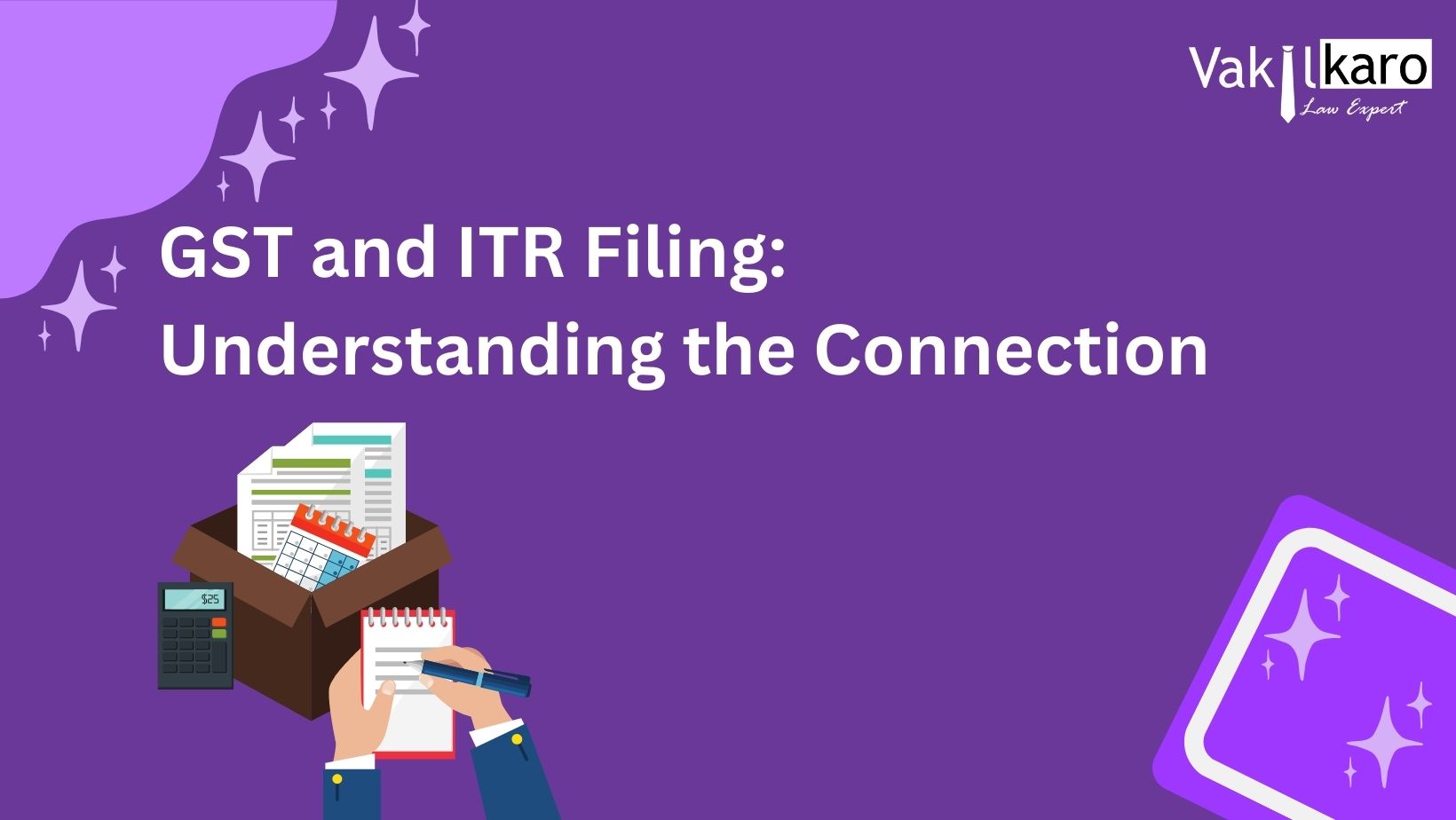


-and-itr-filing.jpg)




















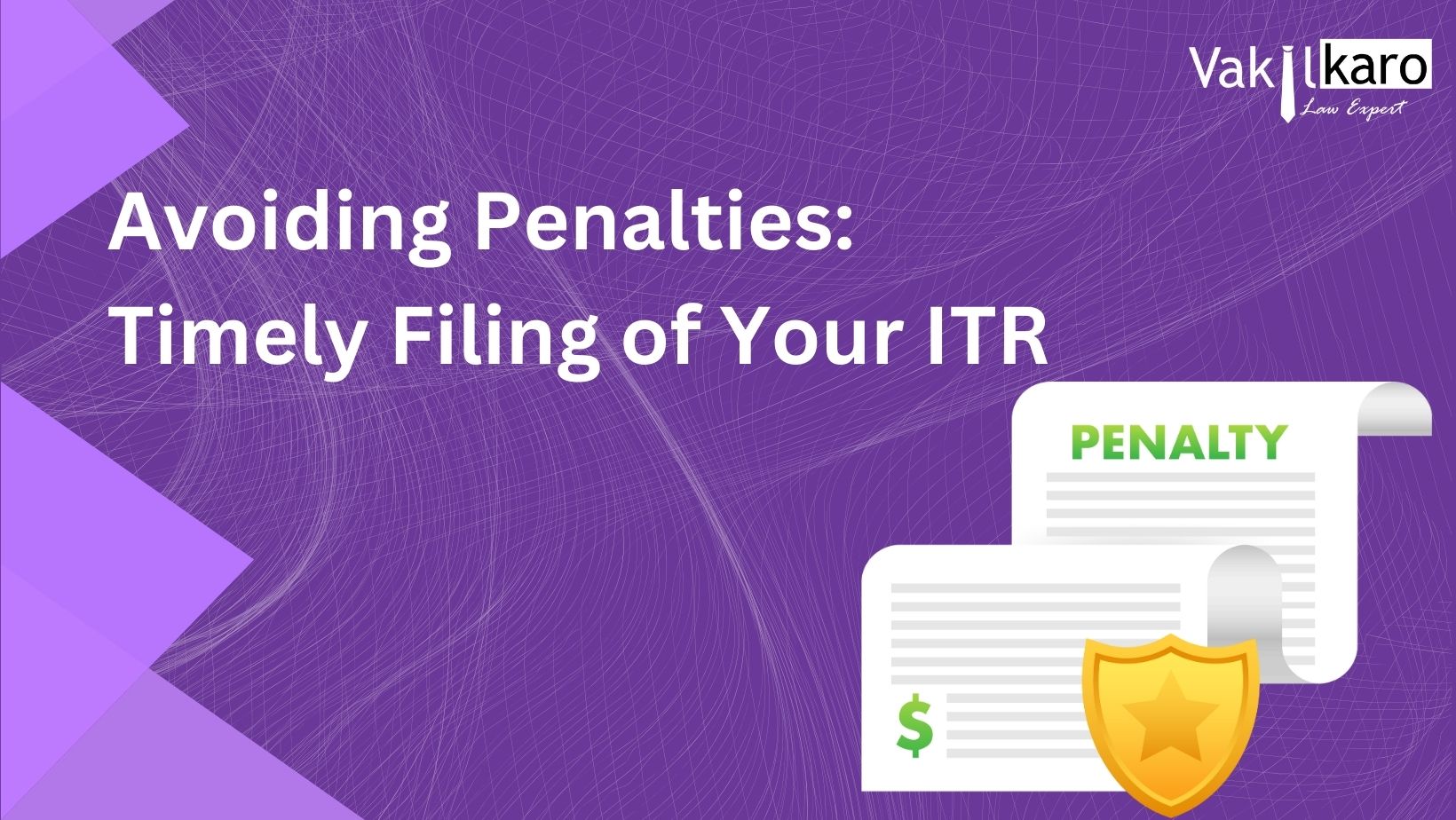


-and-itr-filing.jpg)
.jpg)







.jpg)













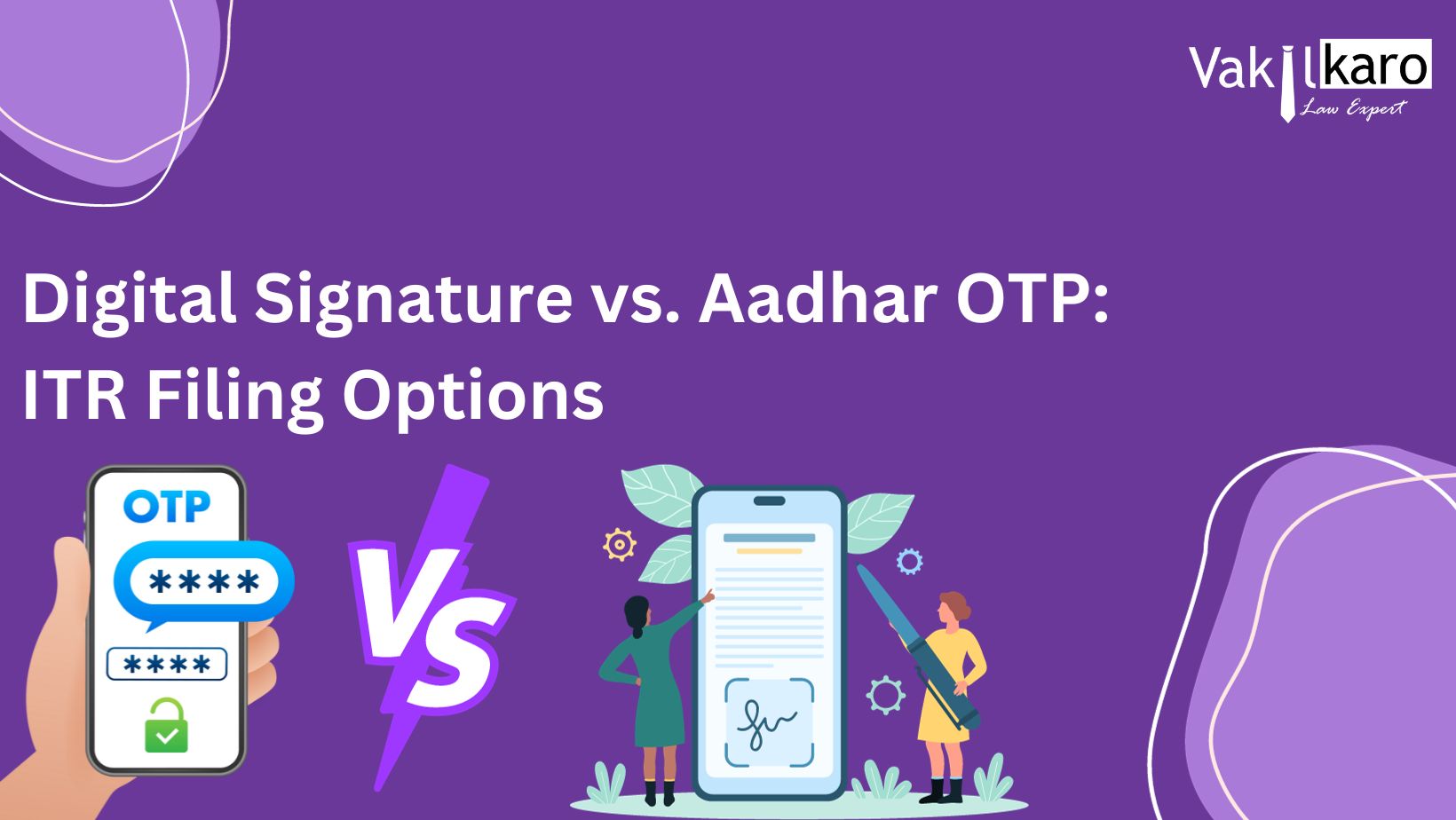













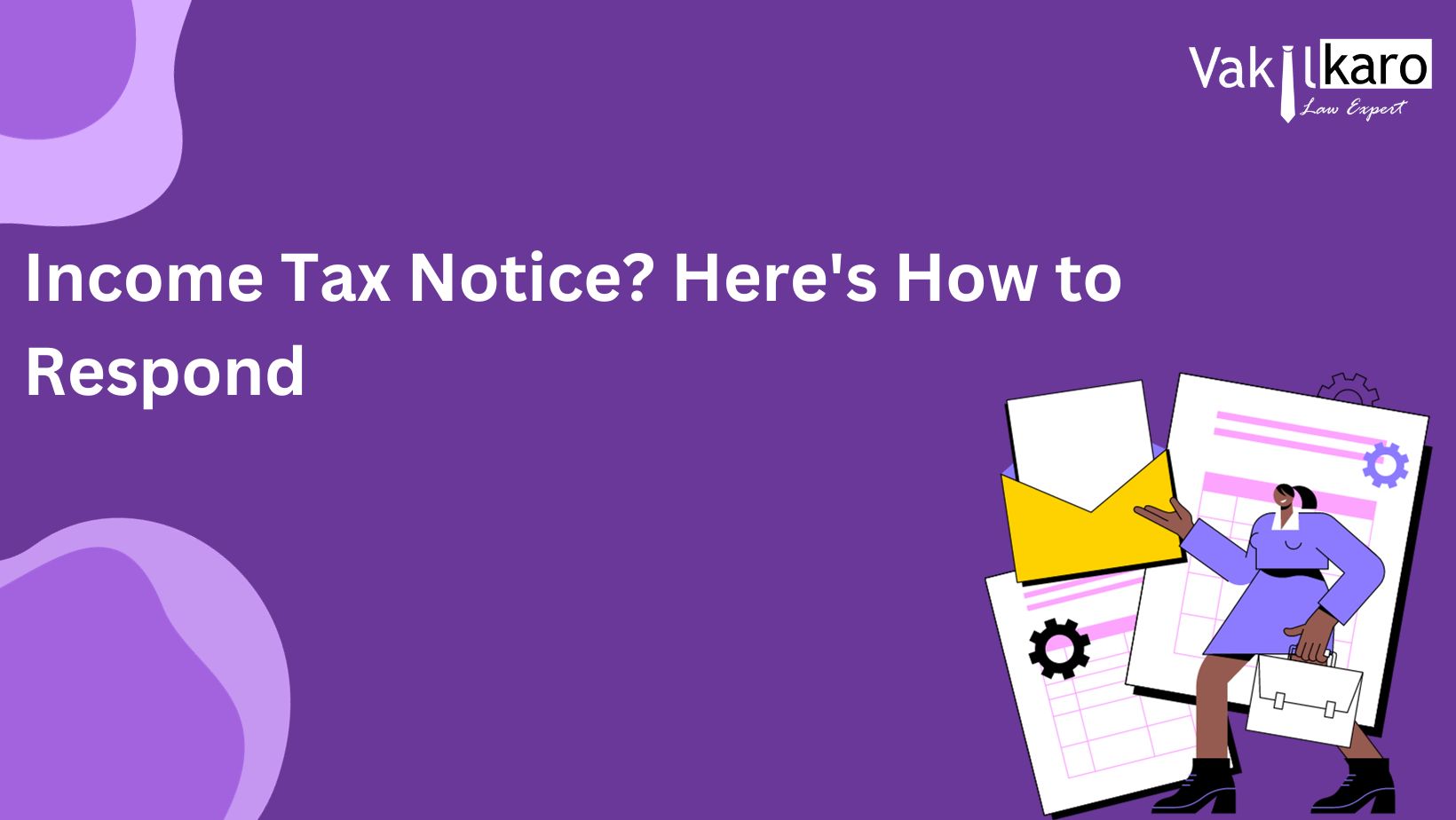





-staying-compliant.jpg)

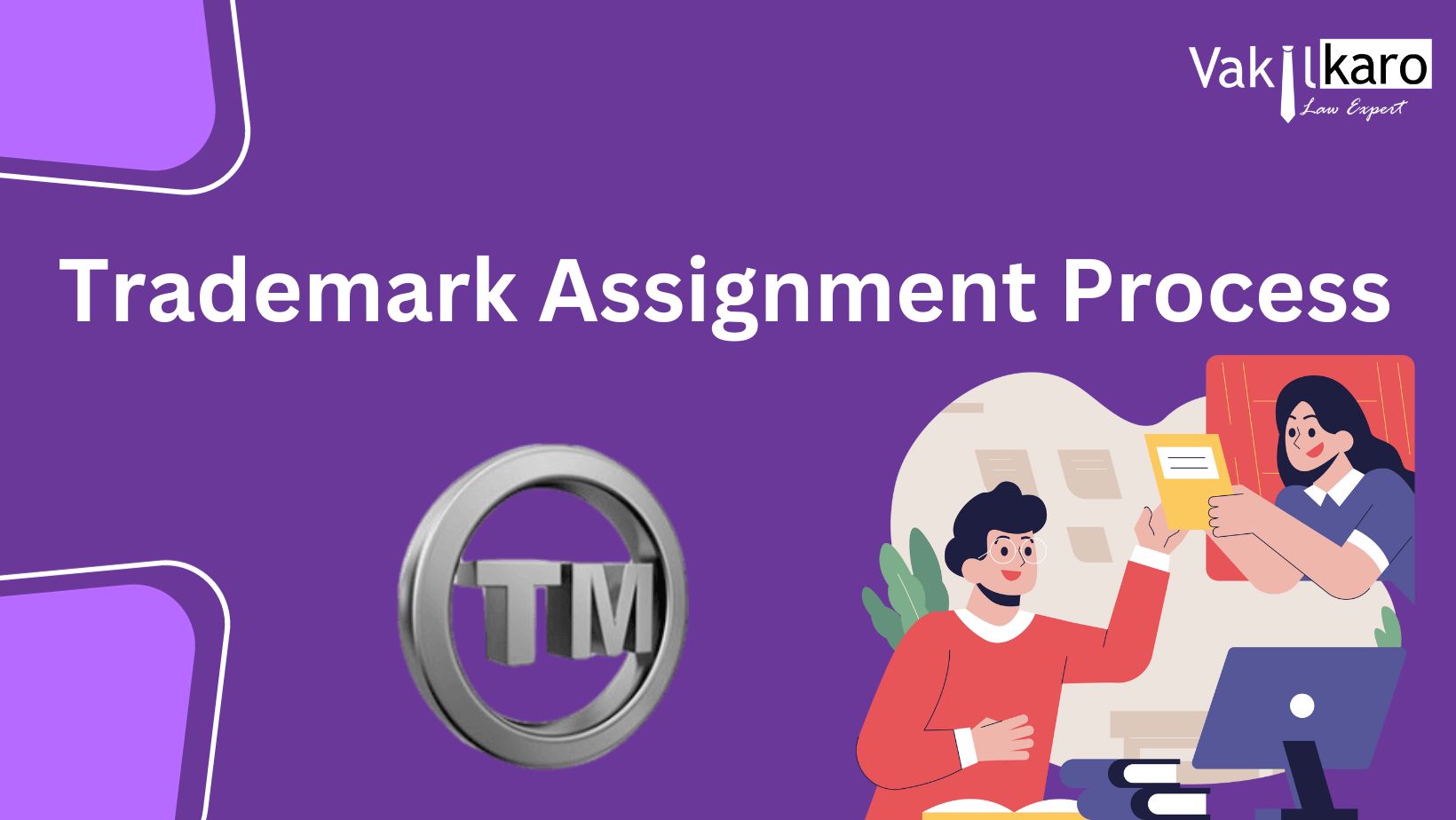




















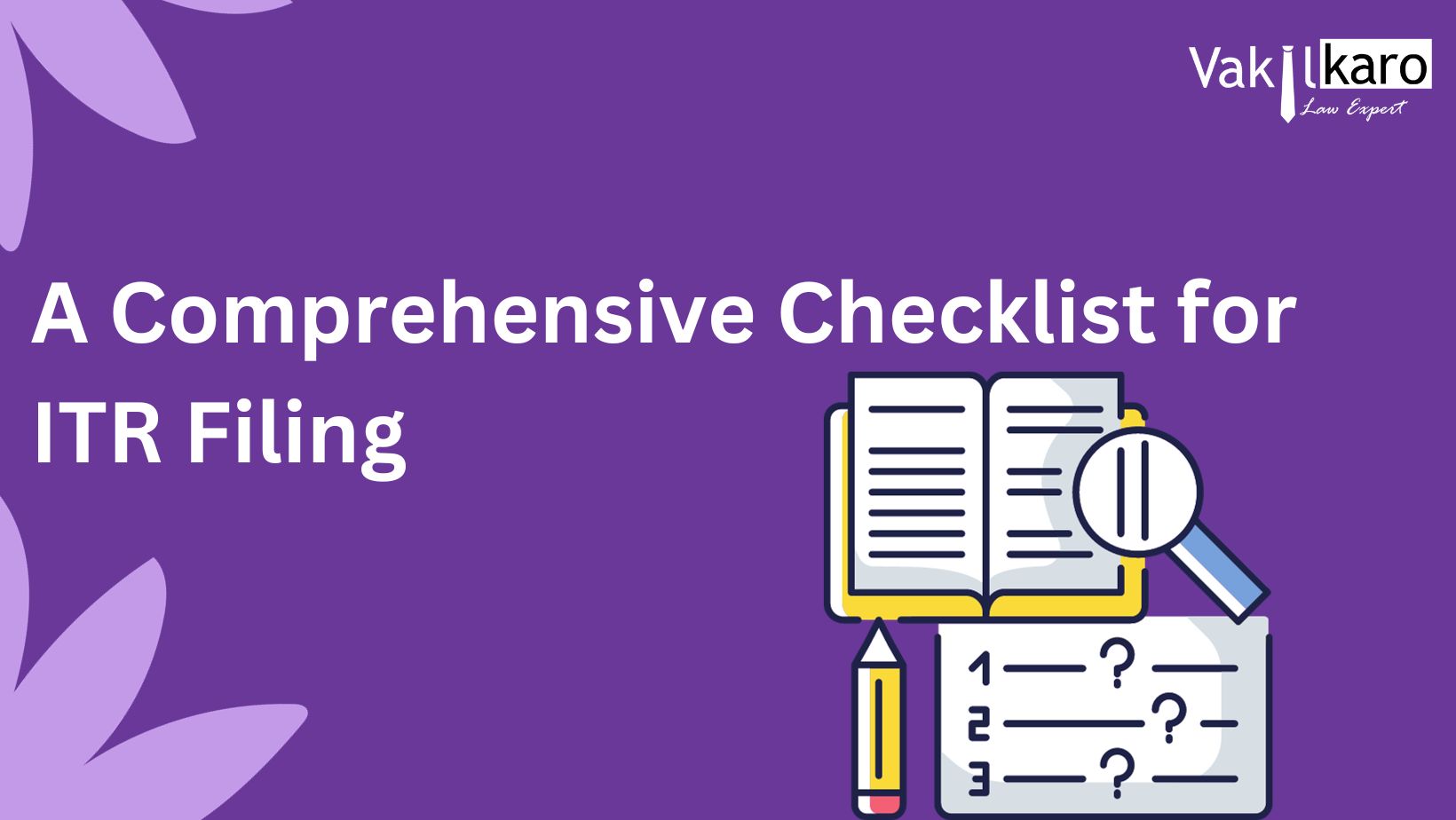








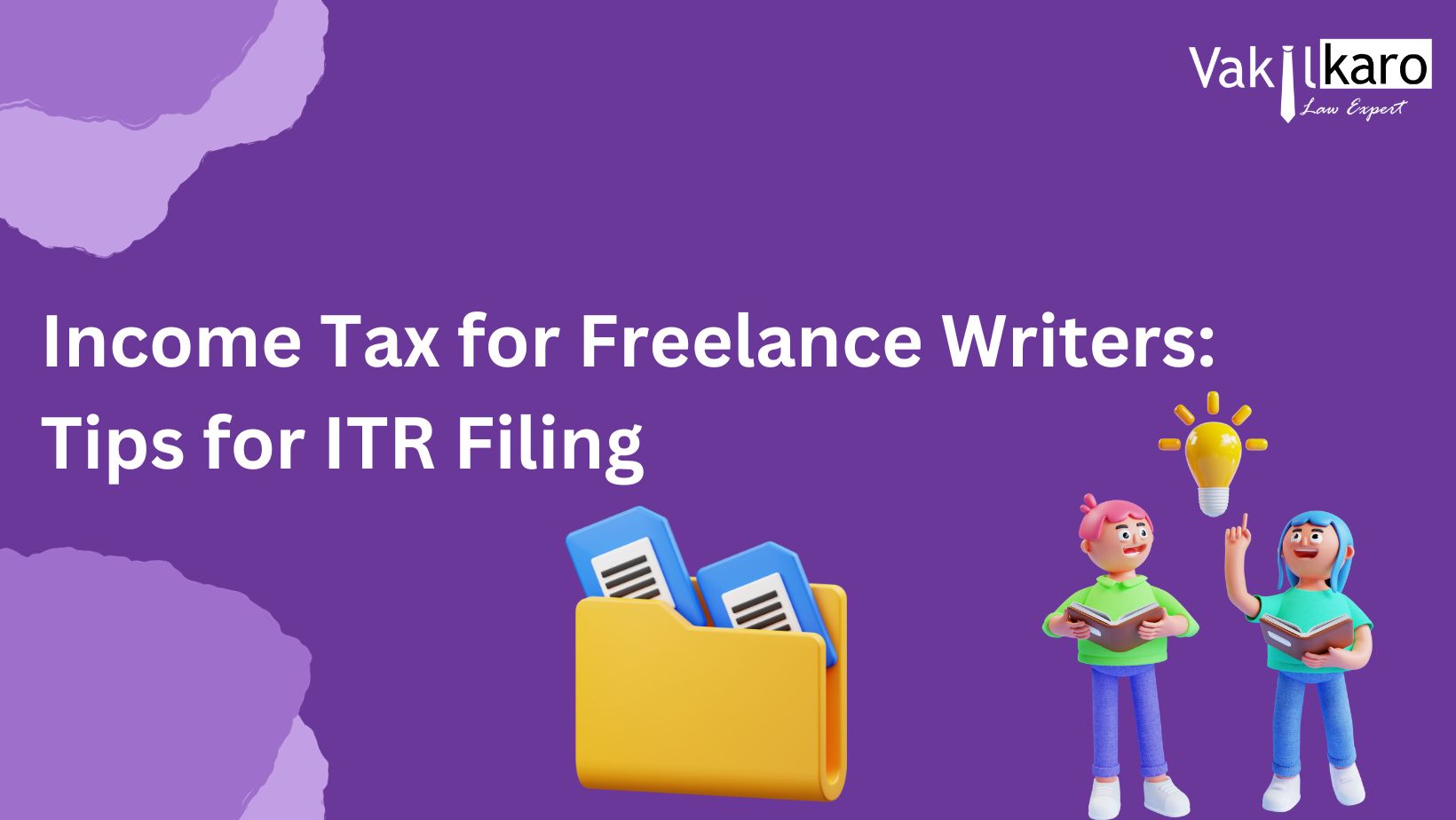


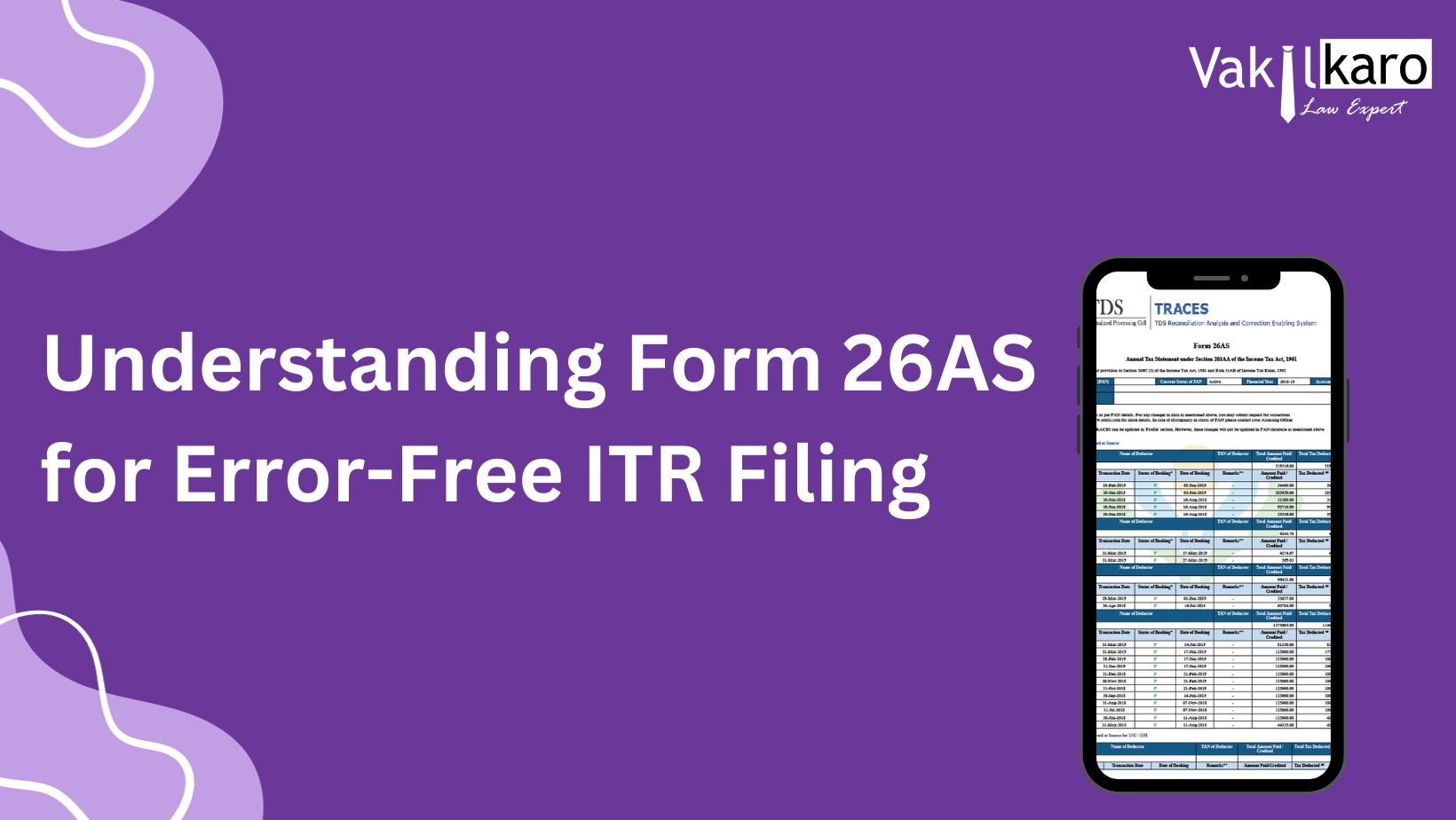





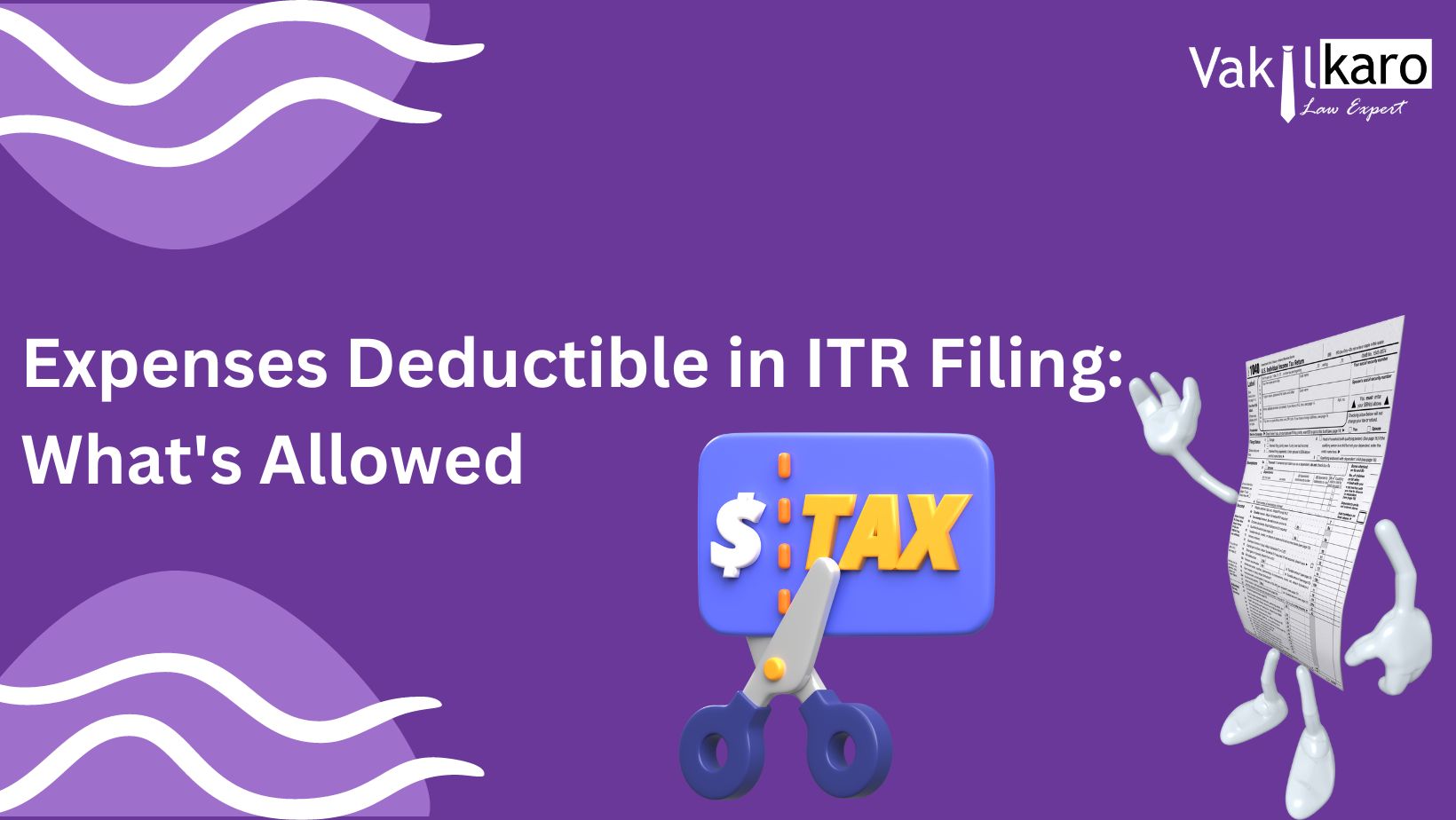









 +91 9828123489
+91 9828123489 help@vakilkaro.co.in
help@vakilkaro.co.in