Appeal Form 35
If you find yourself in disagreement with an order issued by the Assessing Officer regarding your total income, one recourse available is to fill out and submit Form 35 to the Income Tax Department. Section 246A of the Income Tax Act enumerates the types of orders against which you can appeal, including intimation under section 143(1) and search assessment orders under section 153A. Continue reading to understand Form 35 and how to file it.
Understanding Form 35 of the Income Tax Act
Form 35 is intended for assessees or deductors who are aggrieved by an order issued by an Assessing Officer (AO). To challenge an AO's order, you can file an appeal with the Commissioner of Income Tax (Appeals) by submitting a duly completed Form 35. This form is also available for individuals who are required to e-file their income tax returns. If you do not file your income tax returns online, you have the option to file Form 35 offline.
When filling out Form 35, you are required to submit an appeal along with a Memorandum of Appeal, provide a statement of facts, and explain the grounds for your appeal. Additionally, Form 35 should be accompanied by a copy of the order being appealed against and the notice of demand.
How to Download Form 35 of the Income Tax Act?
You can file Form 35 on the official e-filing website of the Income Tax Department. Alternatively, you can download the offline version of Form 35 from the Income Tax website. Download Form 35 here.
How to File Form 35 of Income Tax?
You can complete Form 35 online through the official e-filing portal or by using the offline utility. Here are the steps to follow if you wish to fill out and submit Form 35 online:
Step 1: Visit the official Income Tax e-filing portal and log in using your user ID and password.
Step 2: On the subsequent page, click on the "e-file" option on the taskbar. A dropdown menu will appear. Select "Income Tax Form" and then choose "File Income Tax Forms."
Step 3: On the "File Income Tax Forms" page, enter "Form 35" in the search bar and select it once it appears.
Step 4: After a new page opens, click "Let’s Get Started."
Step 5: You will be directed to the Form 35 page. Here, fill in all the required details and click the "Preview" button.
Step 6: Review all the details on the "Preview" page and click "Proceed to E-Verify."
Step 7: A confirmation dialogue box for e-verification will appear. Click "Yes" to proceed.
Step 8: An e-verification page will open where you need to verify the form. Upon successful verification, a confirmation message will be displayed on the screen, along with the Transaction ID and Acknowledgement Number. Make note of these numbers for future reference.
Upon successful submission, you will also receive email confirmation and SMS confirmation on your registered mobile number with the e-filing portal.
Form 35 Income Tax Appeal Fees
The appeal fee payable before filing an appeal with the Commissioner of Income Tax (Appeals) depends on your total income as determined by the Assessing Officer (AO). Below is a table detailing the fees to be paid when submitting Form 35. You must attach proof of payment along with Form 35.
|
Total Income Determined by AO |
Appeal Fee |
|
Assessed total income of Rs. 1 lakh or less |
Rs. 250 |
|
Assessed total income of more than Rs. 1 lakh and up to Rs. 2 lakh |
Rs. 500 |
|
Assessed total income of more than Rs. 2 lakh |
Rs. 1,000 |
|
Appeals for any other case |
Rs. 250 |
Final Thoughts
This concludes our article on Form 35 of the Income Tax Act. If you disagree with an order issued by the Assessing Officer regarding additions, reductions of benefits, benefit of losses, exemptions, etc., you can proceed by filling out Form 35. However, it is imperative to pay the required fees before completing and submitting the form.
Frequently Asked Questions
1. How to file appeal Form 35 online?
After logging in to the e-filing portal with your credentials, select the 'e-file' option on the taskbar. From the dropdown menu, choose 'Income Tax Forms' and then select 'Form No. 35 – Appeal to Commission Appeal' to open it. Fill in all required information, verify the form, and submit it to initiate your appeal.
2. How can I check my Form 35 status?
To check your Form 35 status, use the same process as checking your ITR filing status. Visit the e-filing portal homepage, log in with your user ID and password, choose 'e-File' from the taskbar, select 'Income Tax Return,' and click 'View Filed Returns.' You can then view the status of all the returns you have filed.
3. How to file Form 35 on the new Income Tax portal?
You can file Form 35 on the new Income Tax portal by following these steps:
- Log in to the official Income Tax e-filing portal using your user ID and password.
- Click on the 'e-file' option, and from the dropdown menu, select 'Income Tax Form' and then 'File Income Tax Forms.'
- Search for Form 35 in the search box and open it.
- Fill in the form with the required details and click 'Preview.'
- Verify the details as prompted and make note of the transaction ID and Acknowledgement number for reference.
4. What should I fill in Form 35?
When filling out Form 35, provide information about the order being appealed, details of the appeal, details of taxes paid, and most importantly, a statement of facts and the grounds for the appeal. After completing Form 35, you need to submit it to the Commissioner of Income Tax (Appeals), either online or offline.
5. Can Form No 35 be revised?
Yes, you can revise the Form 35 application by submitting an offline application to the concerned Commissioner of Income Tax (Appeal).
6. What is the time limit for Form 35?
An assessee can file an appeal via Form 35 within 30 days from the date of service of the order by the Assessing Officer or demand, whichever is applicable.
7. What is Rule 45 of income tax?
Rule 45 of the Income Tax Rules pertains to the submission of an appeal to the Commissioner of Income Tax (Appeal). It requires the submission of all relevant information related to the order and an explanation of the grounds for the appeal.

 +91 9828123489
+91 9828123489 +91 9828123489
+91 9828123489 help@vakilkaro.co.in
help@vakilkaro.co.in.jpg)










.png)
.png)

.png)
.png)
.png)





.png)

.png)
.png)




.jpg)
.png)


.png)
.png)

.png)
.png)
.png)
.png)
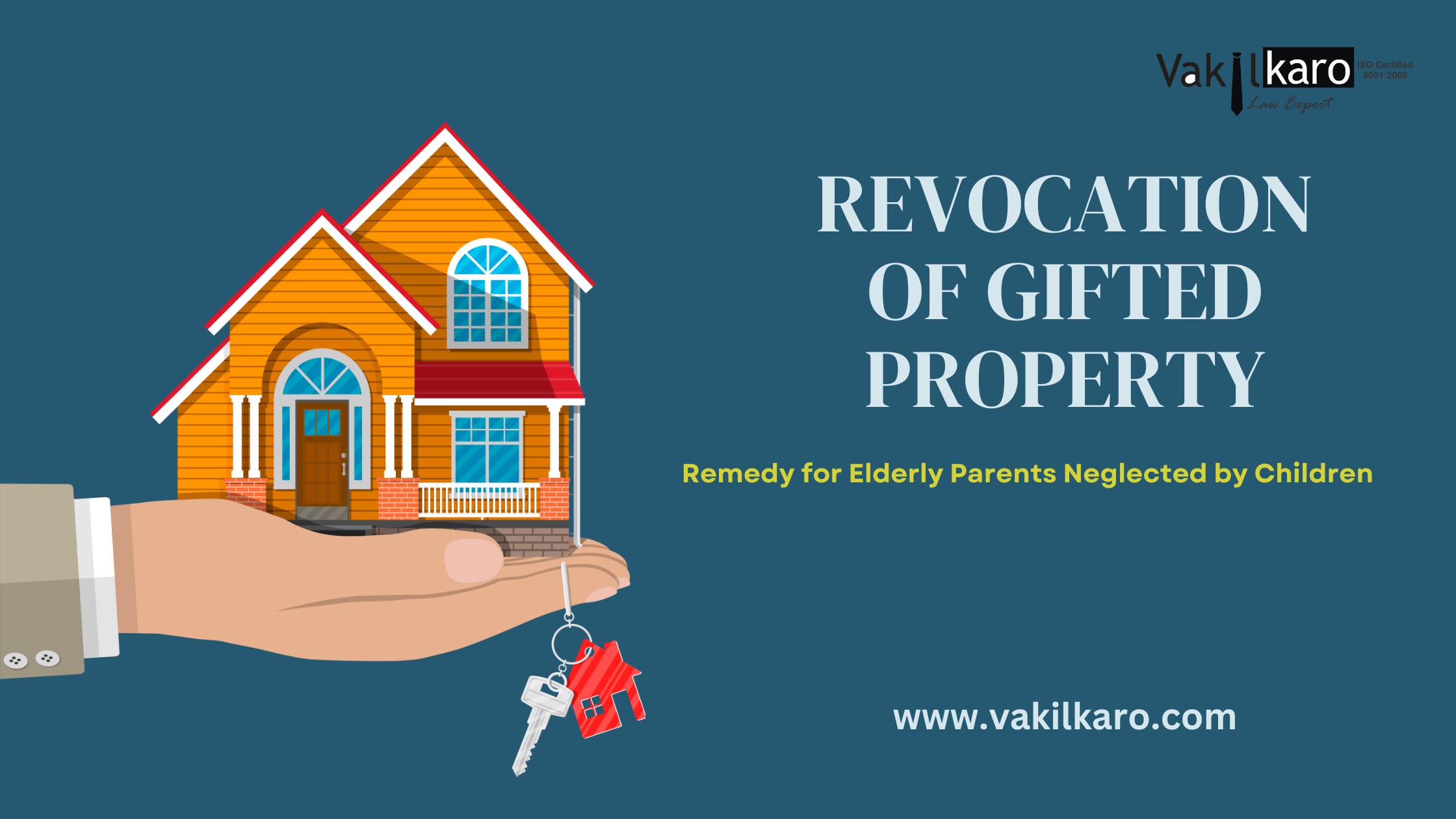



.png)
.png)
.png)





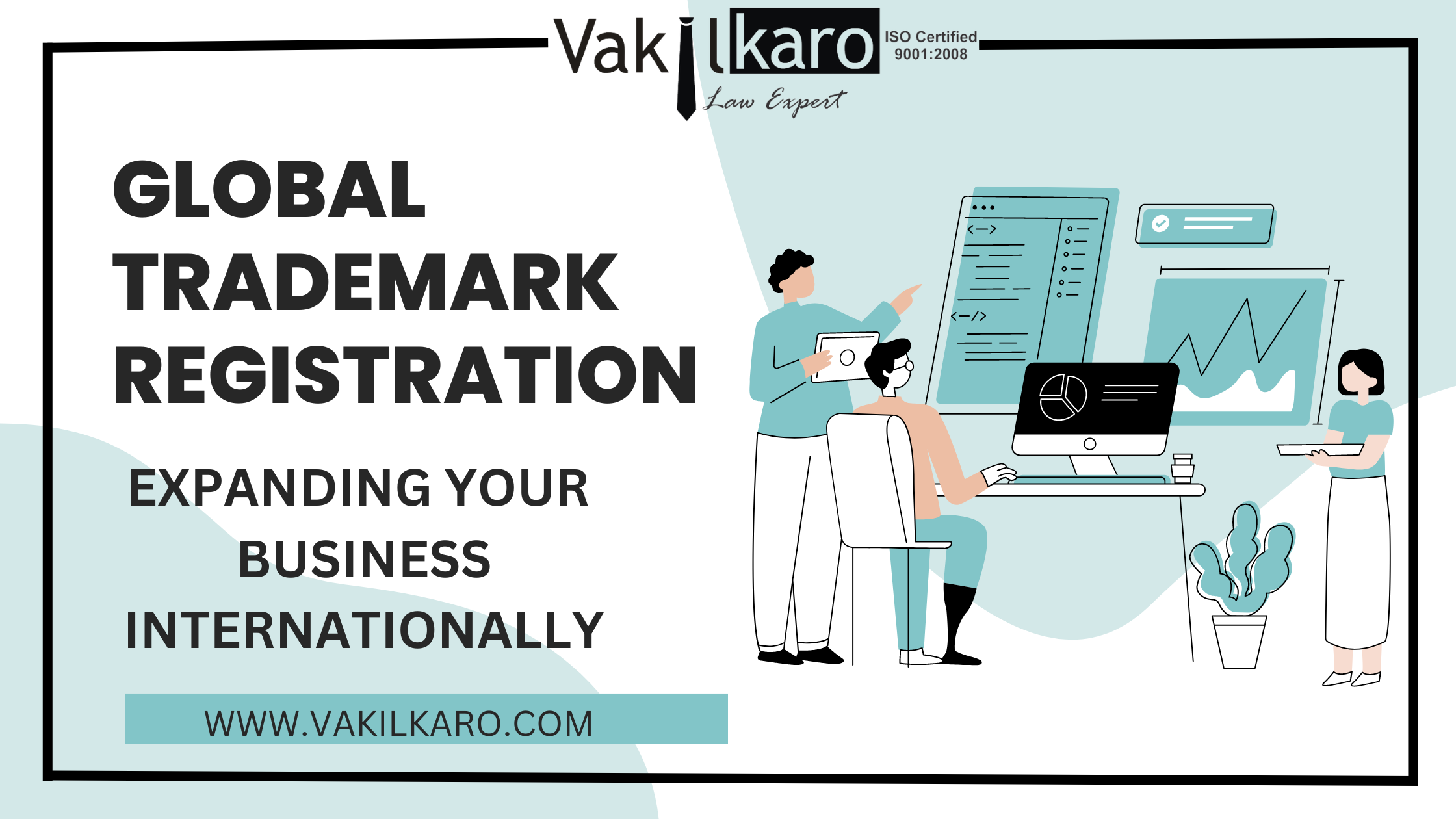







.png)



.jpg)
.jpg)
.jpg)
.jpg)
.jpg)
.jpg)
.jpg)
.jpg)
.jpg)
.jpg)
.jpg)
.jpg)

.jpg)
.jpg)

.jpg)
.jpg)

.jpg)

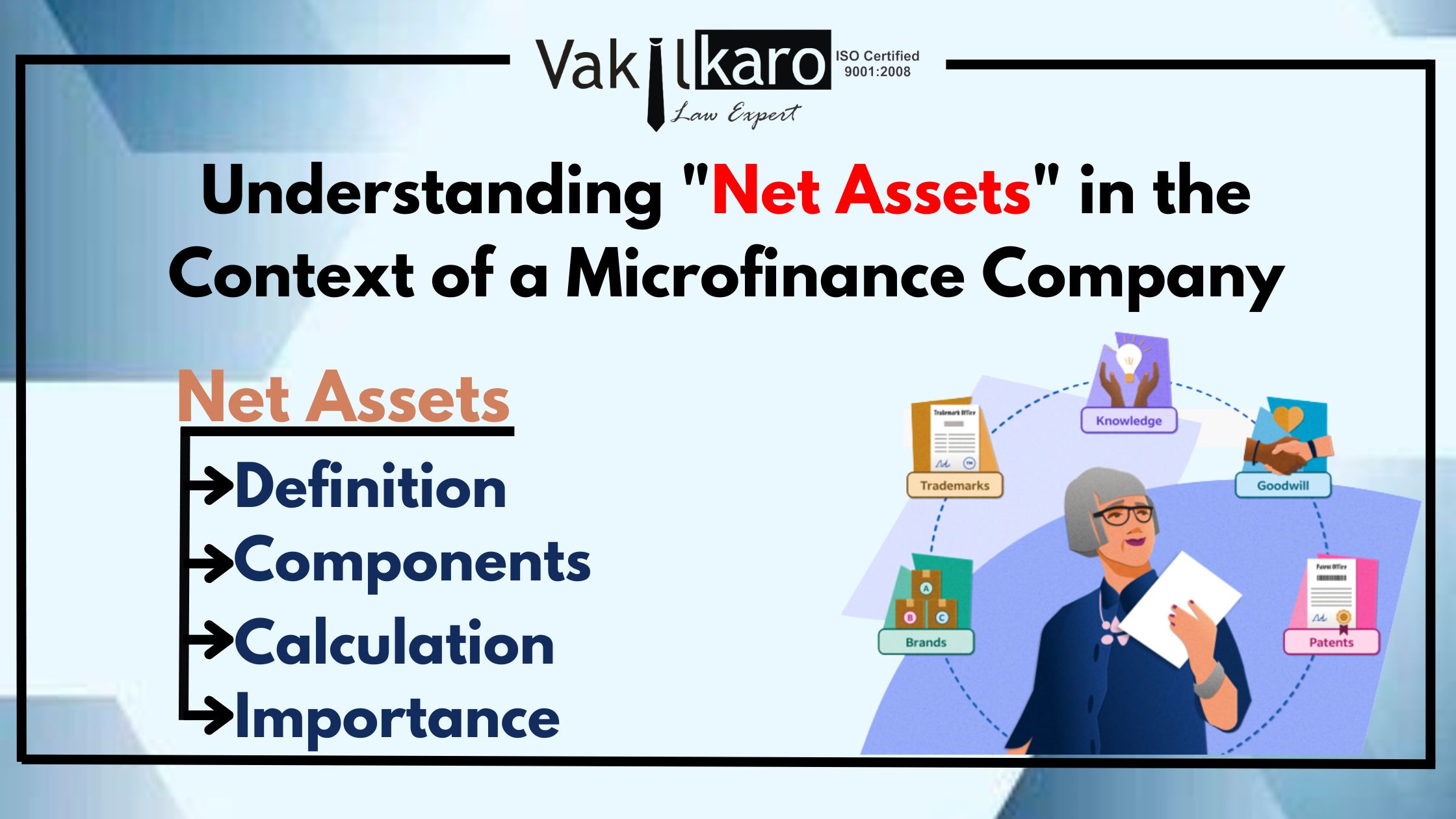

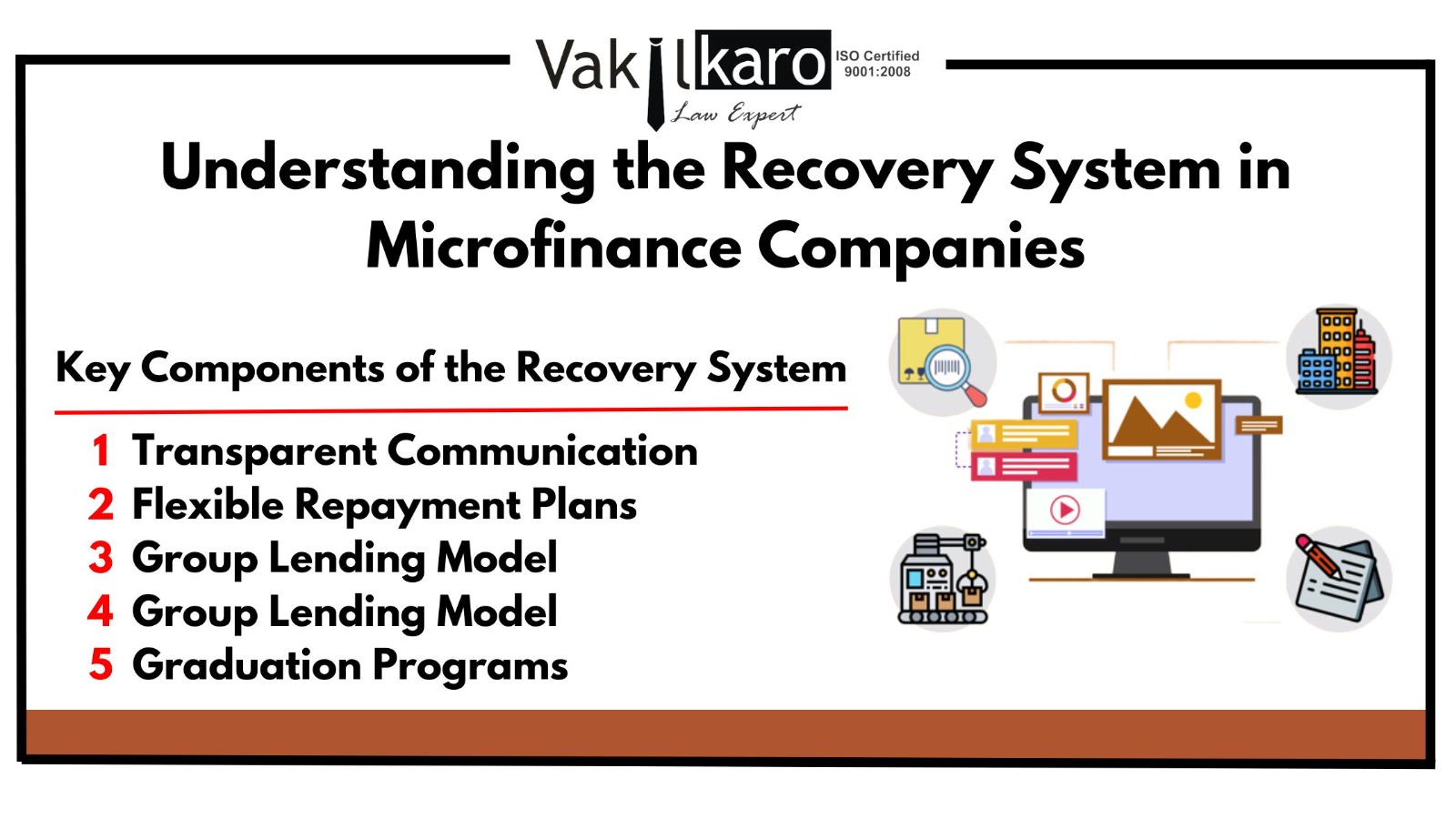

.jpg)



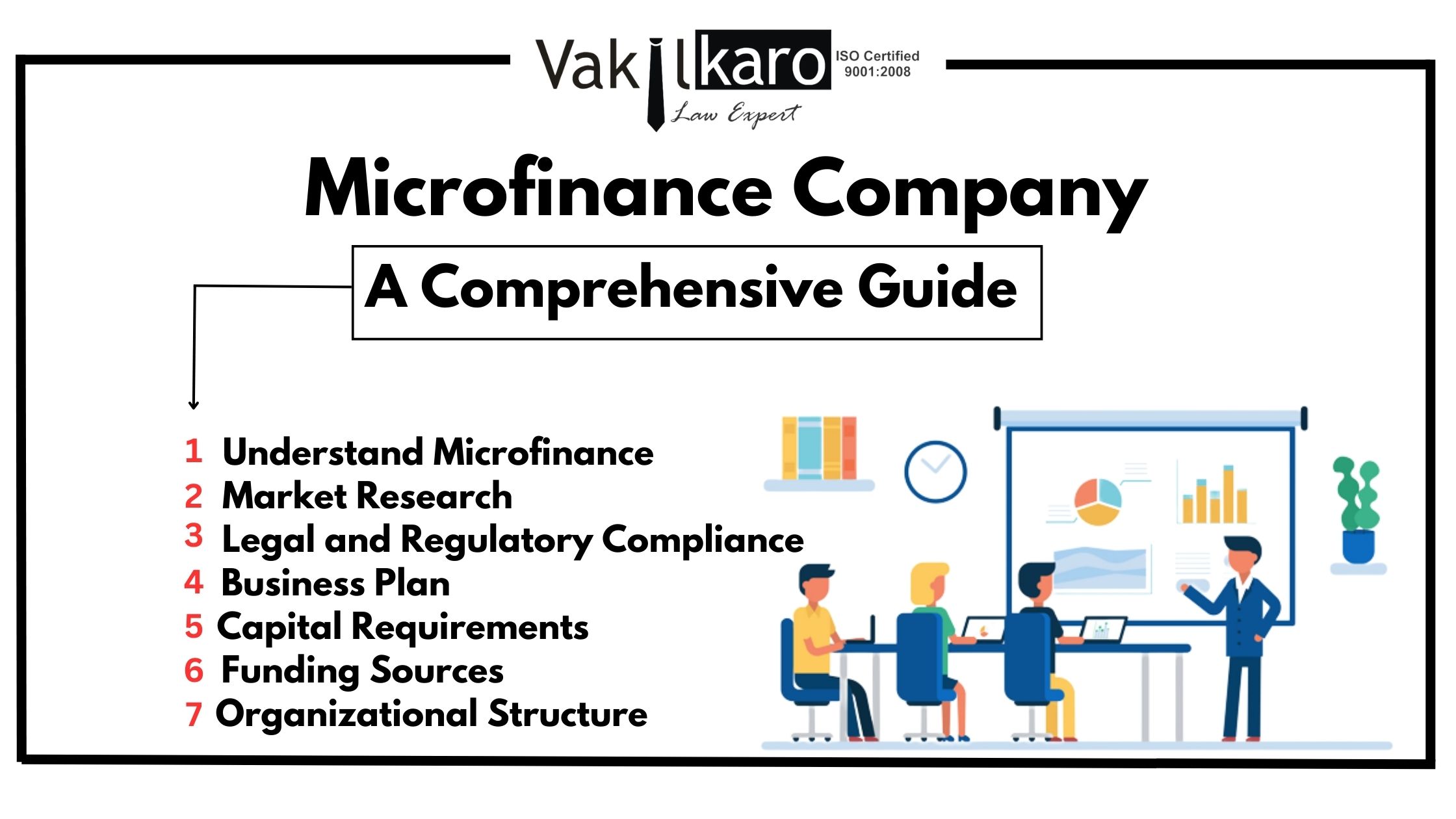
.jpg)



.jpg)
-registered-ngo-making-a-difference-(3).jpg)




.jpg)

-1-registration-for-ngo.jpg)
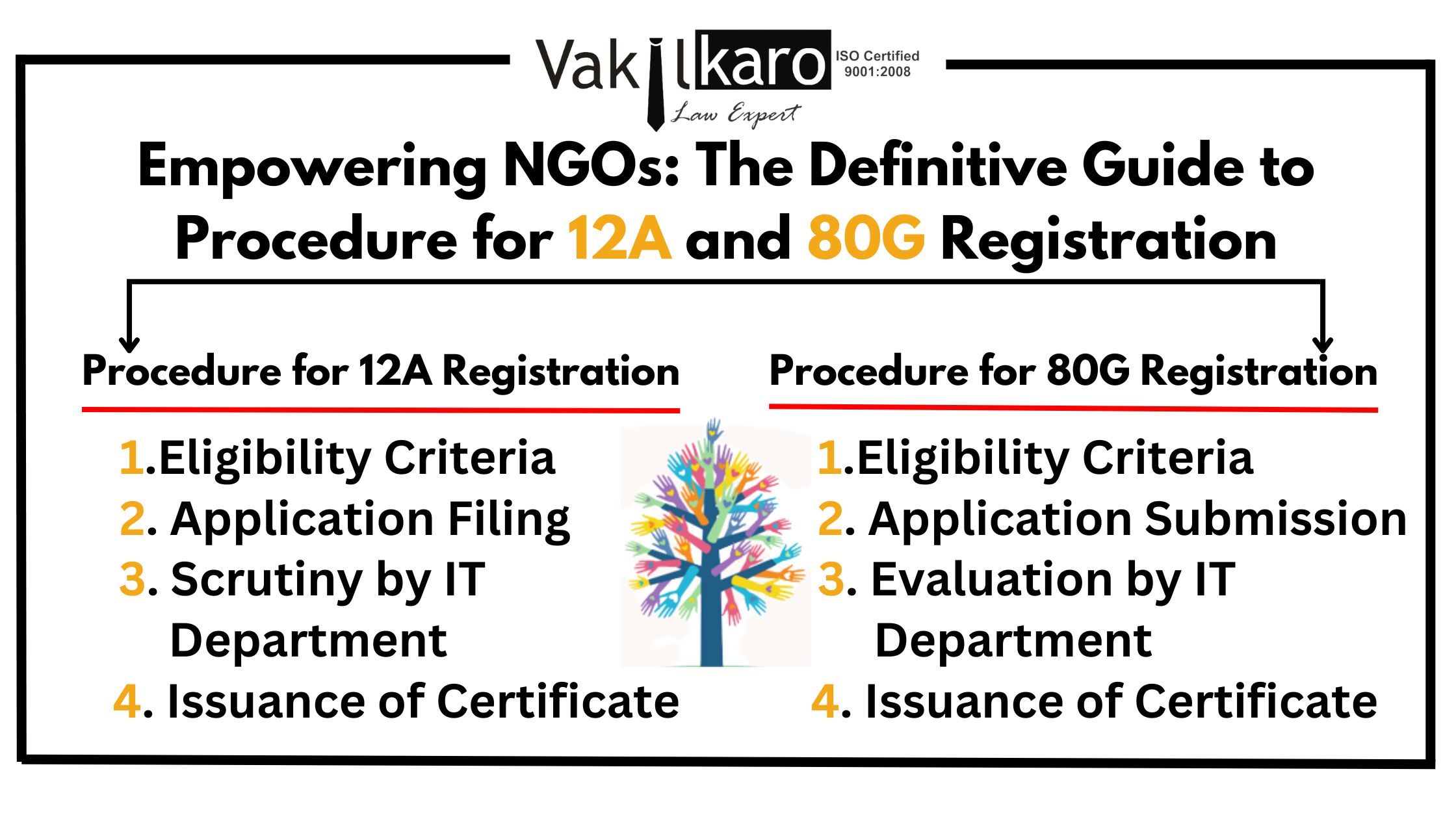
.jpg)



.jpg)




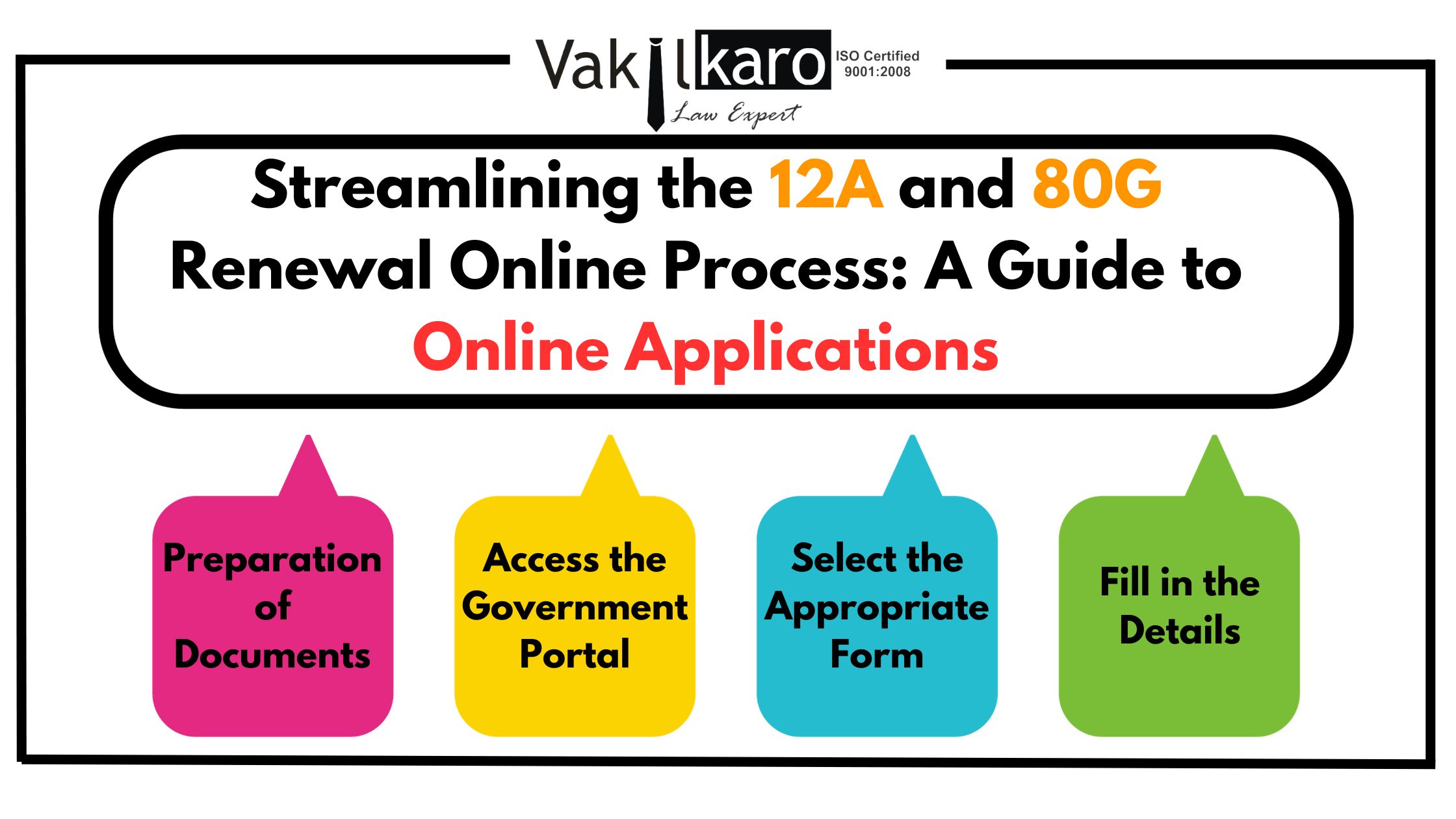
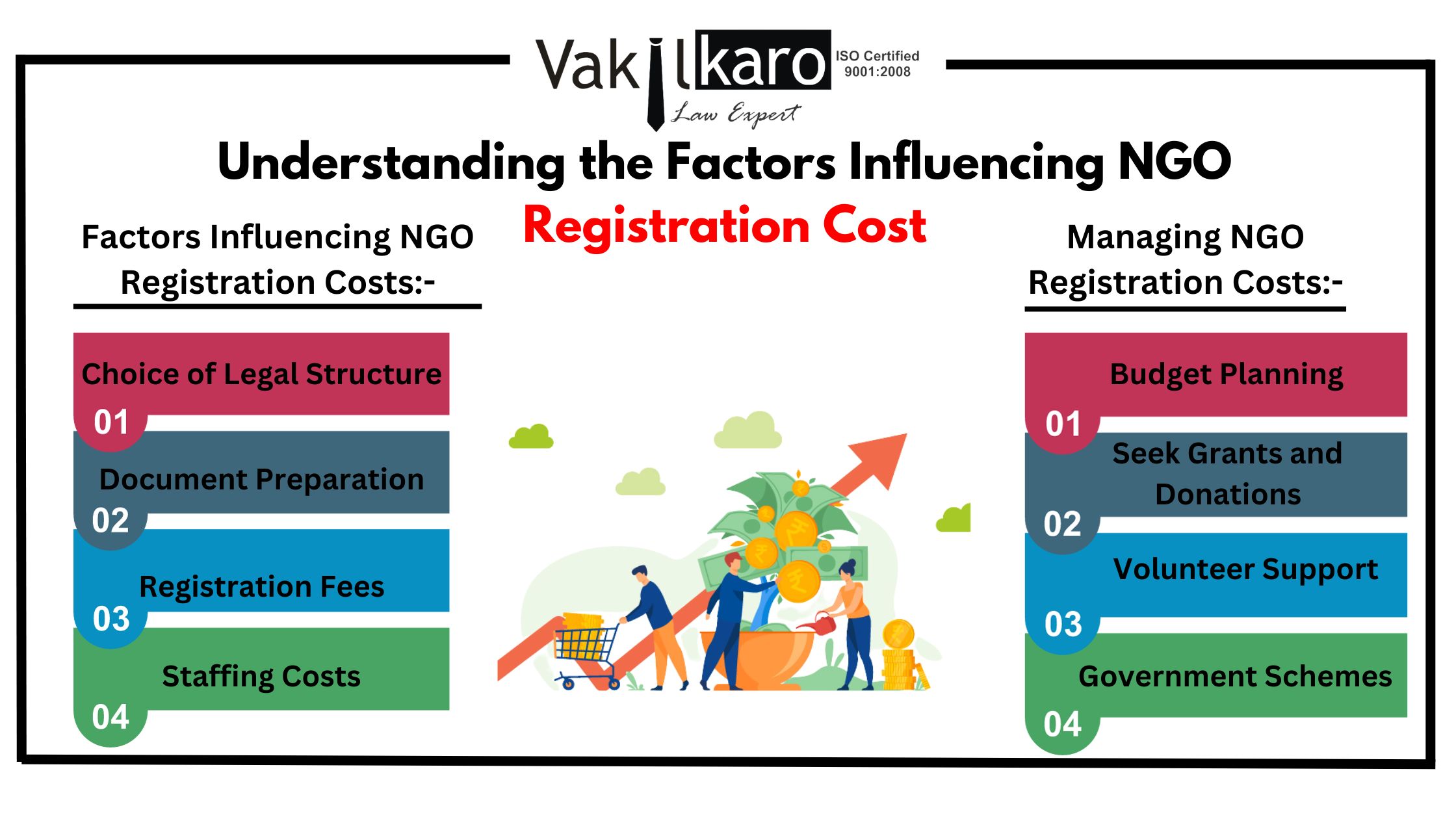
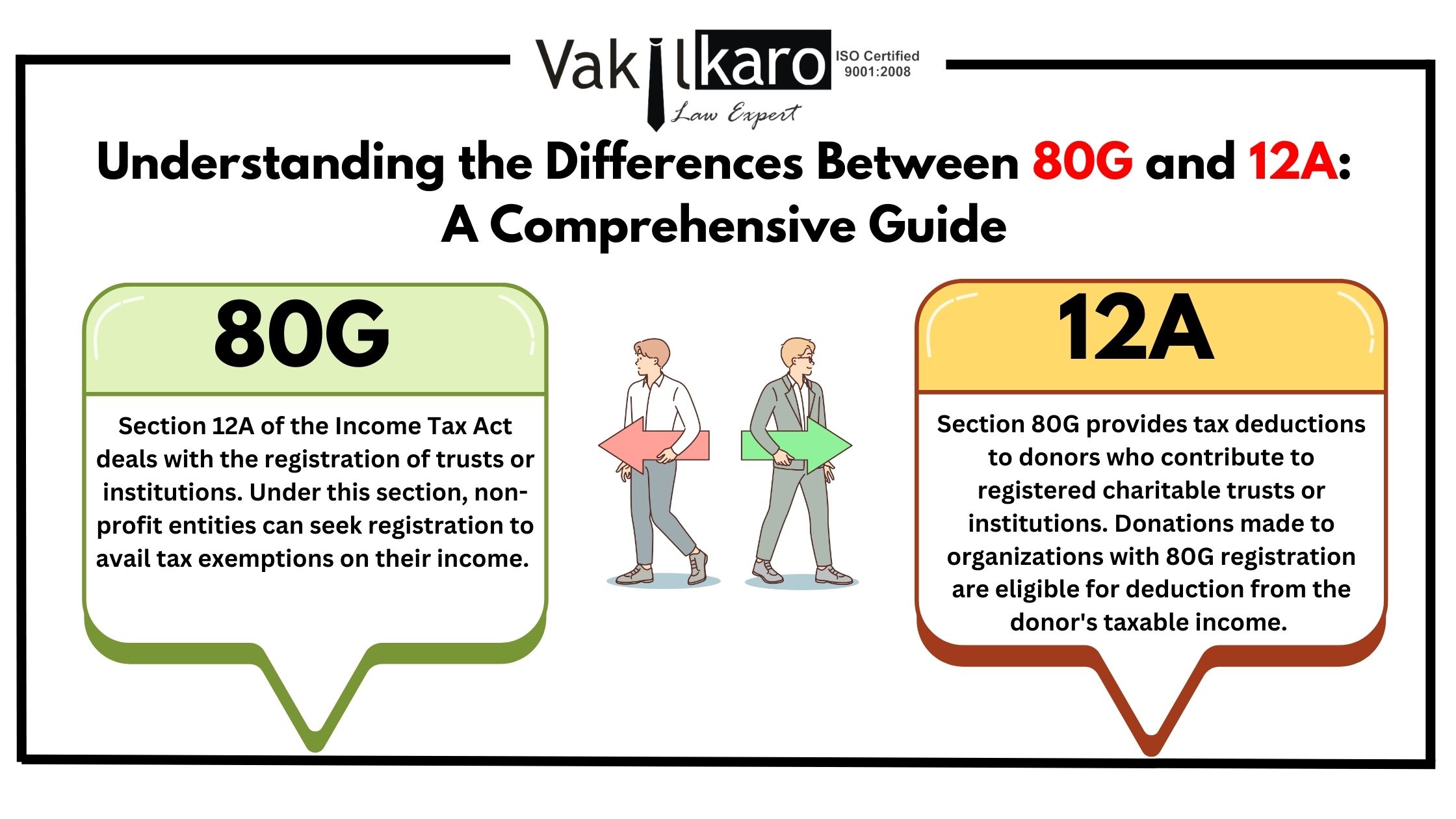
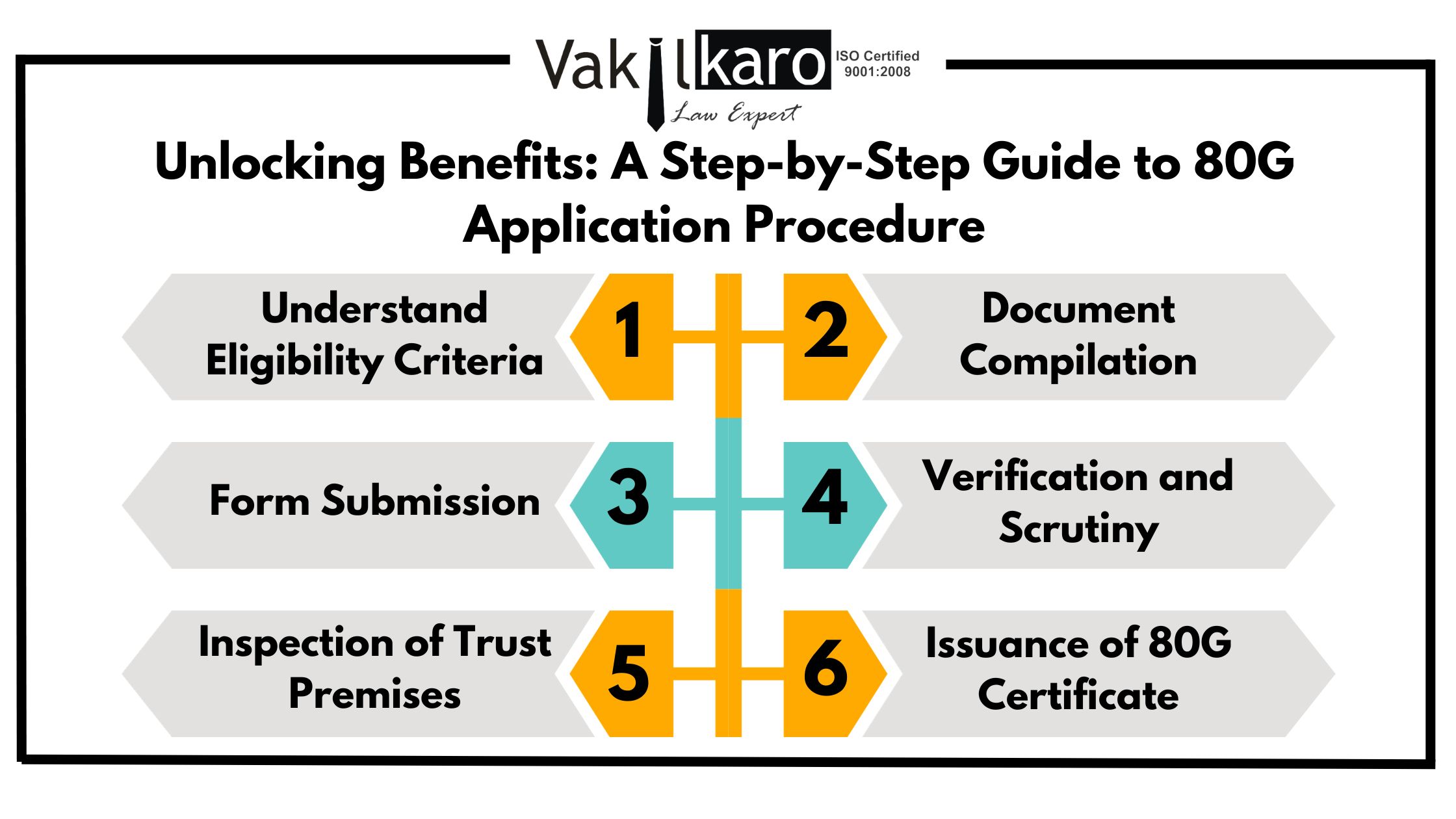
.jpg)






.jpg)
.jpg)
.jpg)


-your-roadmap-to-company-formation-(4).jpg)



.jpg)
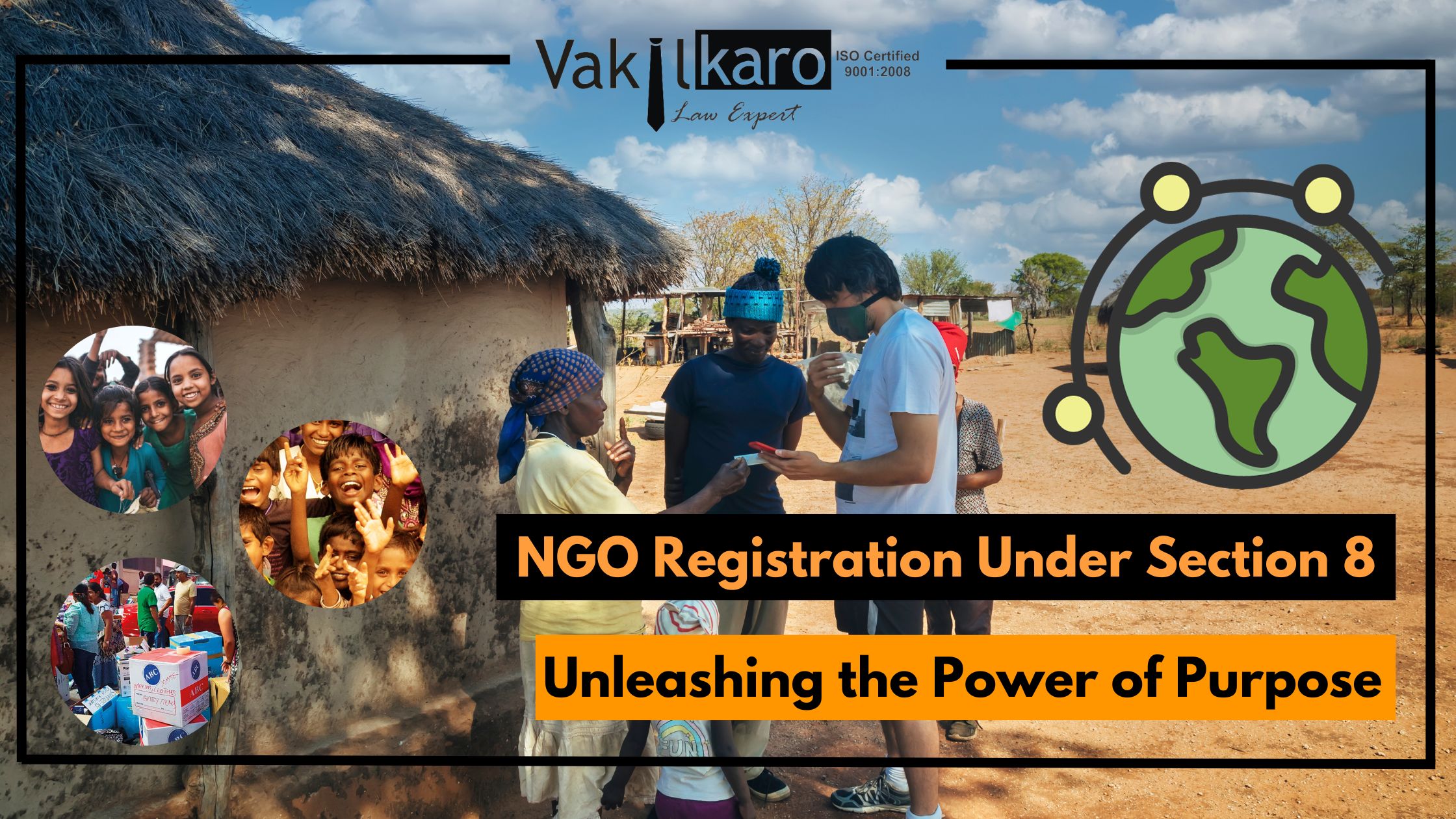

.jpg)

.jpg)


.jpg)


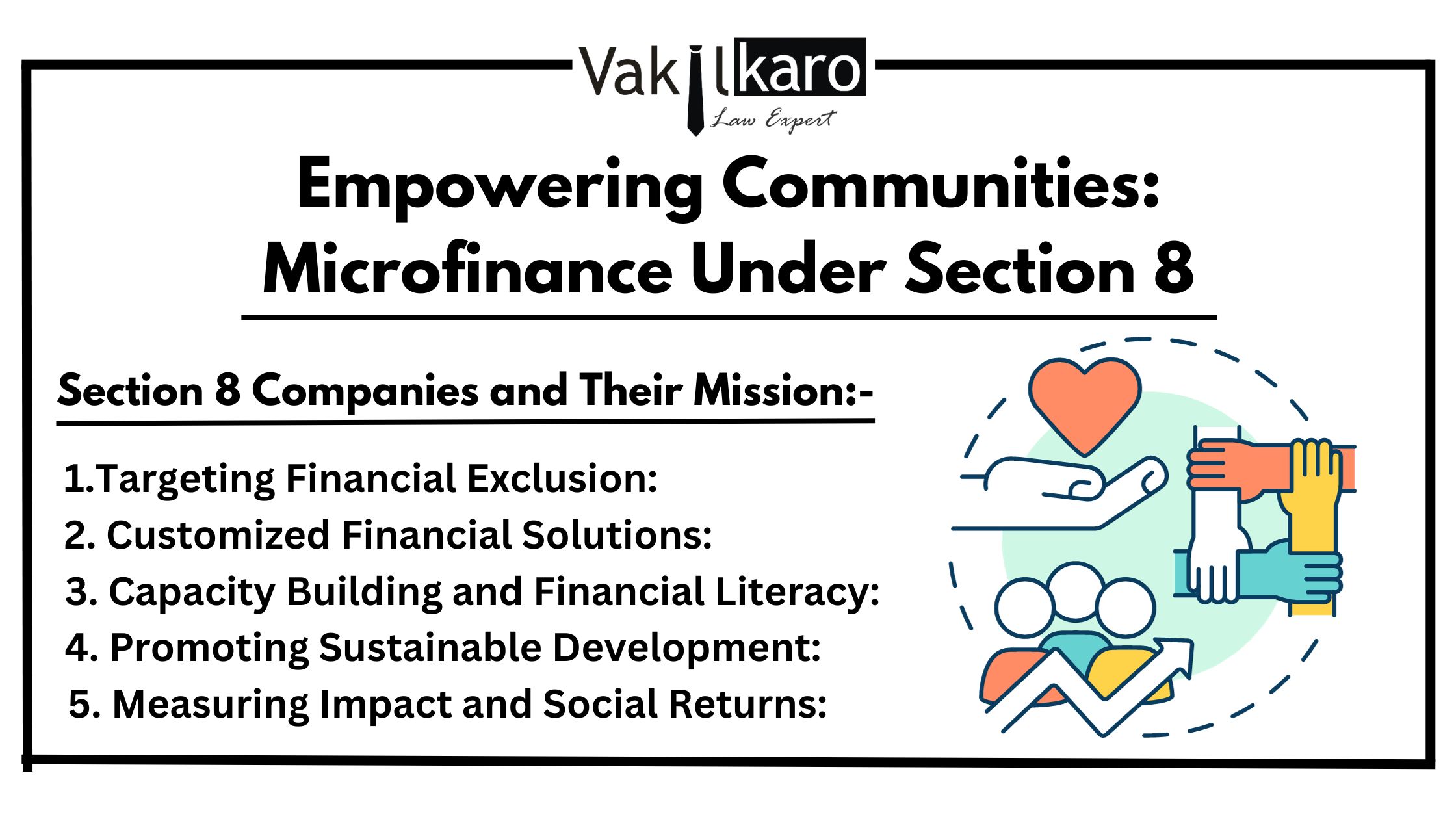



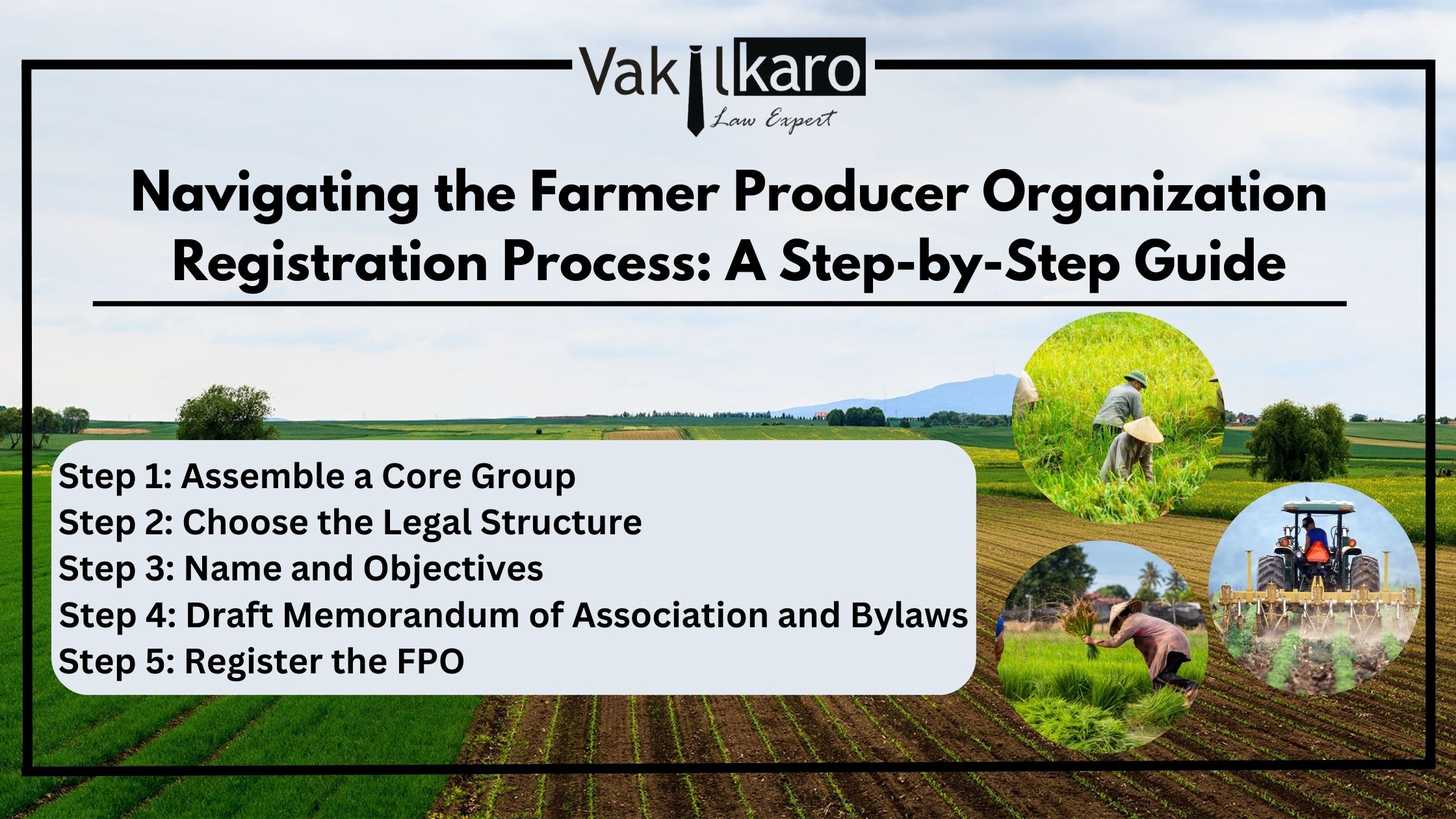

.jpg)

.jpg)
.jpg)
.jpg)


.jpg)

.jpg)
.jpg)


.jpg)


.jpg)


.jpg)

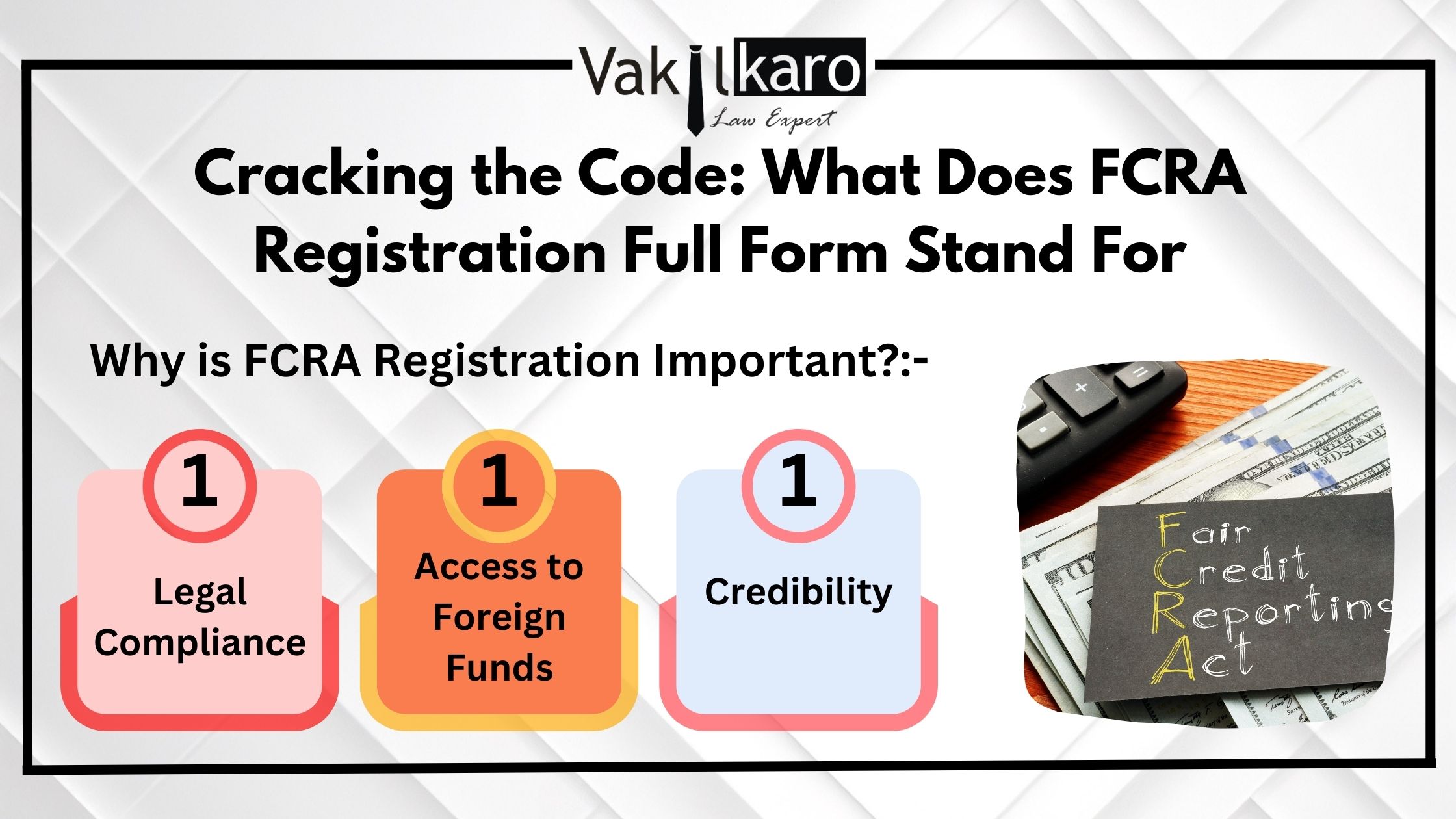



.jpg)


.jpg)
.jpg)
.jpg)
.jpg)











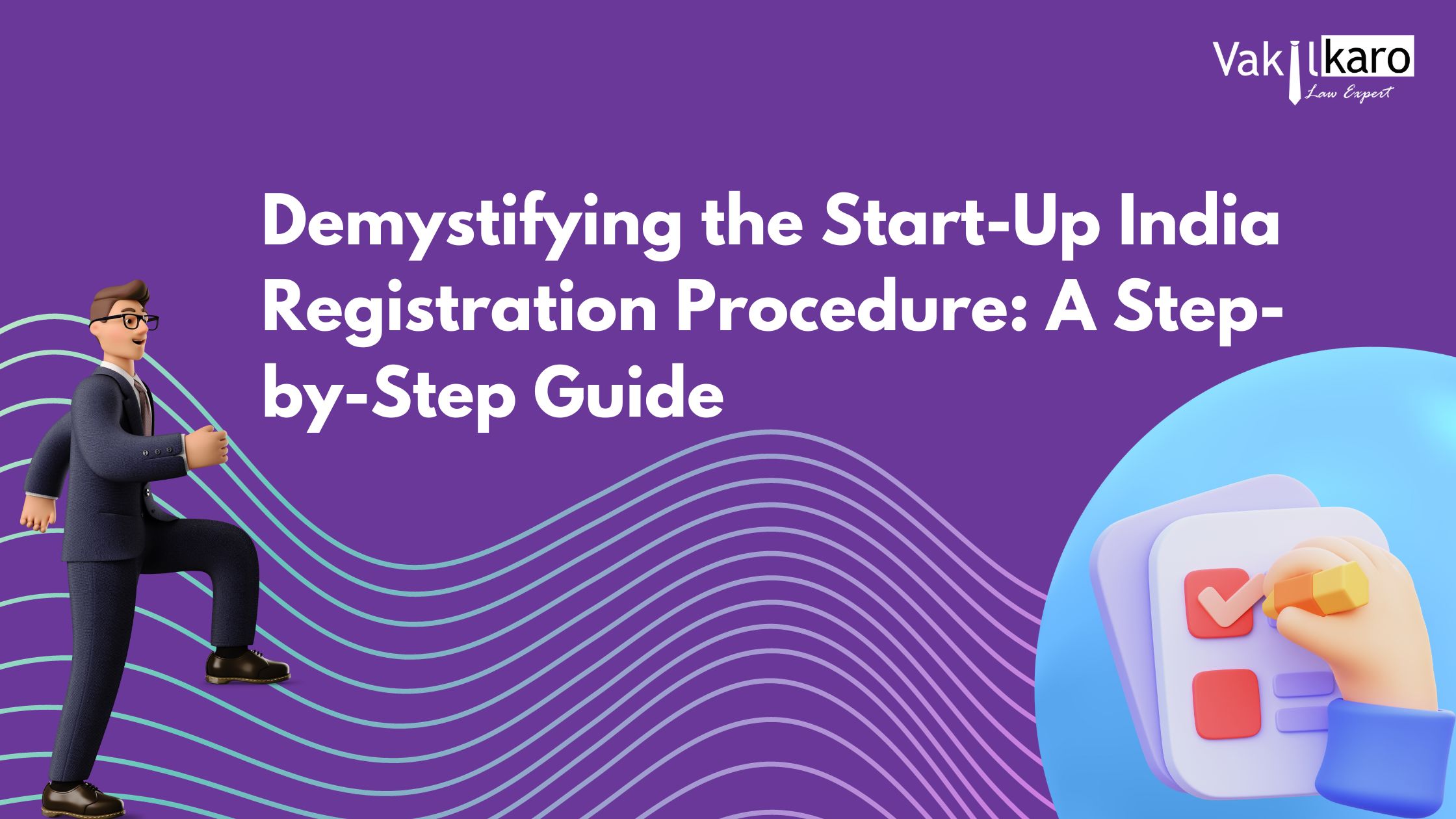










.jpg)










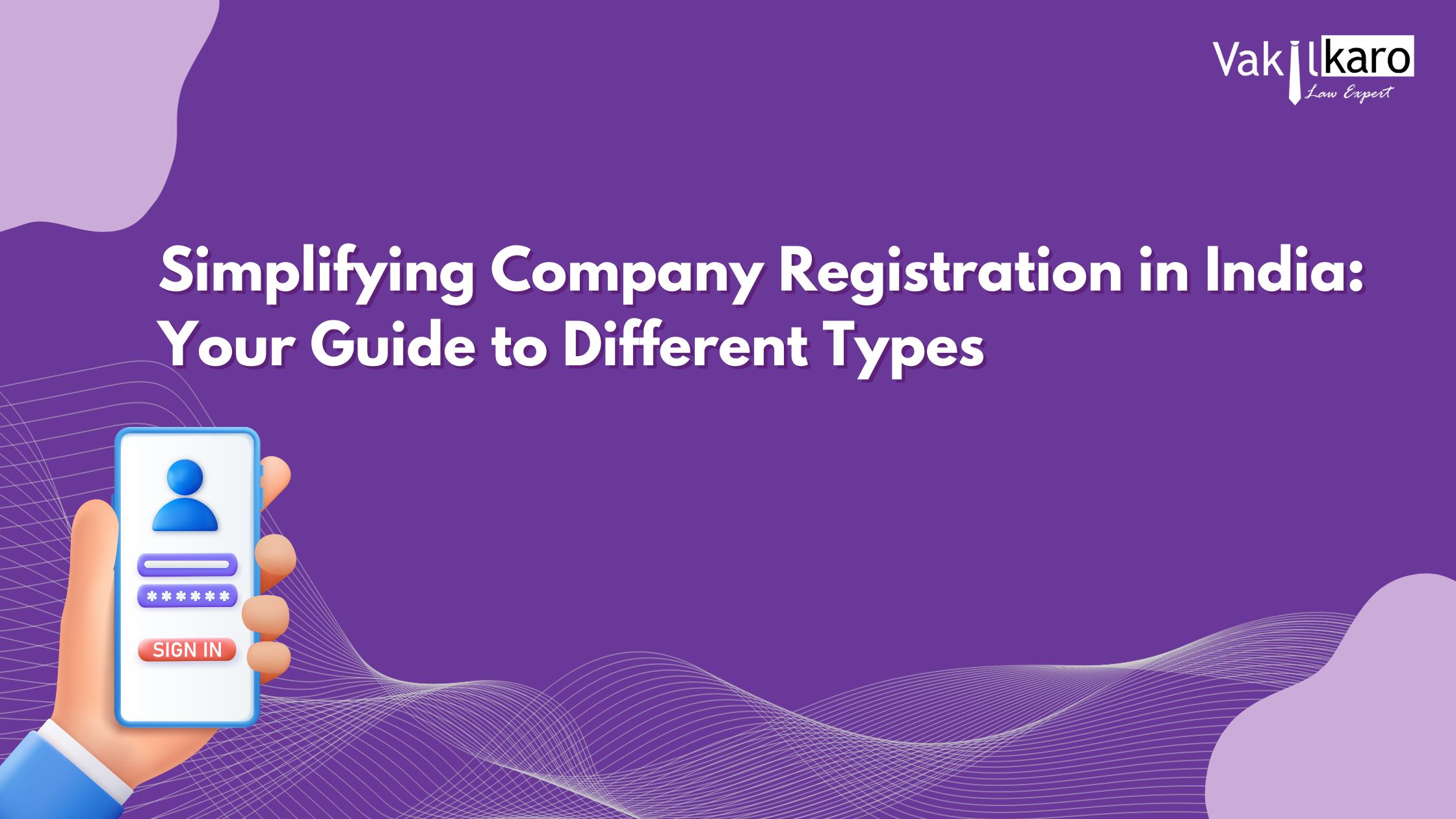




.jpg)



.jpg)



.jpg)



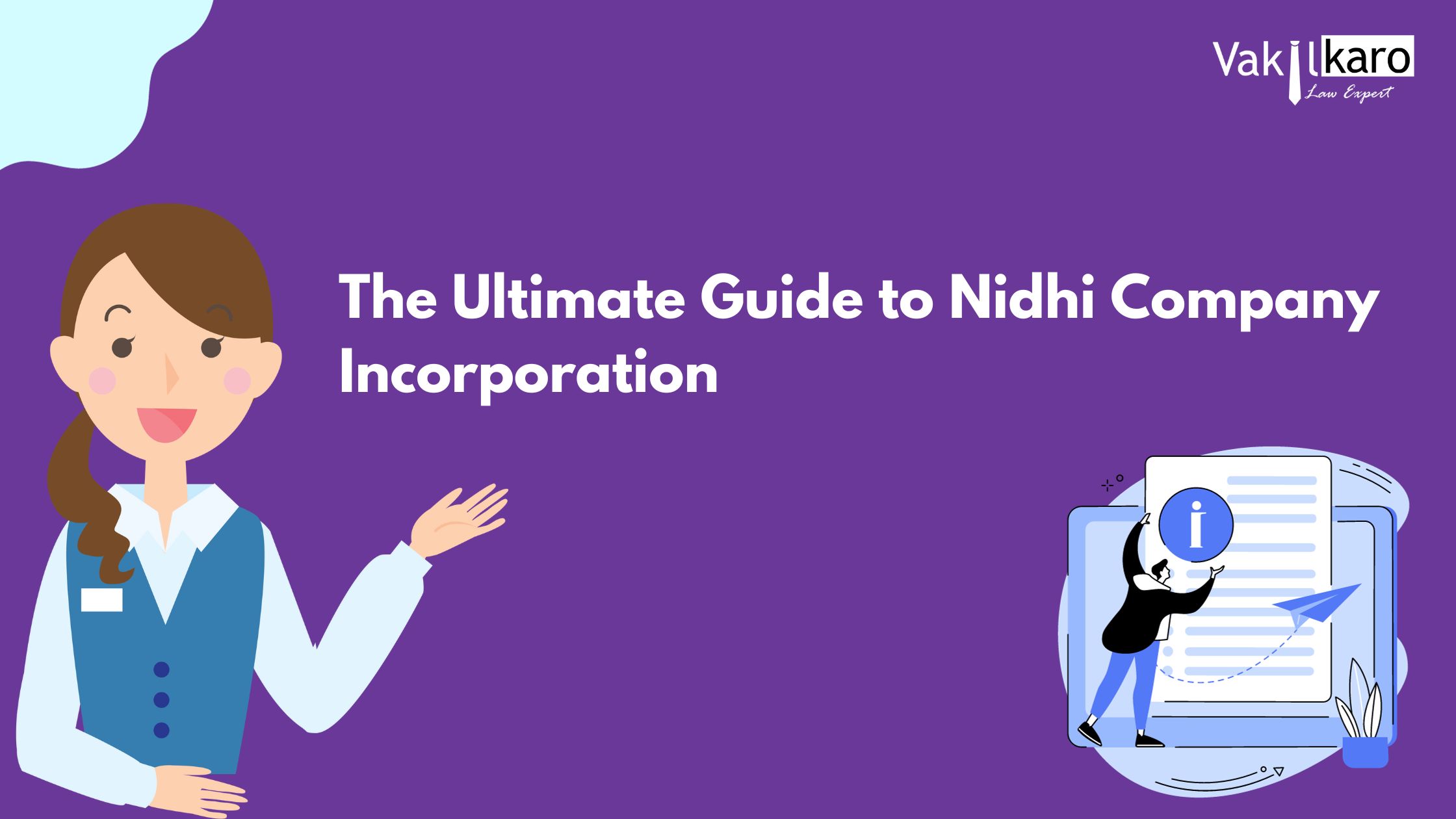

.jpg)
.jpg)

.jpg)
.jpg)
.jpg)

-safeguarding-your-secrets.jpg)

.jpg)
.jpg)
.jpg)
.jpg)
.jpg)
.jpg)
.jpg)
.jpg)
.jpg)










.jpg)



.jpg)




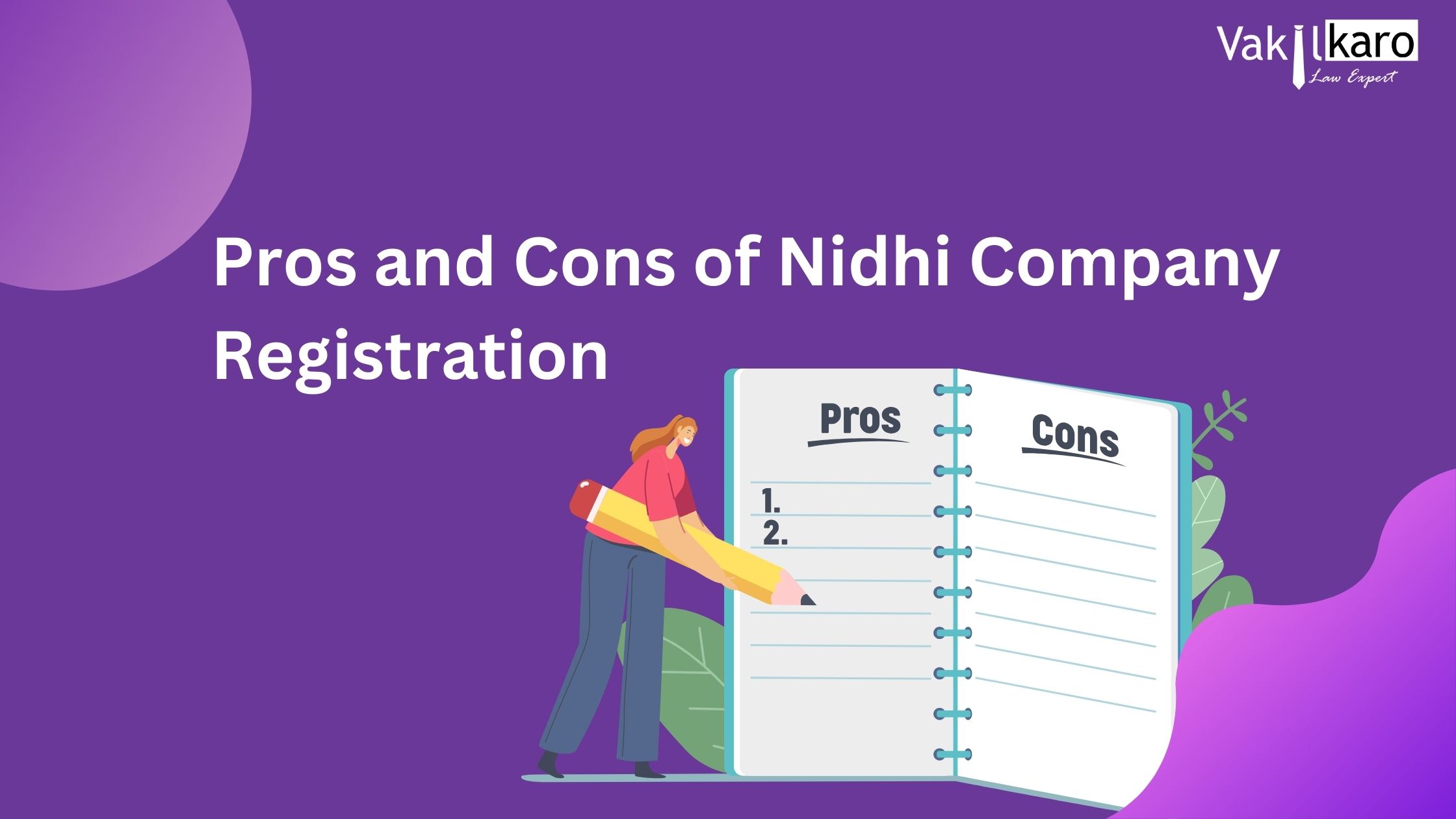












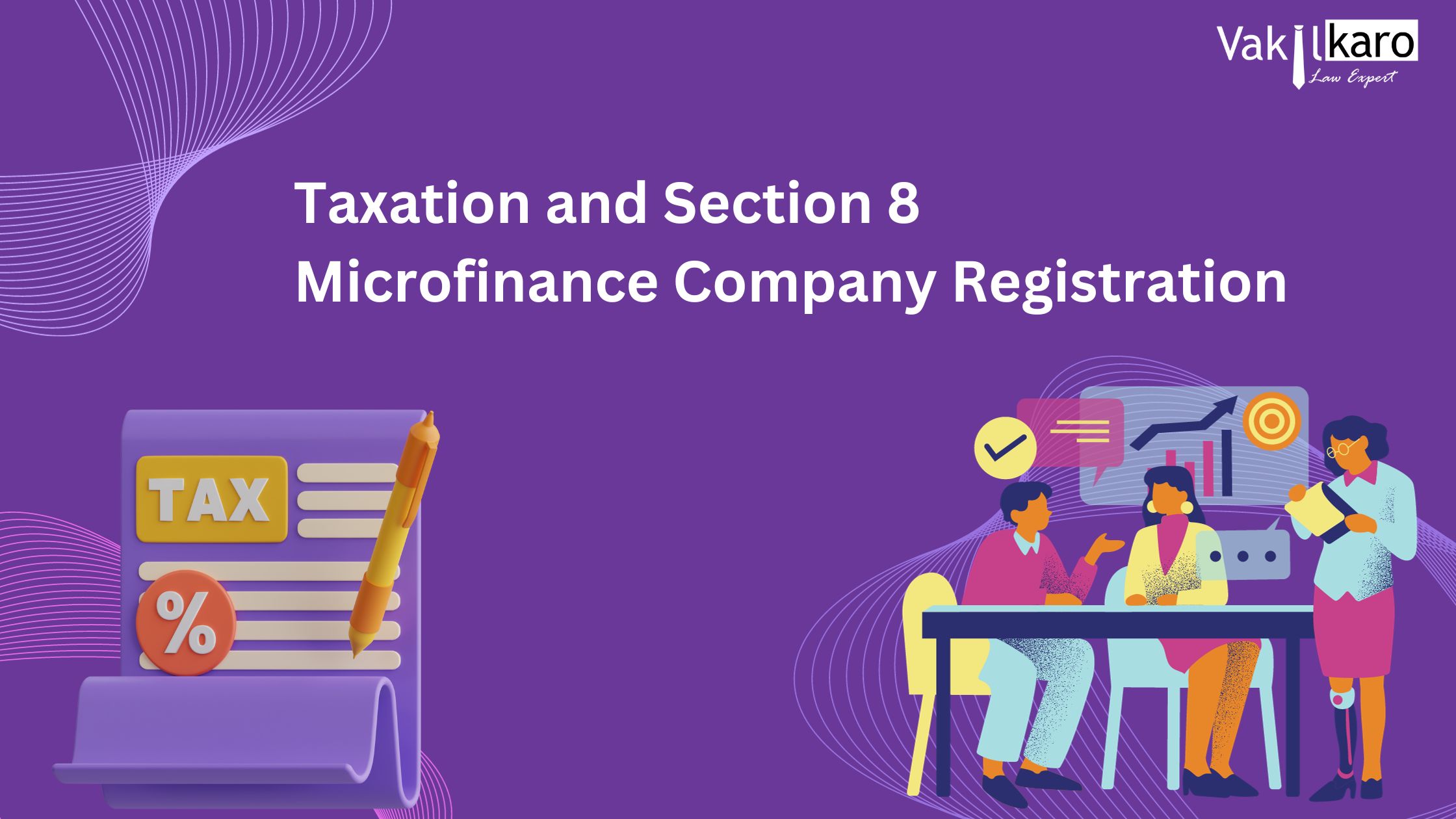

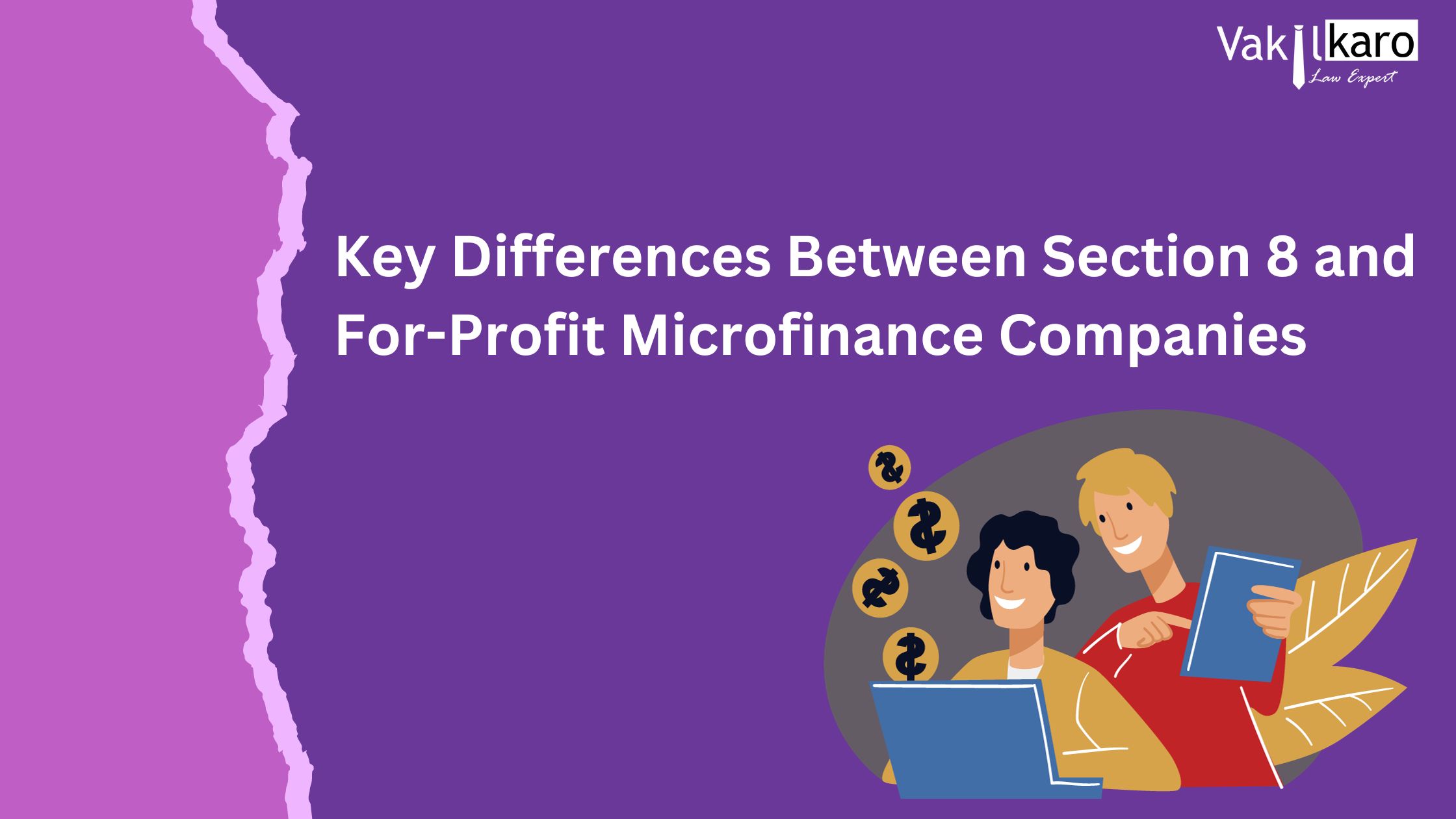










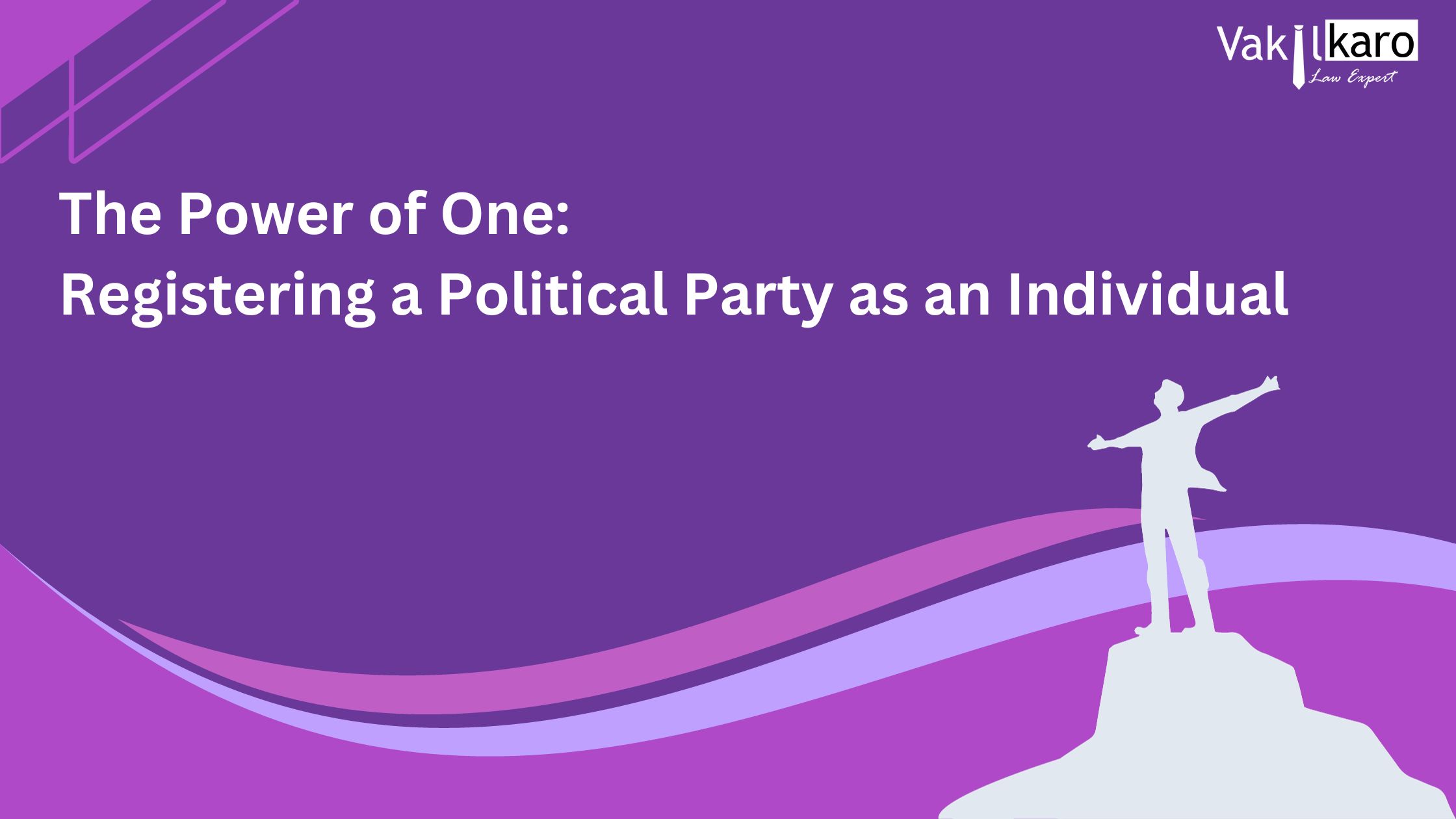













.jpg)








.jpg)


.jpg)
.jpg)
.jpg)









.jpg)
.jpg)

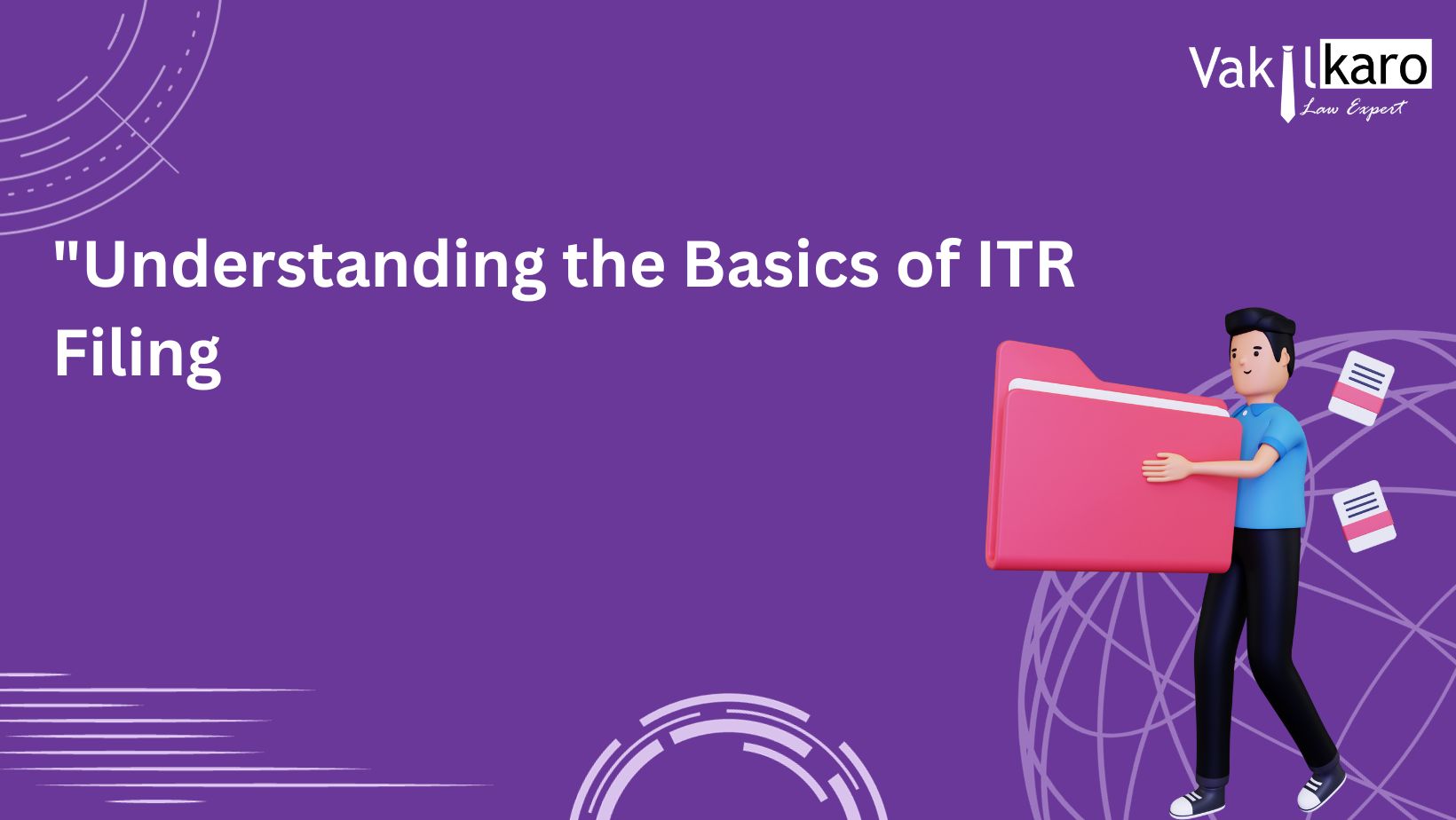


.jpg)
.jpg)
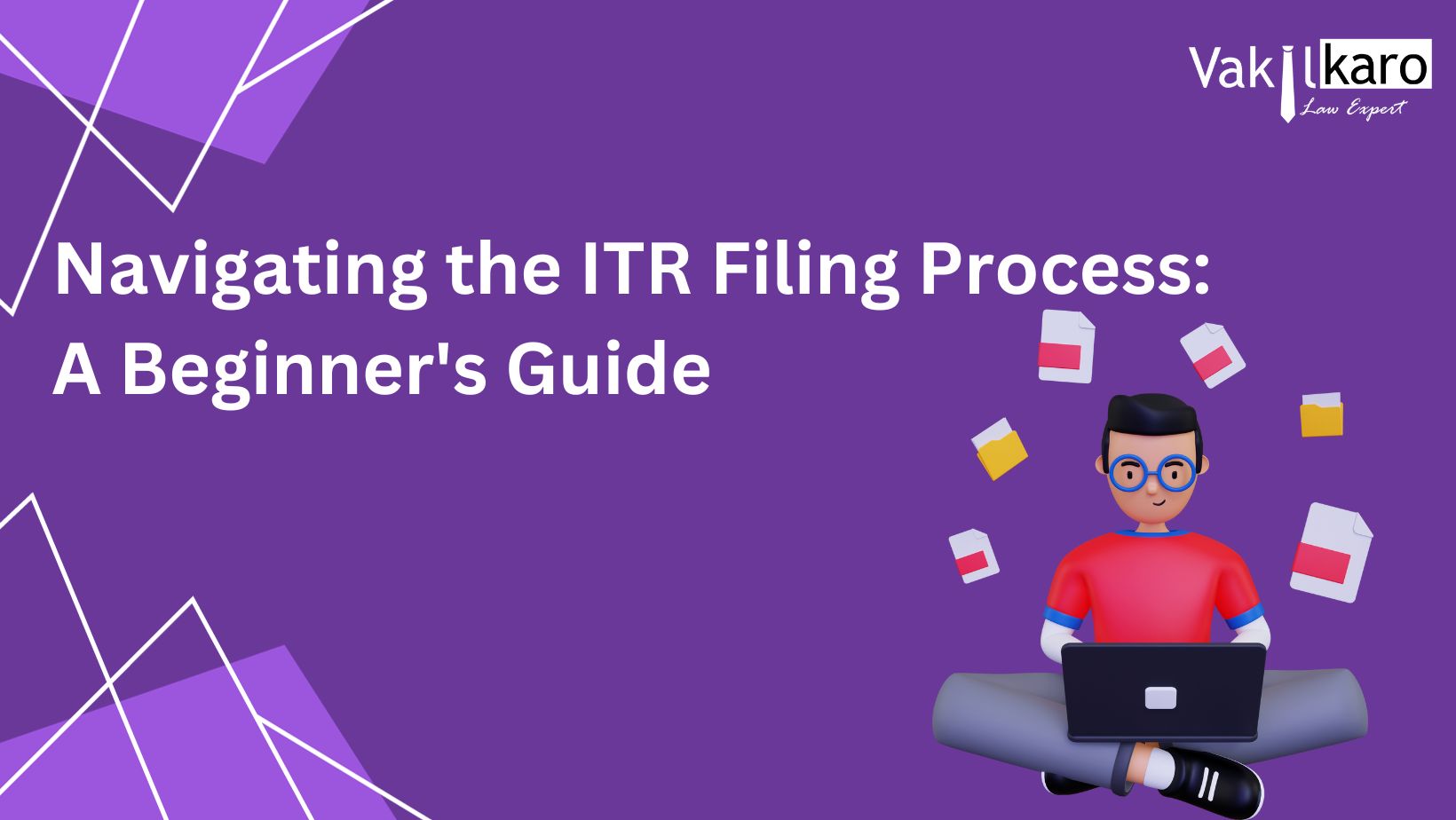








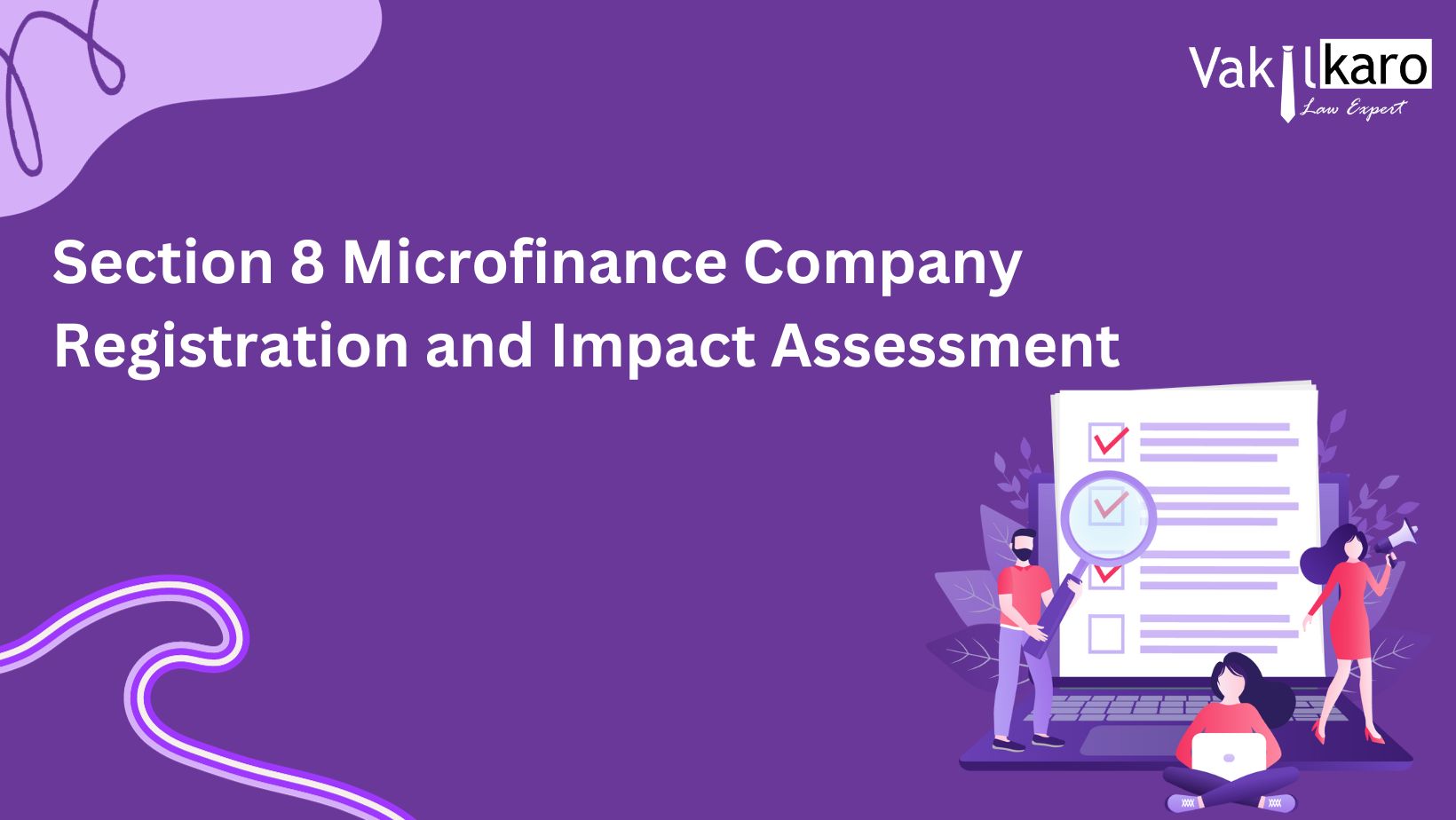


















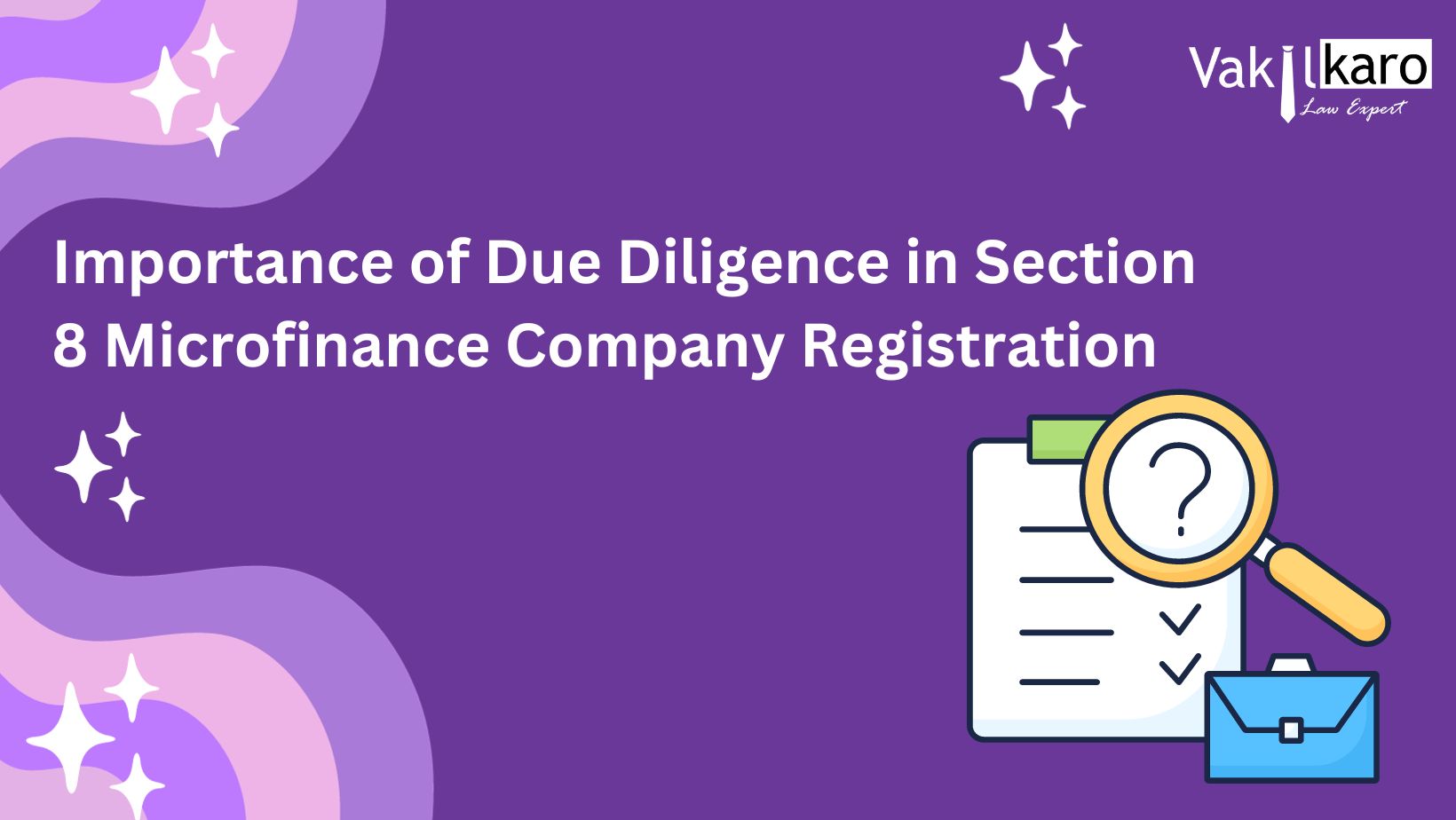


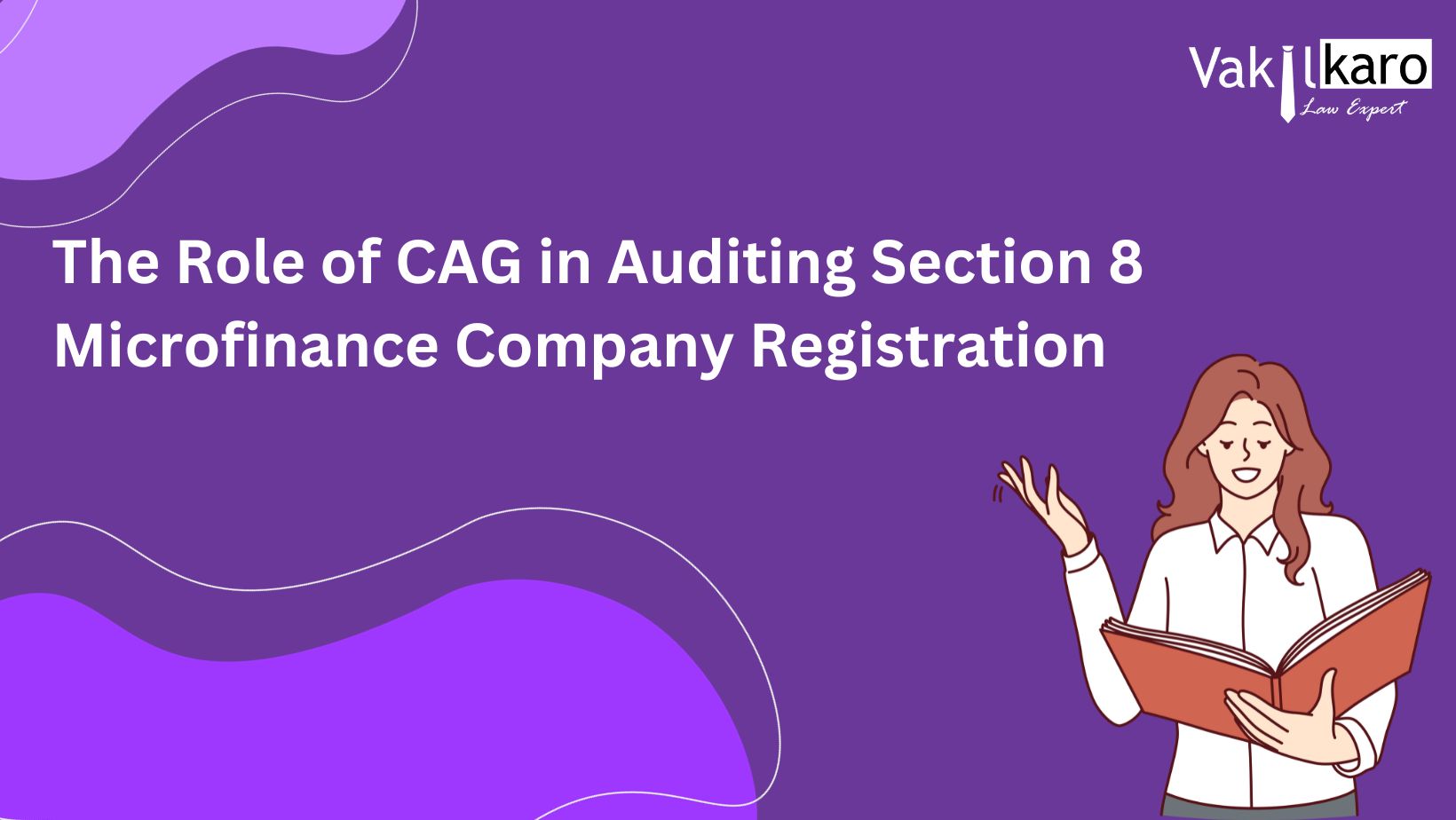











.jpg)



.jpg)


.jpg)
.jpg)
.jpg)
.jpg)
.jpg)


.jpg)
.jpg)
.jpg)
.jpg)
.jpg)
.jpg)
.jpg)
.jpg)
.jpg)
.jpg)
.jpg)
.jpg)
.jpg)
.jpg)
.jpg)
.jpg)
-explained-(2).jpg)
.jpg)
.jpg)
.jpg)
.jpg)
.jpg)
.jpg)
.jpg)
.jpg)
.jpg)
.jpg)






































.jpg)






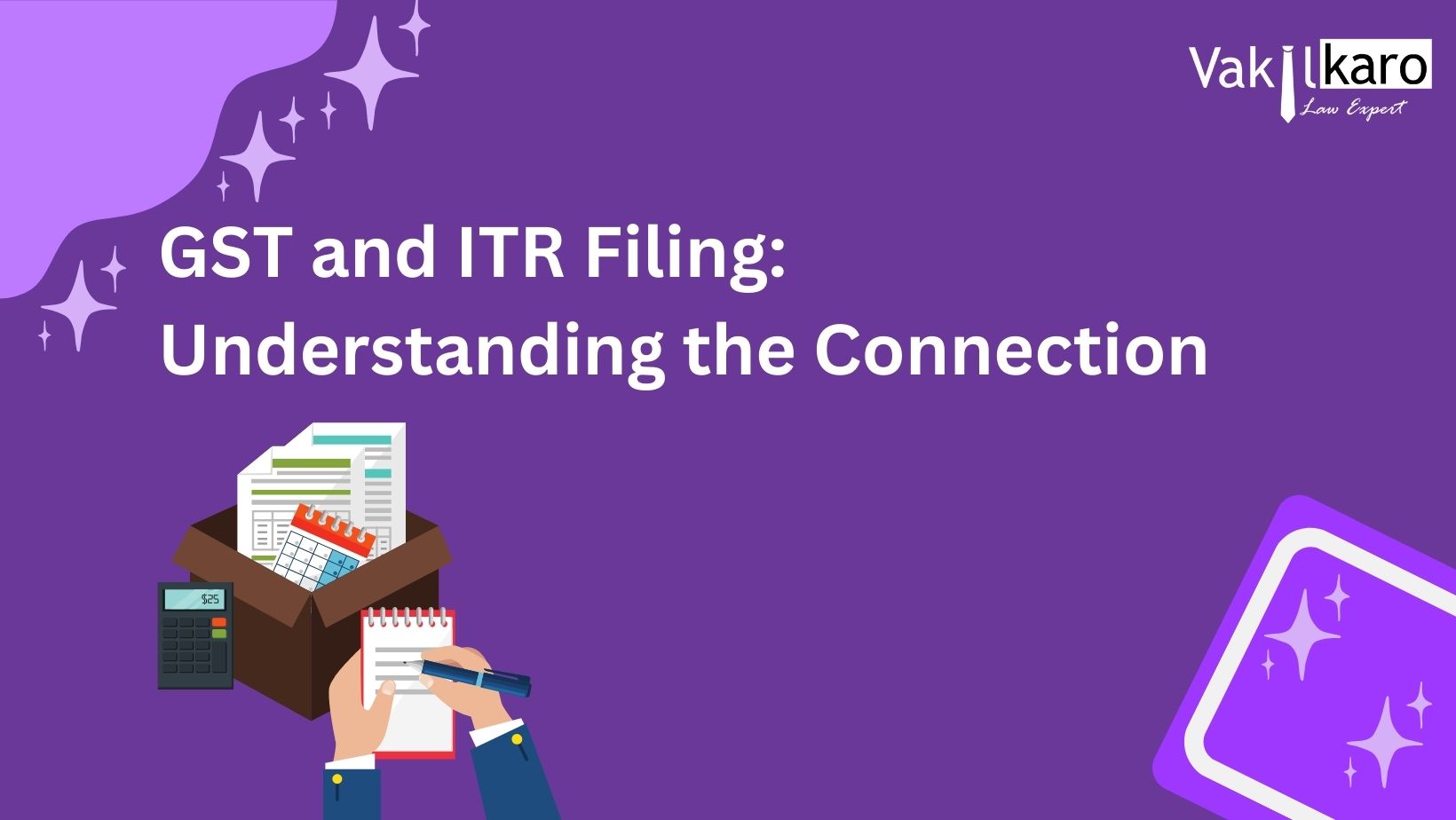


-and-itr-filing.jpg)




















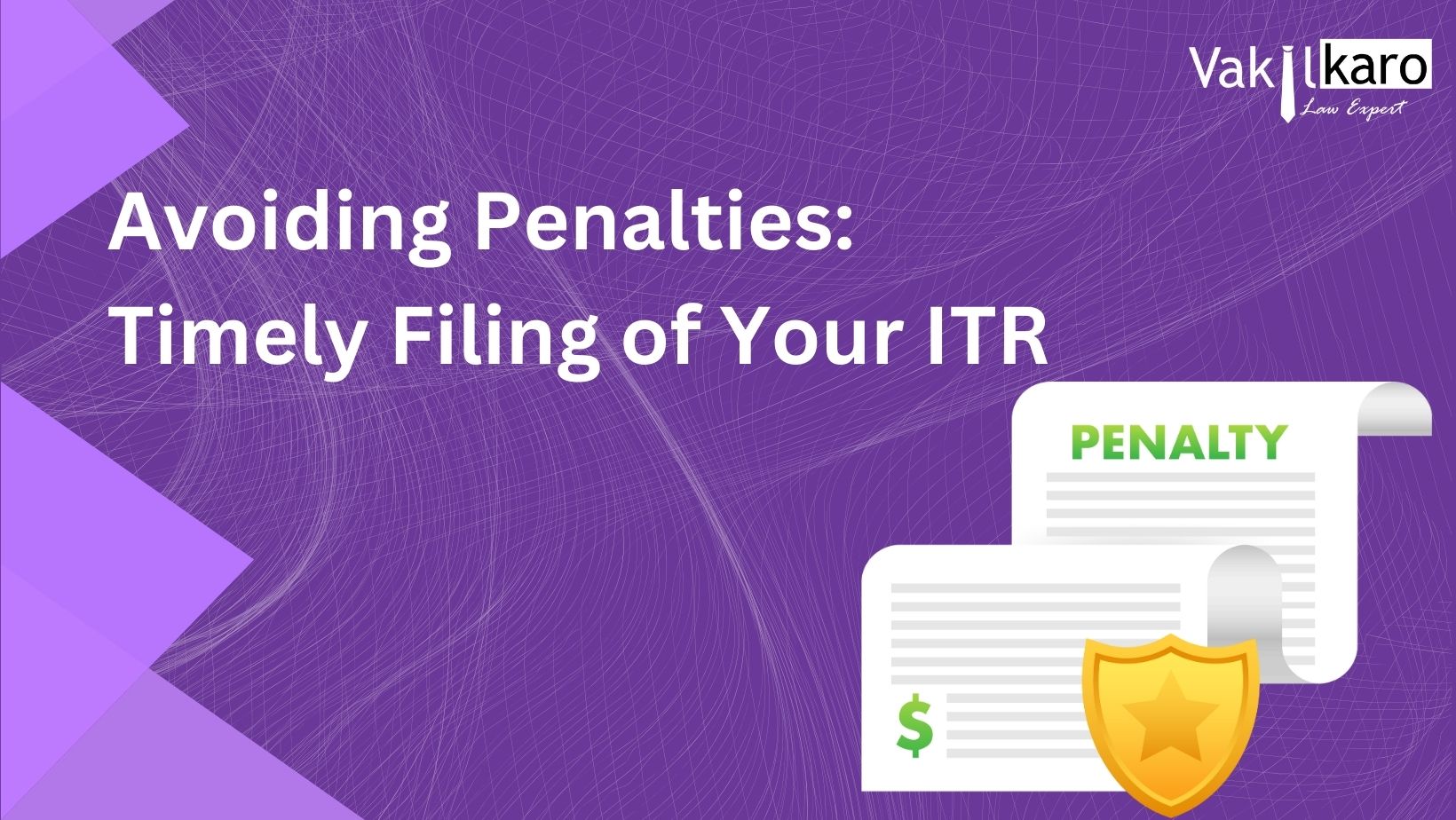


-and-itr-filing.jpg)
.jpg)







.jpg)













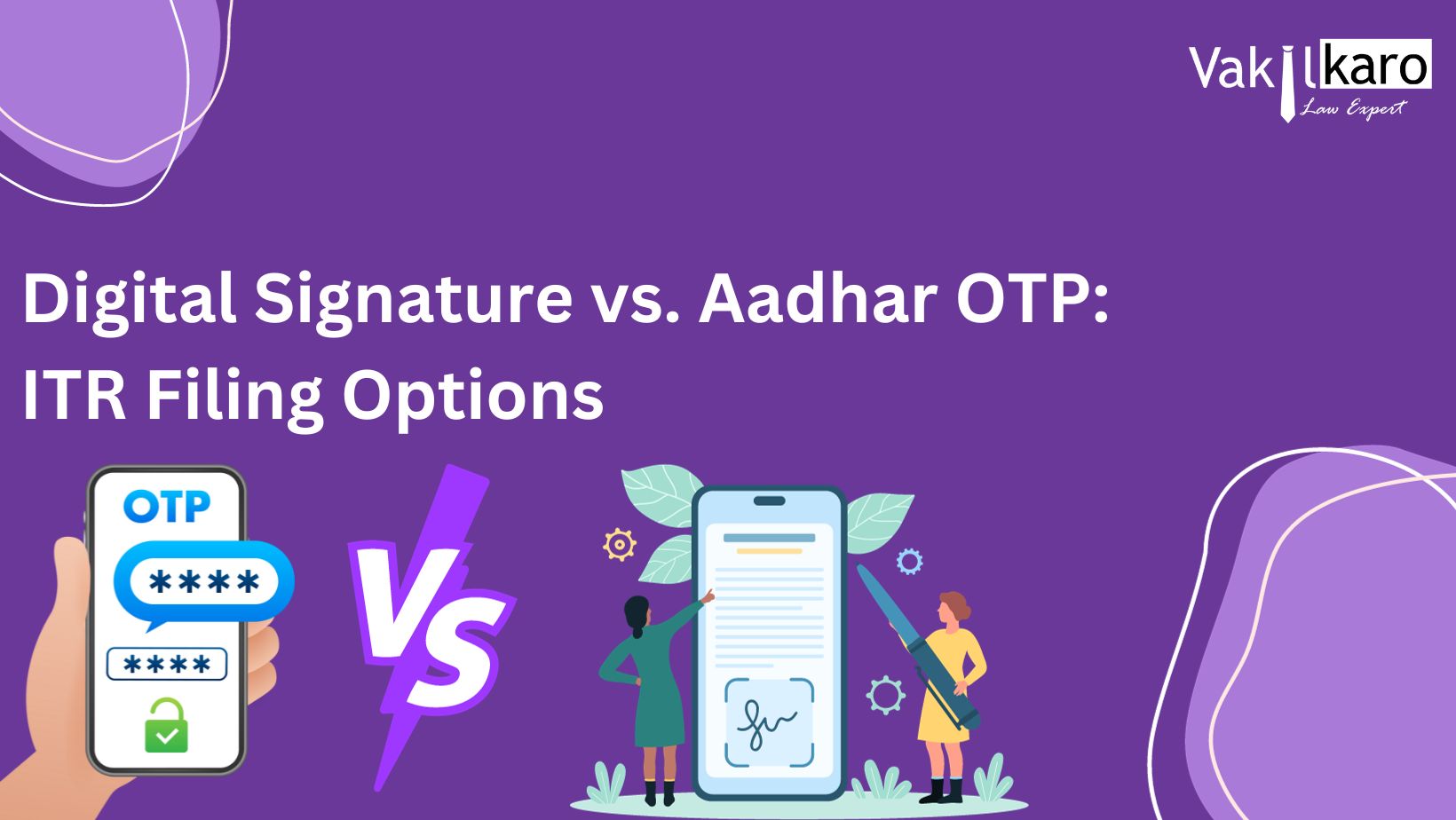













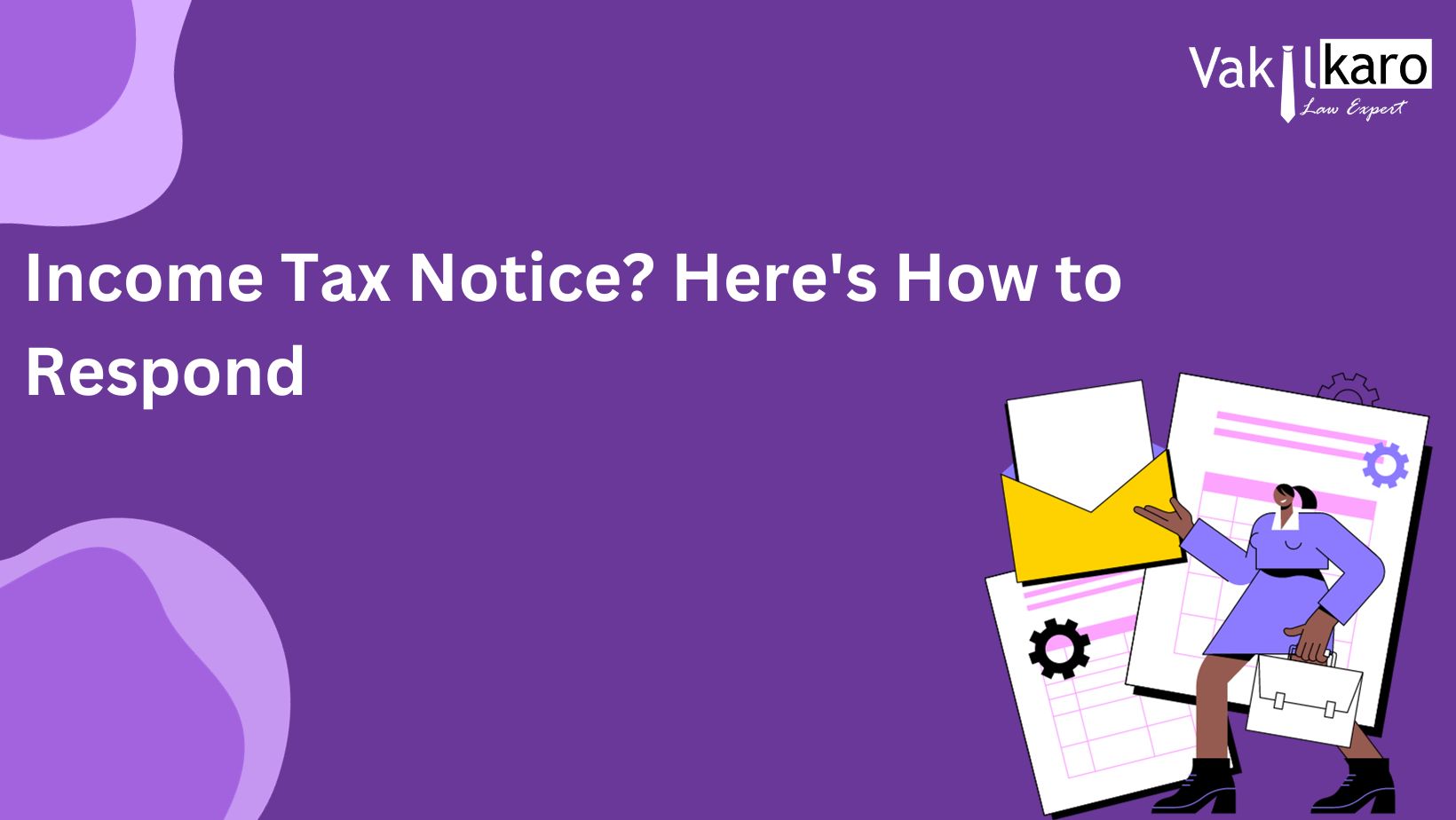





-staying-compliant.jpg)

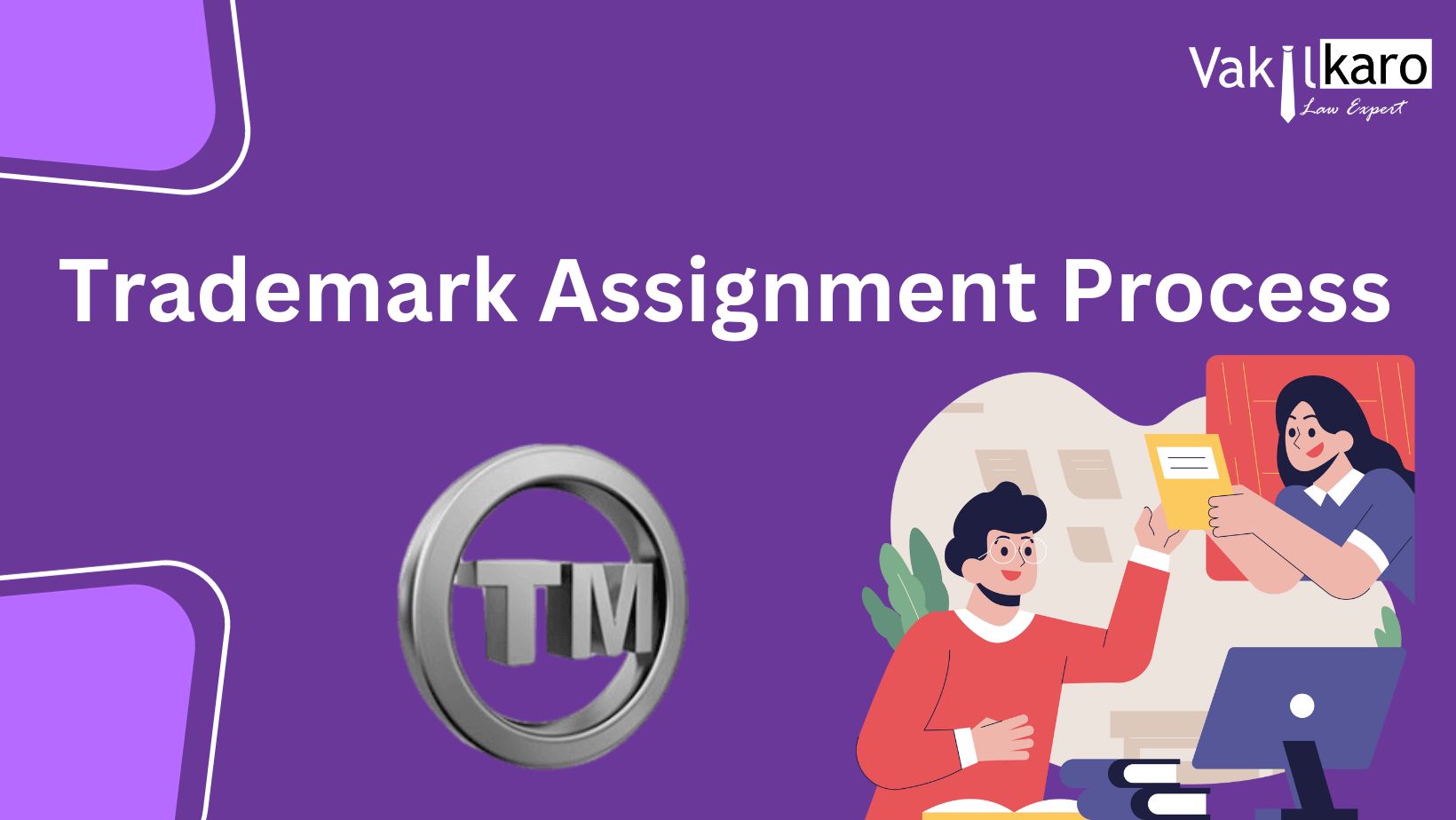




















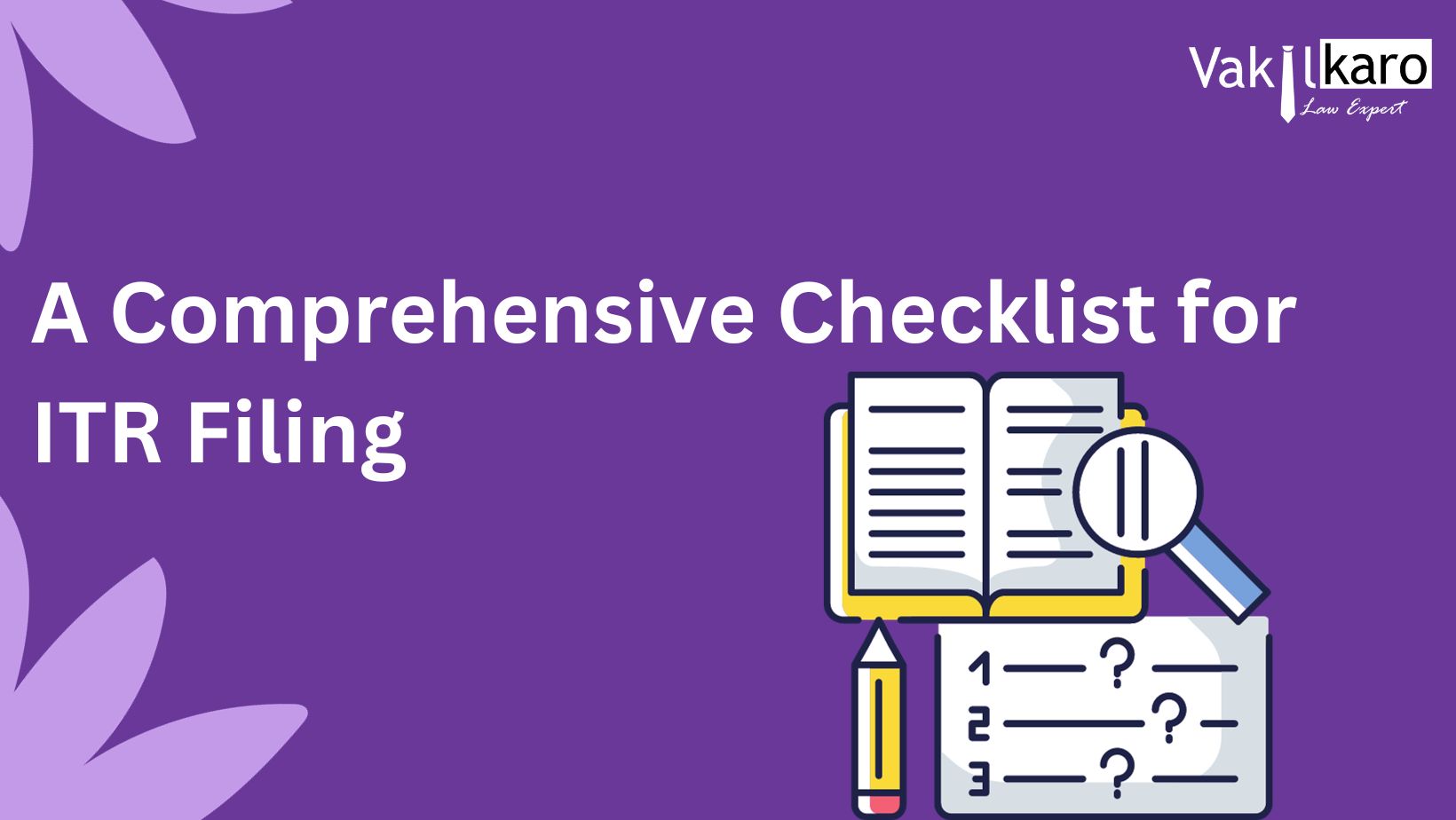








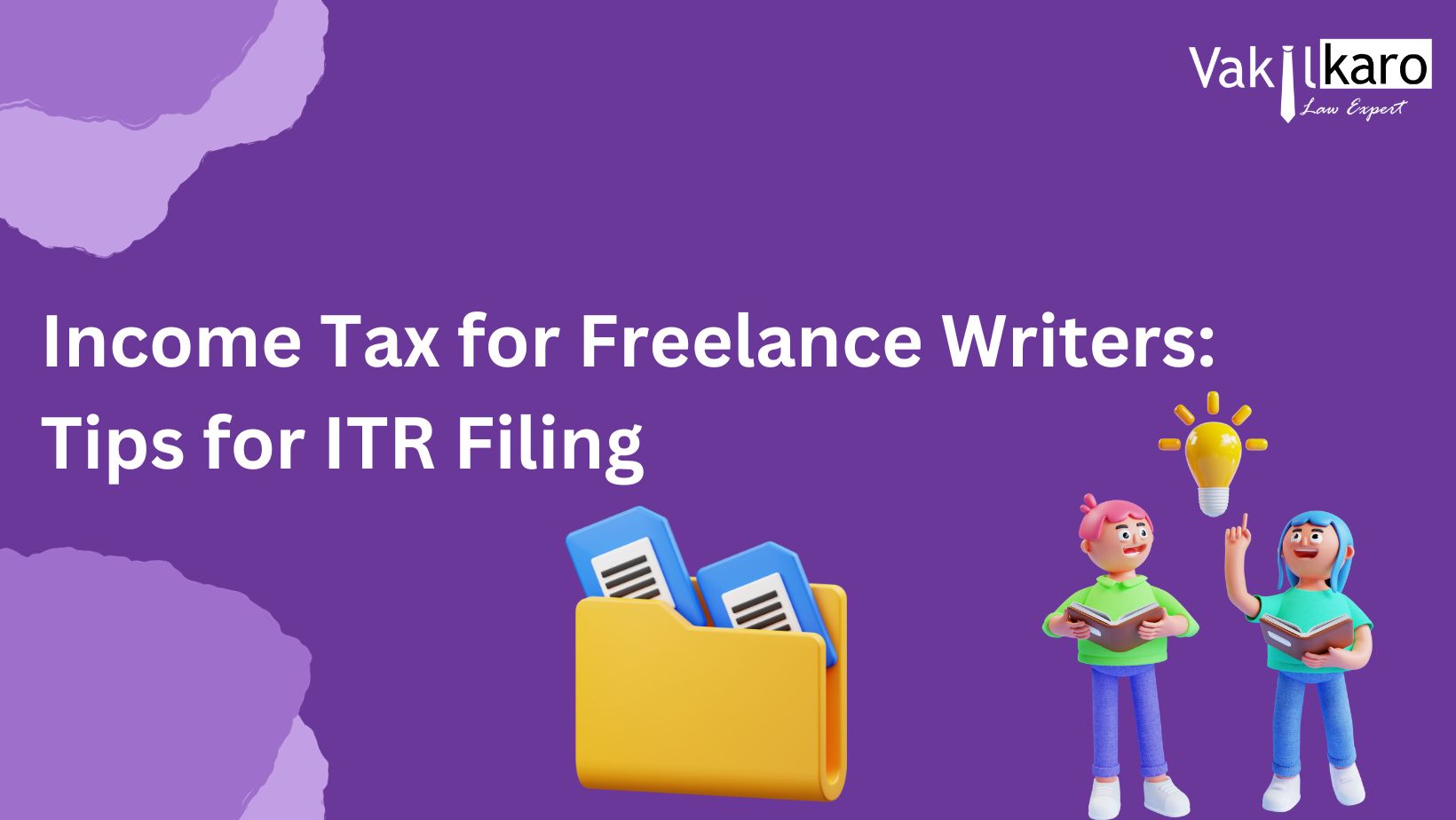


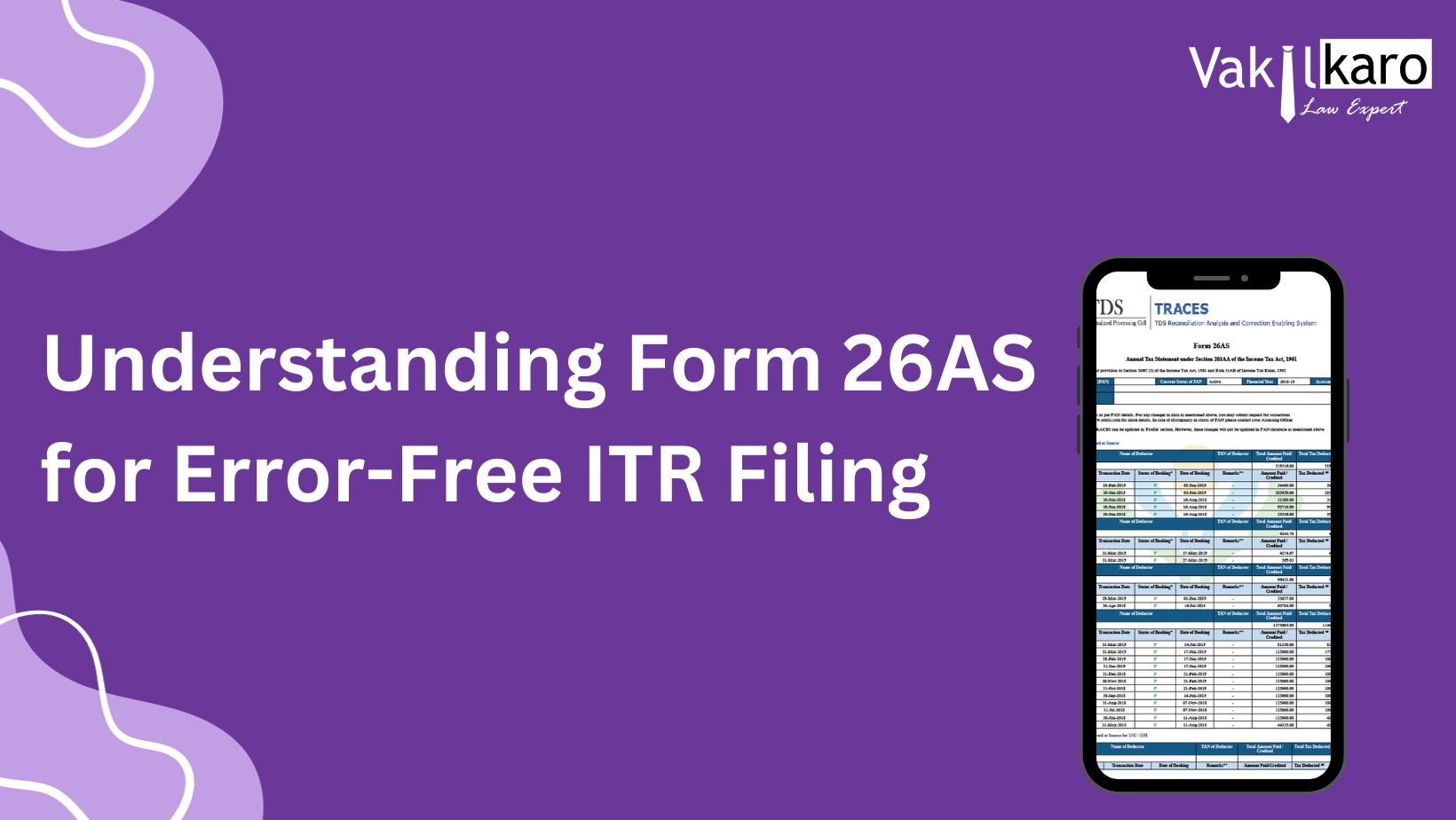





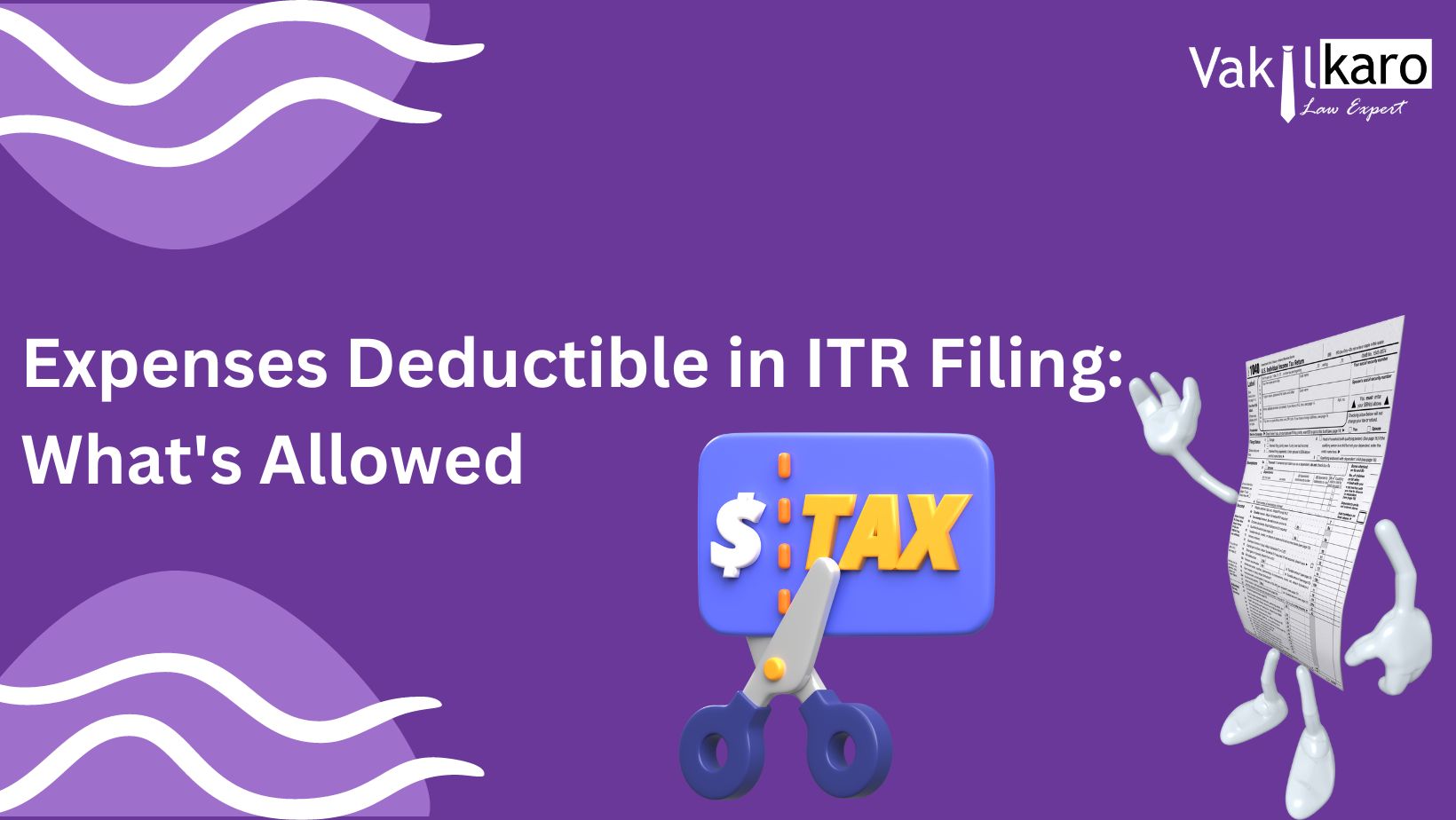









 +91 9828123489
+91 9828123489 help@vakilkaro.co.in
help@vakilkaro.co.in