Introduction:-
The Startup India initiative, launched by the Government of India, has played a pivotal role in fostering innovation and entrepreneurship in the country. One of the crucial steps for startups is obtaining the Startup India Registration Certificate. This document serves as a testament to the recognition and support extended by the government to budding entrepreneurs. In this guide, we will walk you through the process of your Startup India Registration Certificate download.
Step 1: Eligibility Criteria
Before proceeding with the registration, it's essential to ensure that your startup meets the eligibility criteria outlined by the Startup India program. This includes factors such as the age of the startup, its legal structure, and adherence to certain turnover limits.
Step 2: Registration Process
1.Visit the Startup India Portal:
Begin by visiting the official Startup India website
2. Click on "Register":
Locate and click on the "Register" button on the homepage.
3. Fill in the Required Details:
Provide the necessary details about your startup, including its name, registration number, date of incorporation, and other relevant information.
4. Upload Supporting Documents:
Prepare and upload the required documents, such as the Certificate of Incorporation/Registration and a brief description of the innovation your startup brings to the table.
5. Self-Certification:
Confirm that you meet the specified criteria for eligibility and agree to comply with the terms and conditions.
6. Submit Application:
After verifying all the provided information, submit your application.
Step 3: Verification and Approval
Once your application is submitted, it will undergo a verification process by the concerned authorities. This process may take a few working days. During this time, ensure that all the provided information is accurate and up-to-date.
Step 4: Downloading the Registration Certificate
After your application is approved, you will receive an email notification. To download your Startup India Registration Certificate, follow these steps:
1.Log in to Your Account:
Visit the Startup India portal and log in using your credentials.
2. Go to "Dashboard":
Locate the "Dashboard" section and click on it.
3. Access "Certificate":
Find the "Registration Certificate" option on the dashboard.
4. Click on "Download":
Click on the "Download" button next to the Registration Certificate.
Conclusion:-
Obtaining the Startup India Registration Certificate is a significant milestone for any startup. It not only opens up avenues for various government schemes and incentives but also adds credibility to your venture. By following the steps outlined in this guide, you can efficiently navigate the process and download your certificate. Remember to keep all your relevant documents handy and ensure they are up-to-date for a seamless experience.

 +91 9828123489
+91 9828123489 +91 9828123489
+91 9828123489 help@vakilkaro.co.in
help@vakilkaro.co.in.jpg)










.png)
.png)

.png)
.png)
.png)





.png)

.png)
.png)




.jpg)
.png)


.png)
.png)

.png)
.png)
.png)
.png)
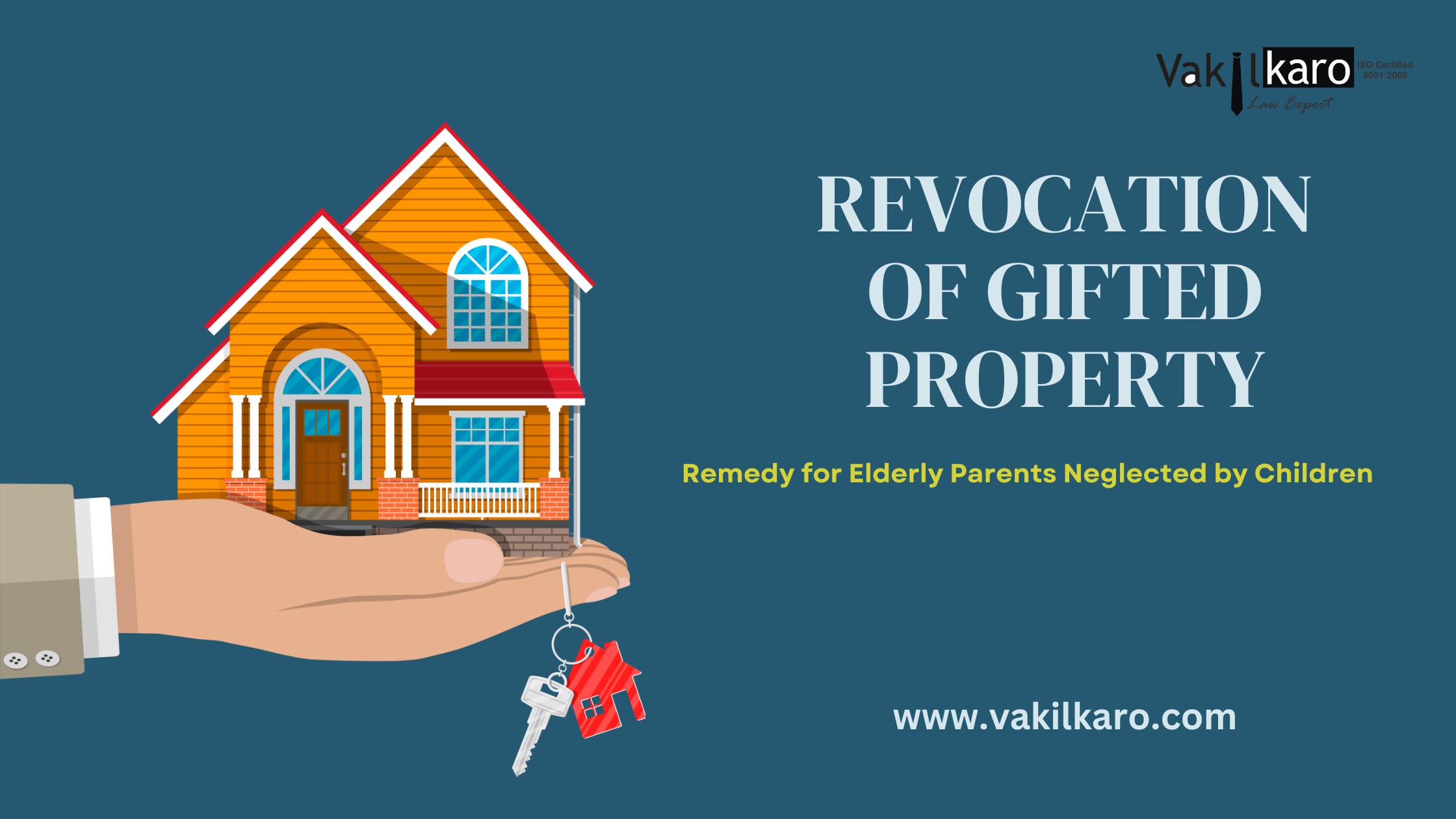



.png)
.png)
.png)





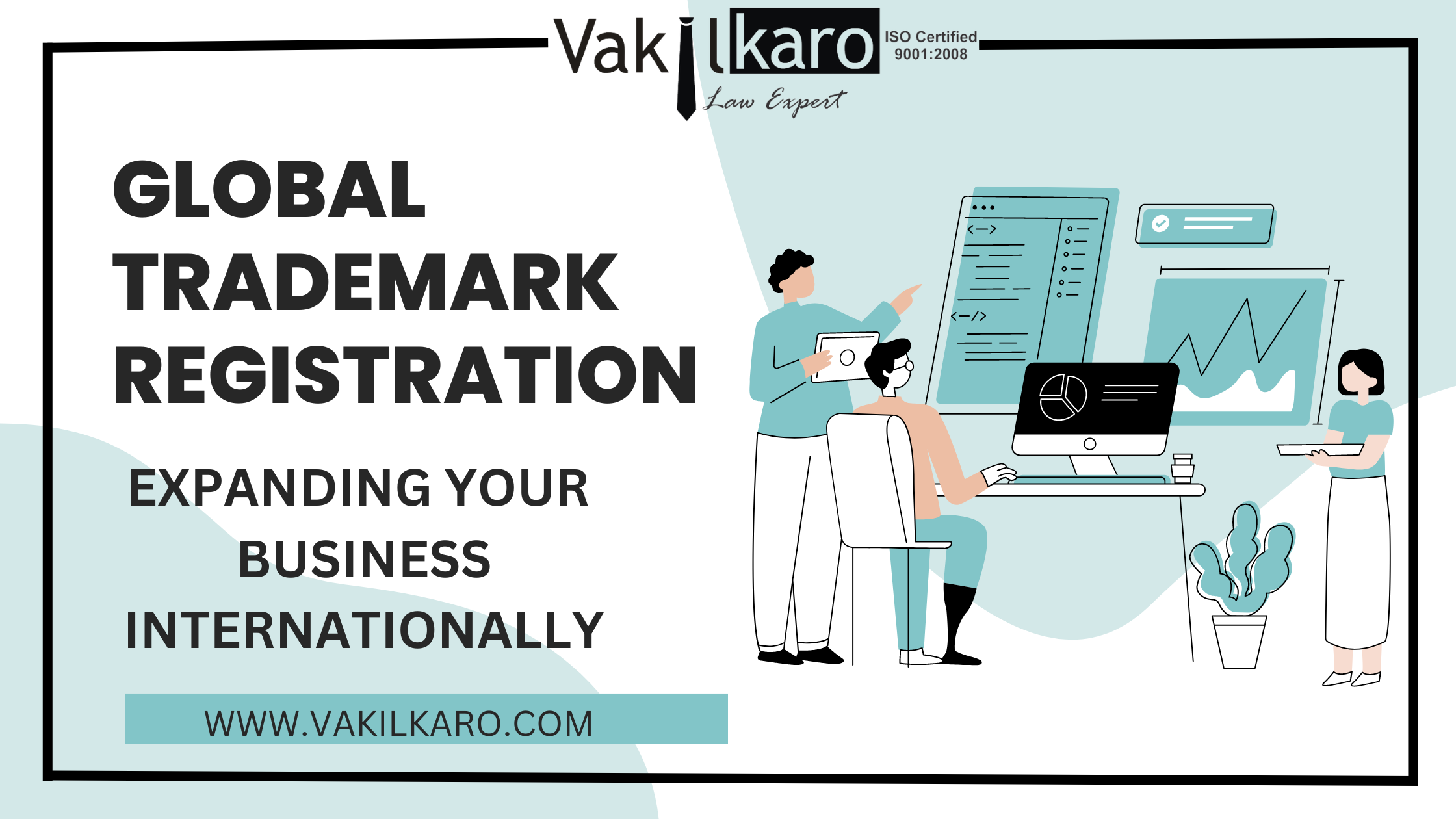







.png)



.jpg)
.jpg)
.jpg)
.jpg)
.jpg)
.jpg)
.jpg)
.jpg)
.jpg)
.jpg)
.jpg)
.jpg)
.jpg)

.jpg)
.jpg)

.jpg)
.jpg)

.jpg)

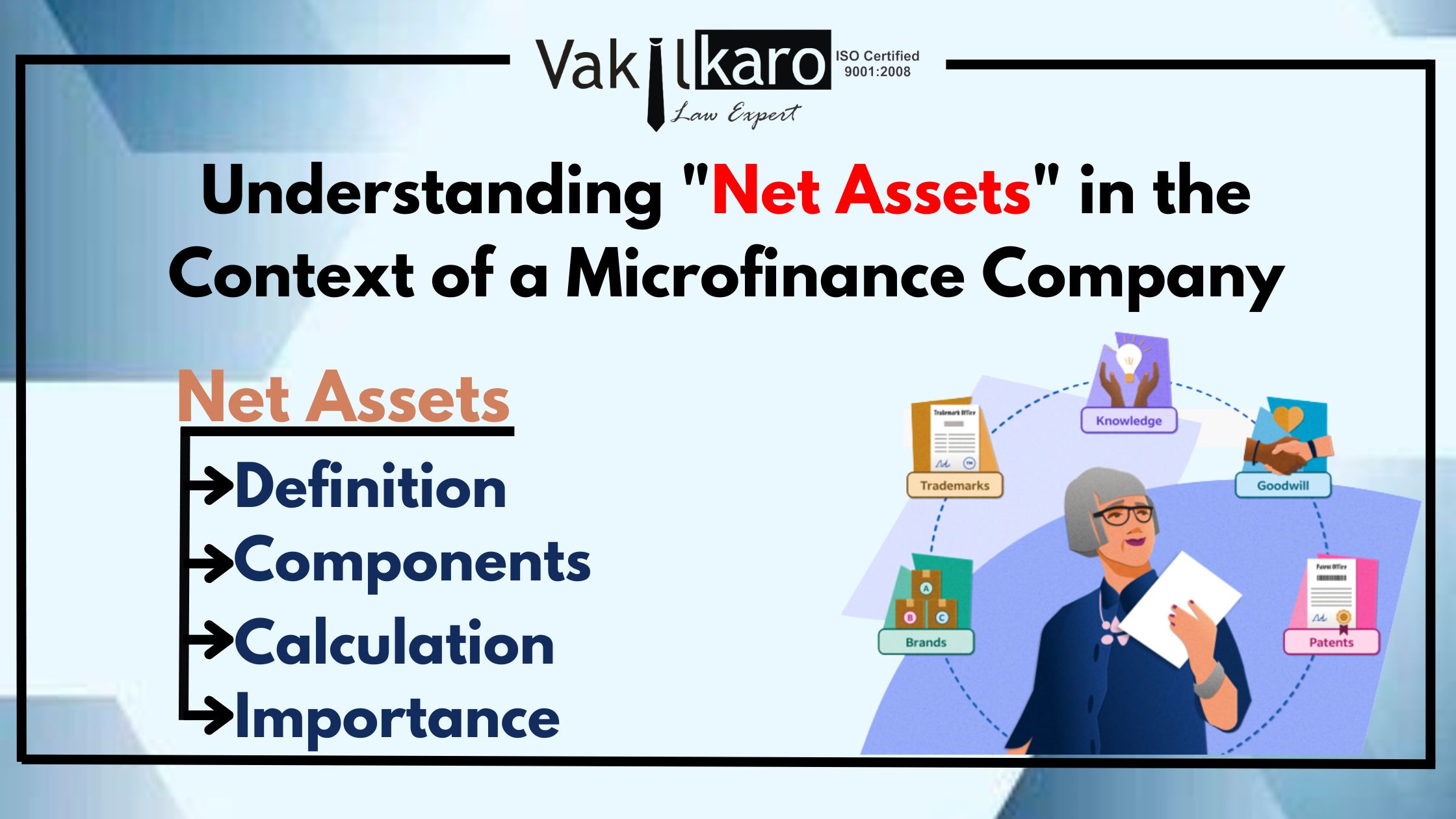

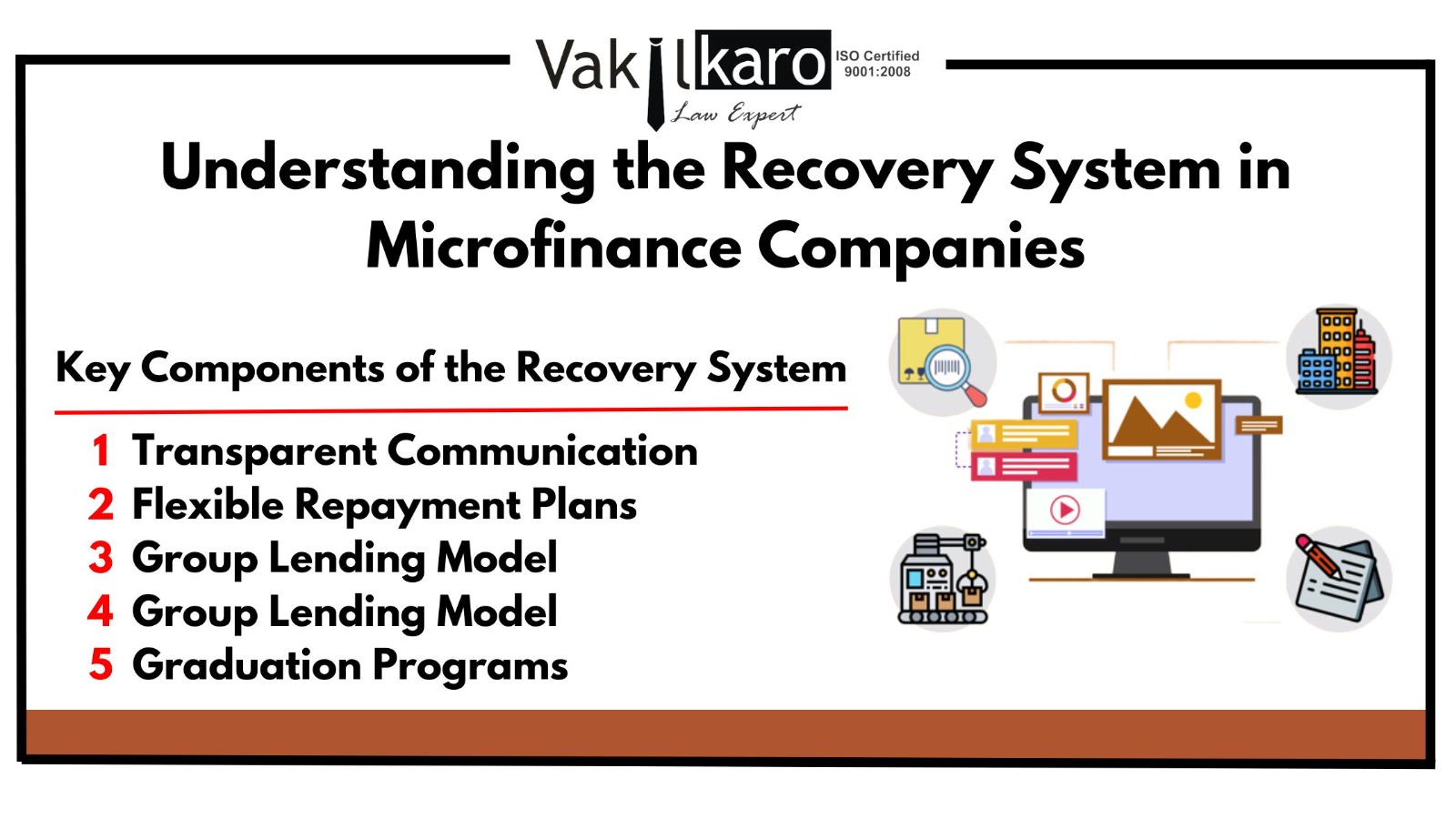

.jpg)



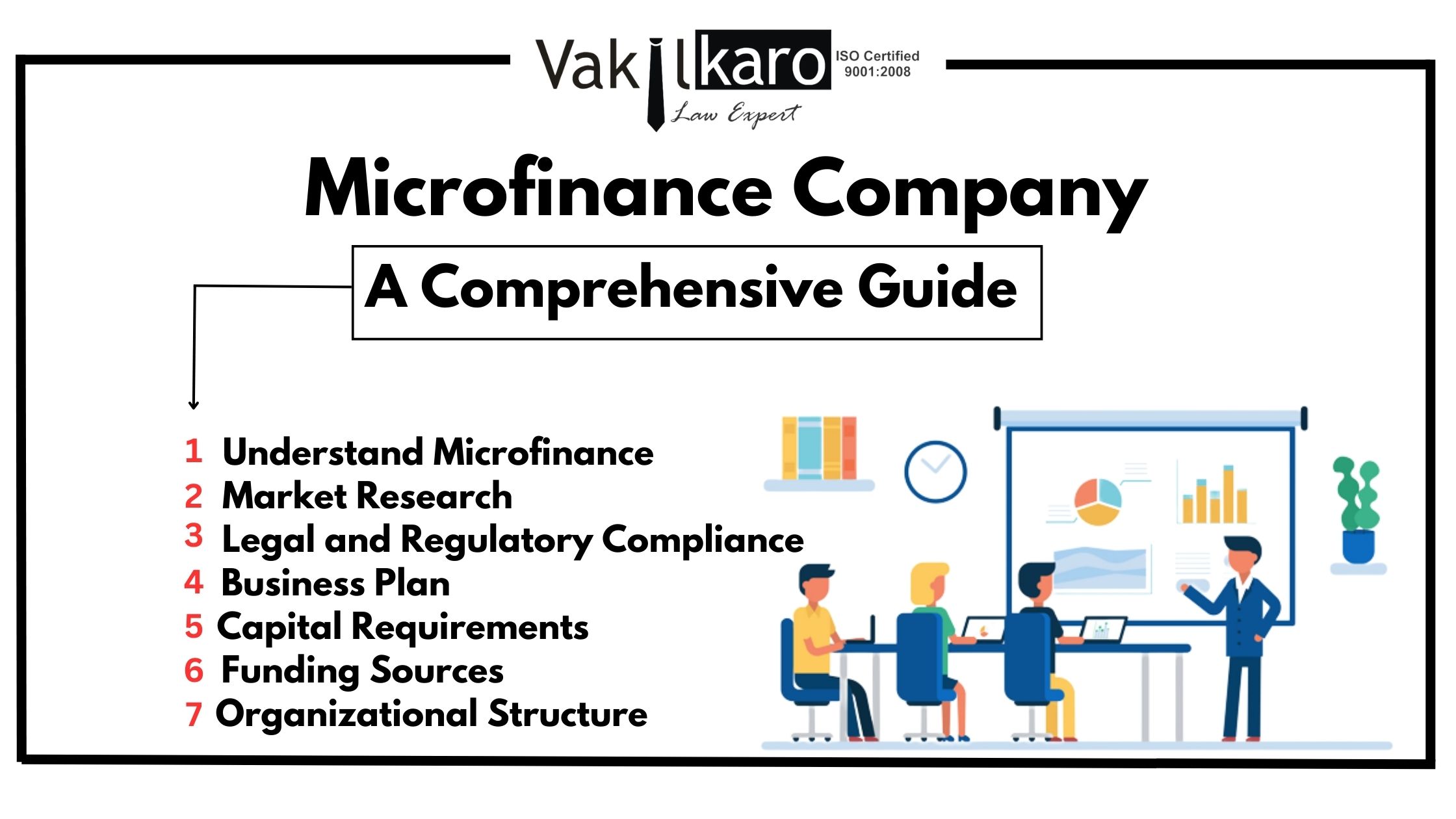
.jpg)



.jpg)
-registered-ngo-making-a-difference-(3).jpg)




.jpg)

-1-registration-for-ngo.jpg)
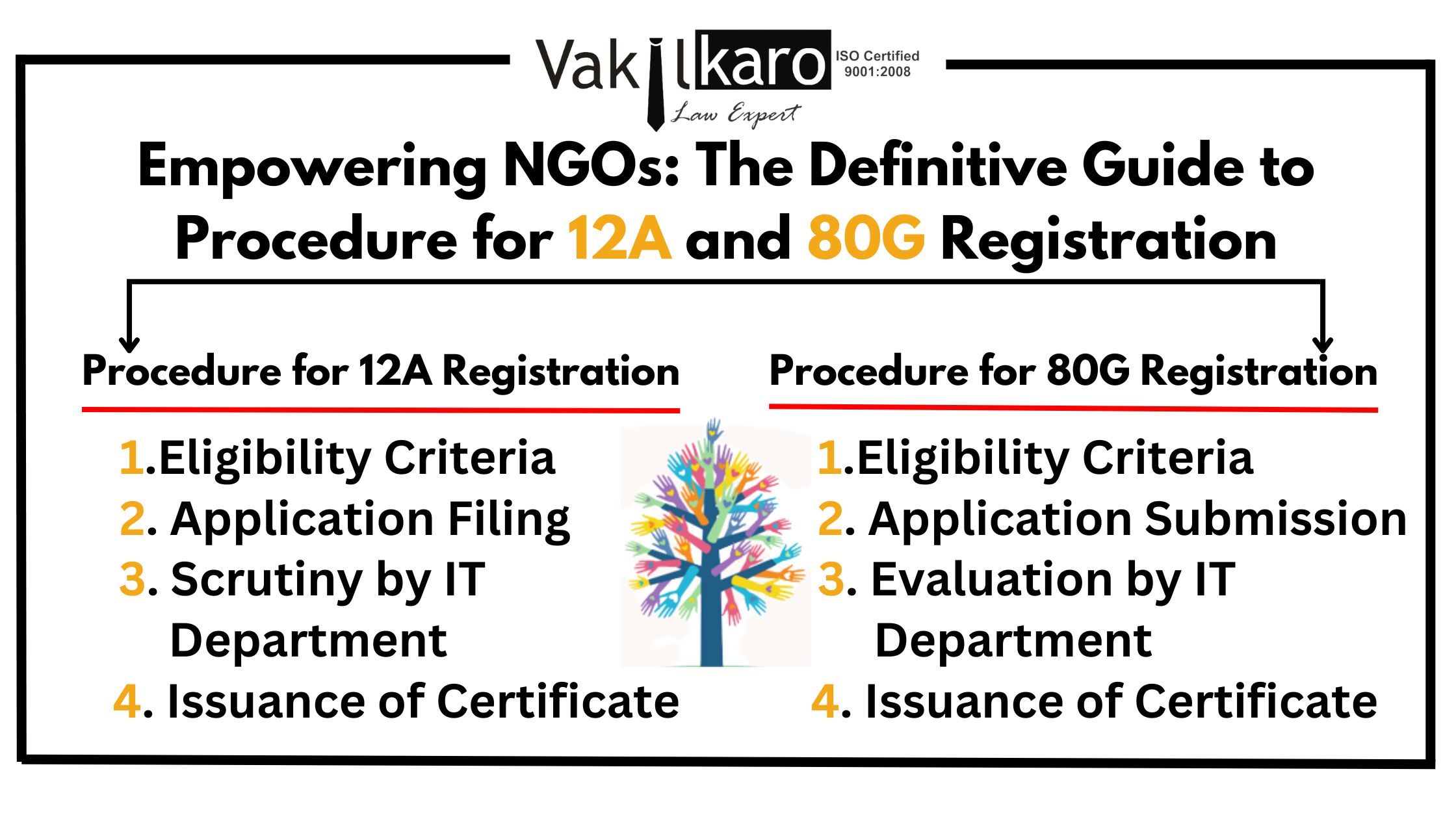
.jpg)



.jpg)




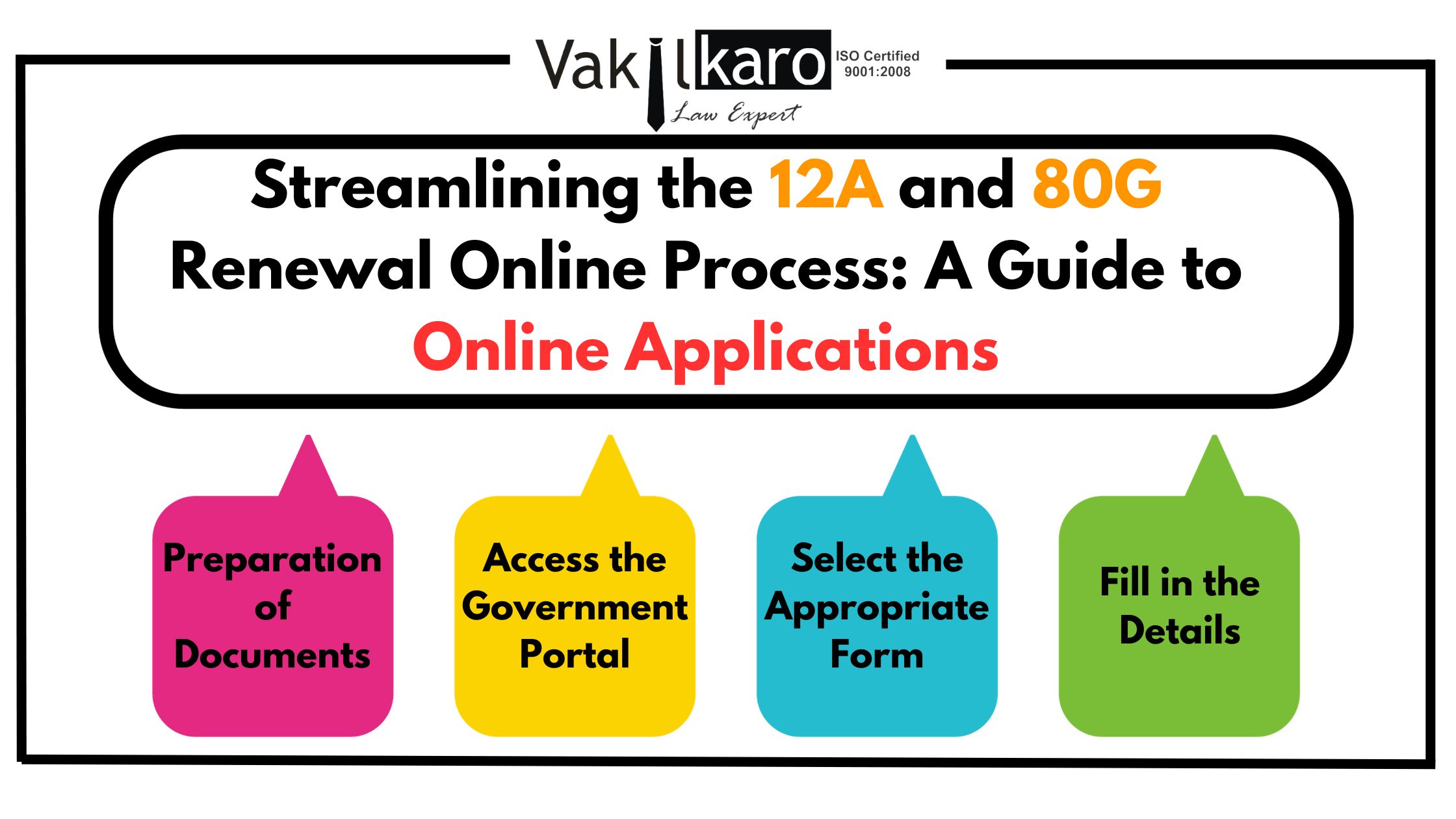
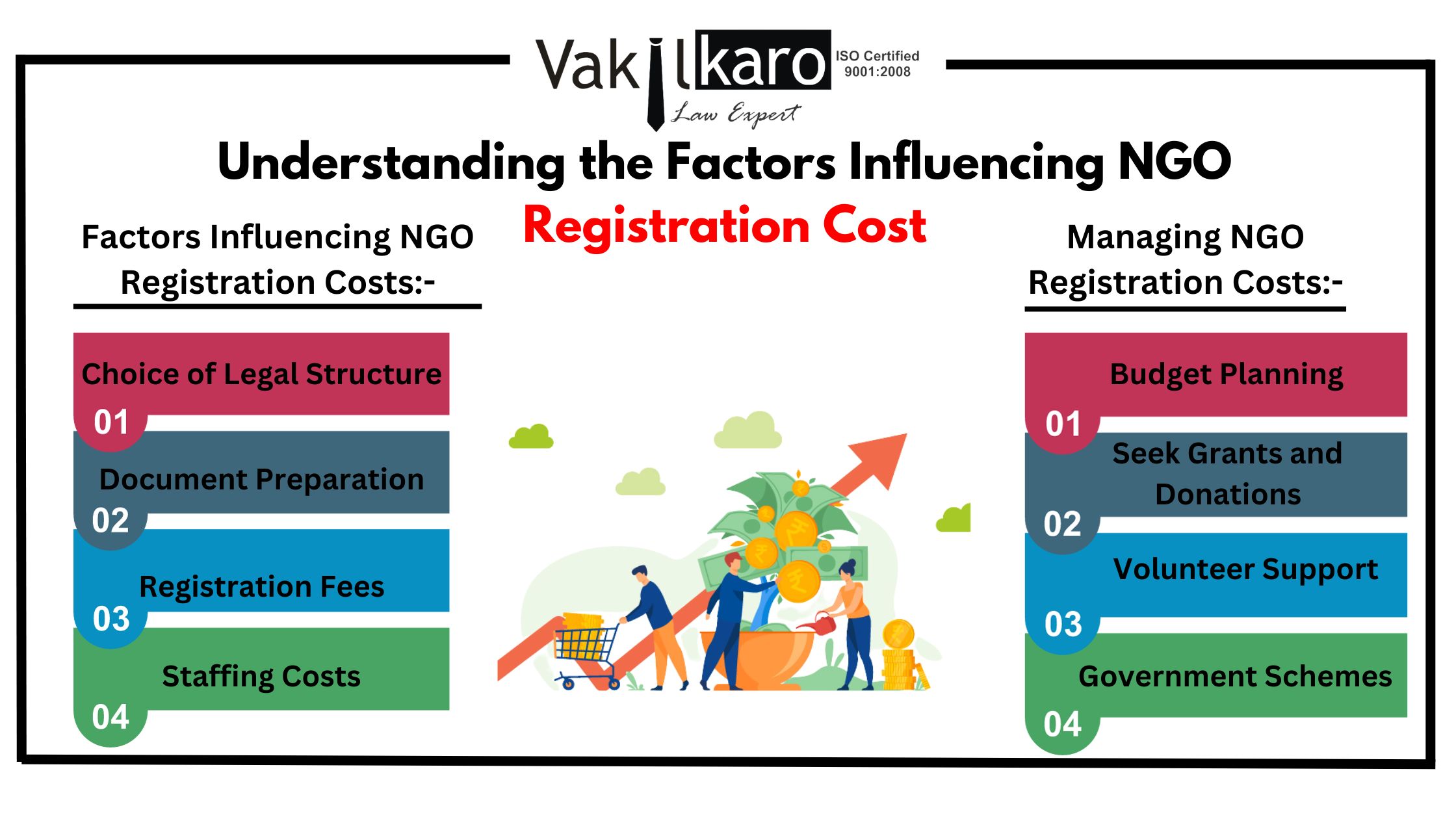
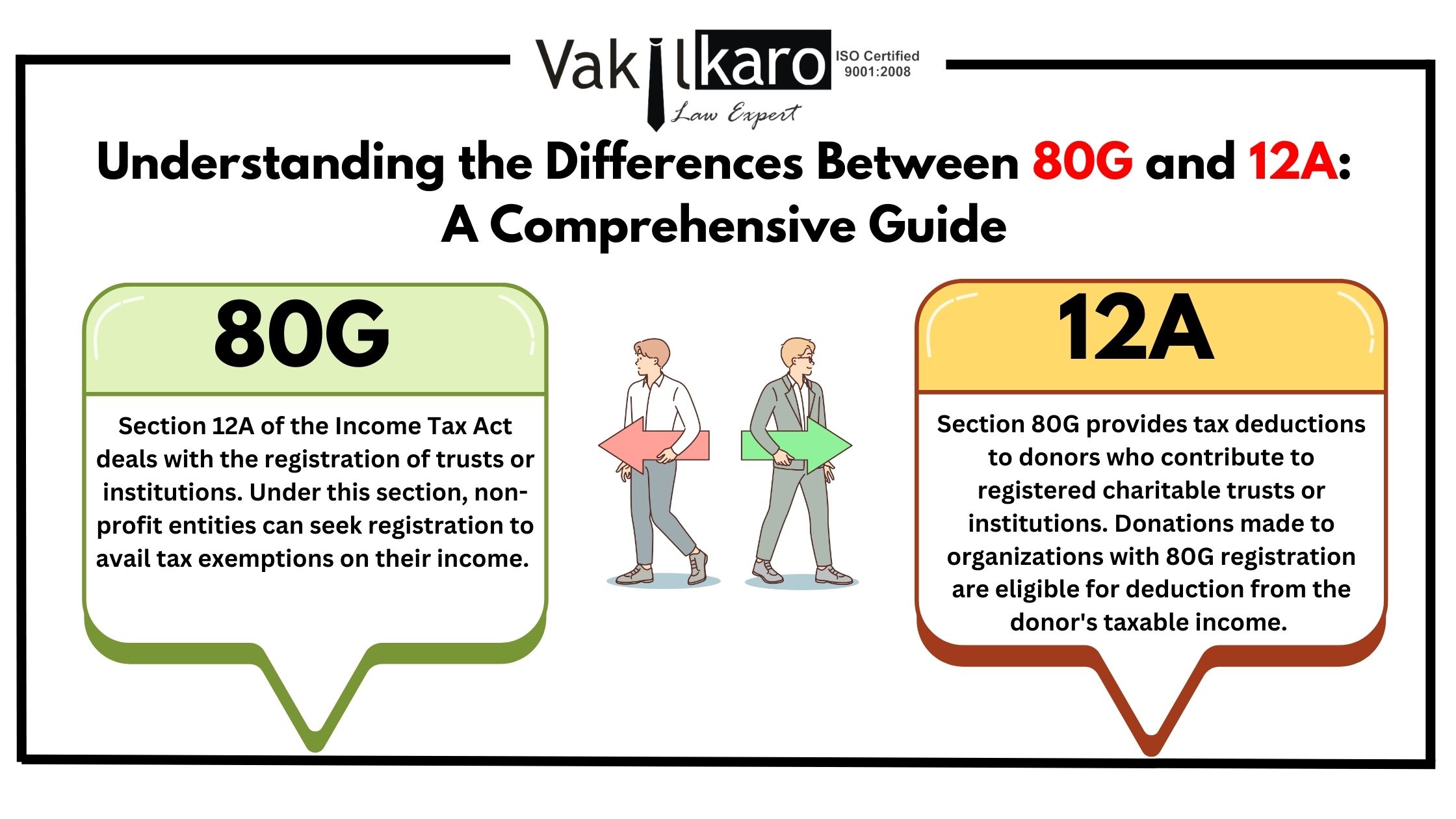
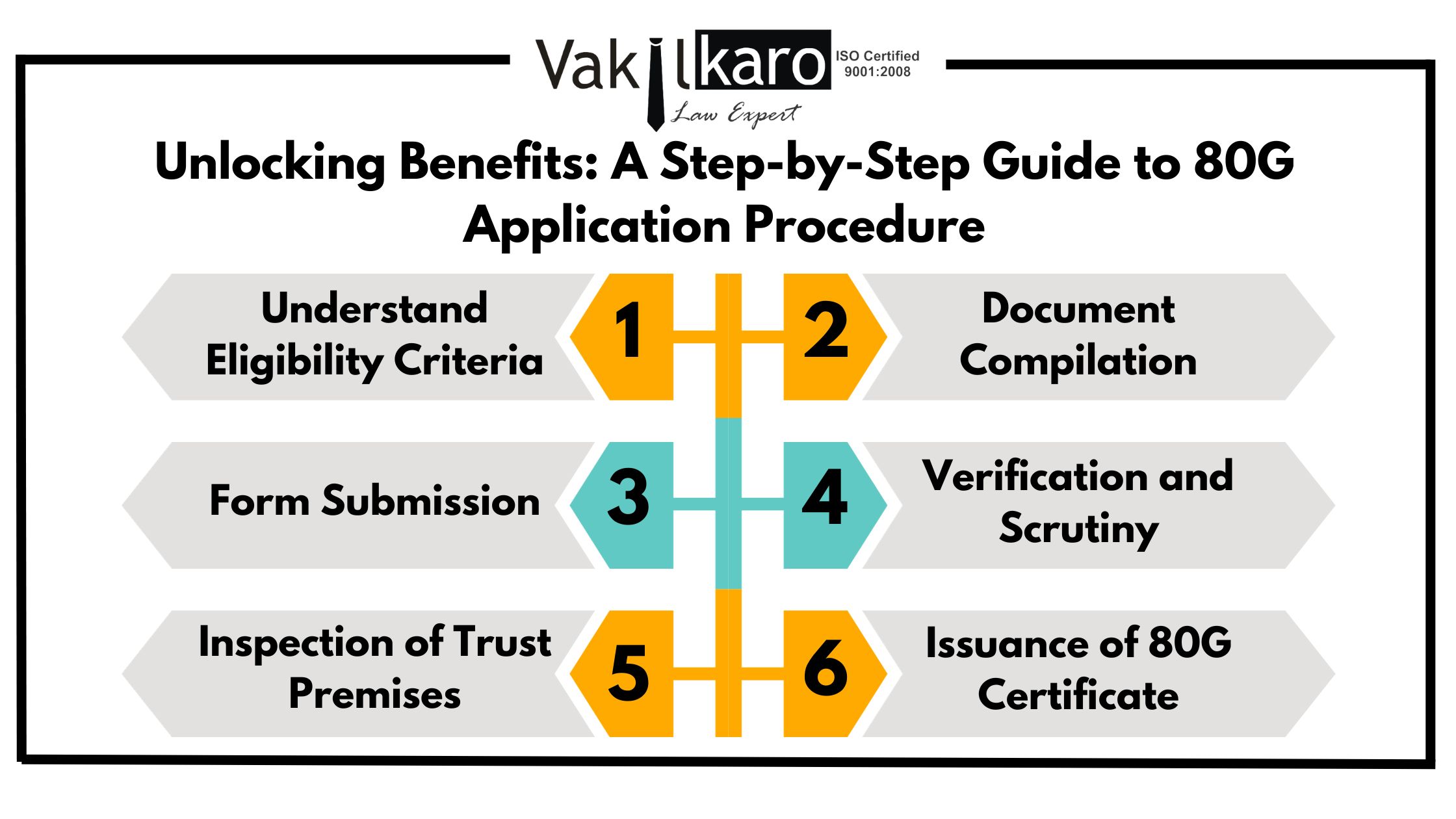
.jpg)






.jpg)
.jpg)
.jpg)


-your-roadmap-to-company-formation-(4).jpg)



.jpg)
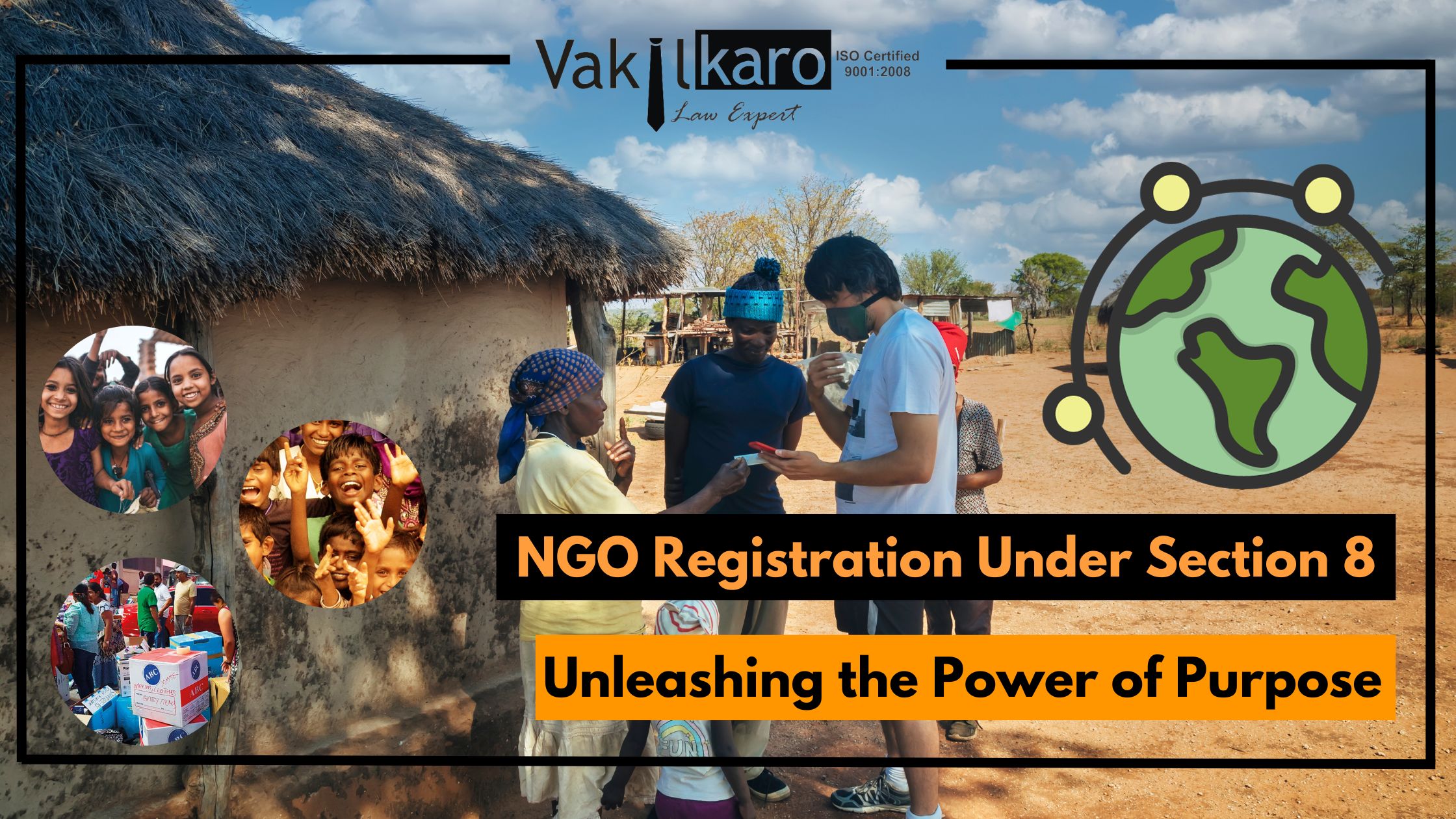

.jpg)

.jpg)


.jpg)


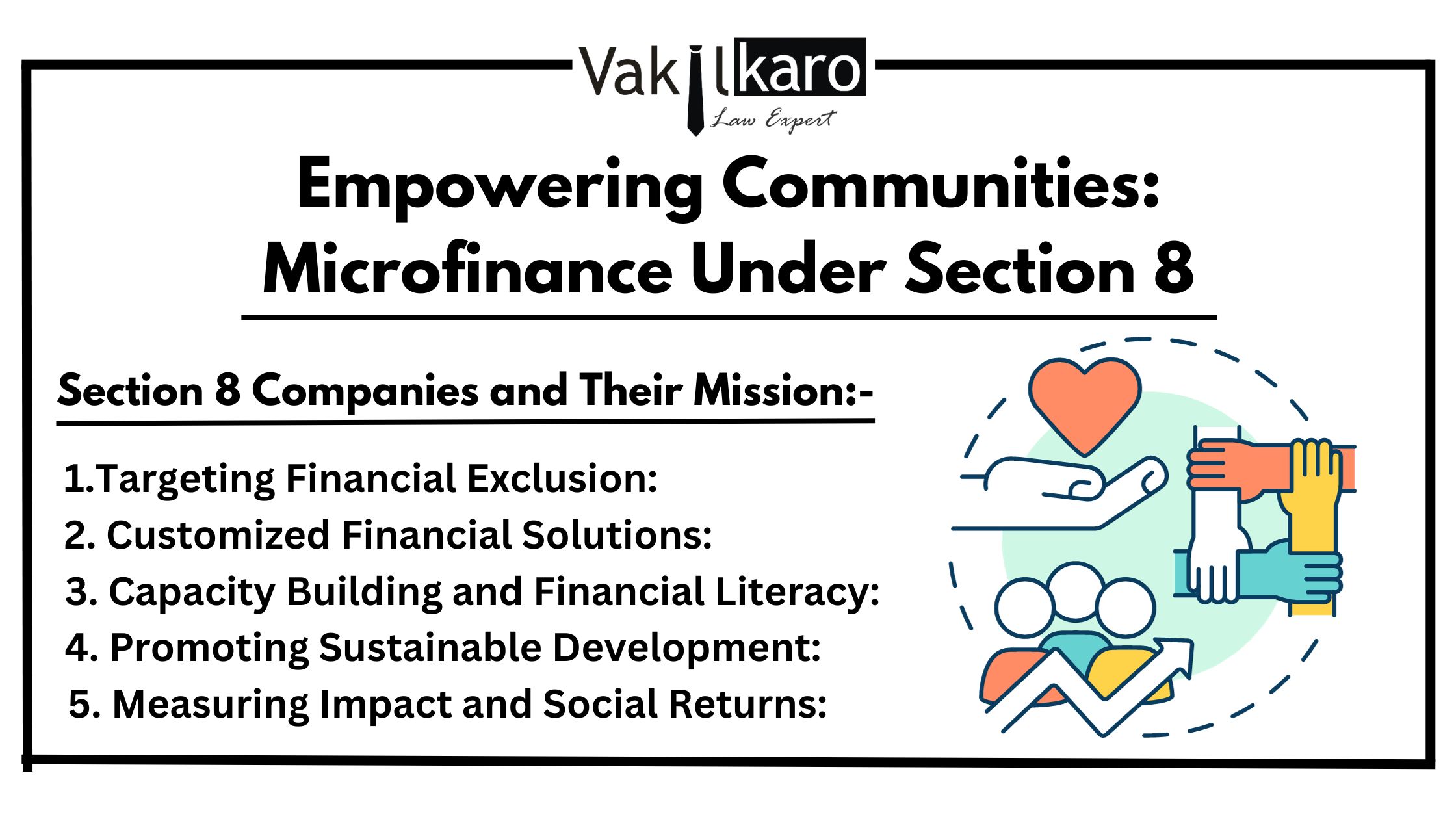



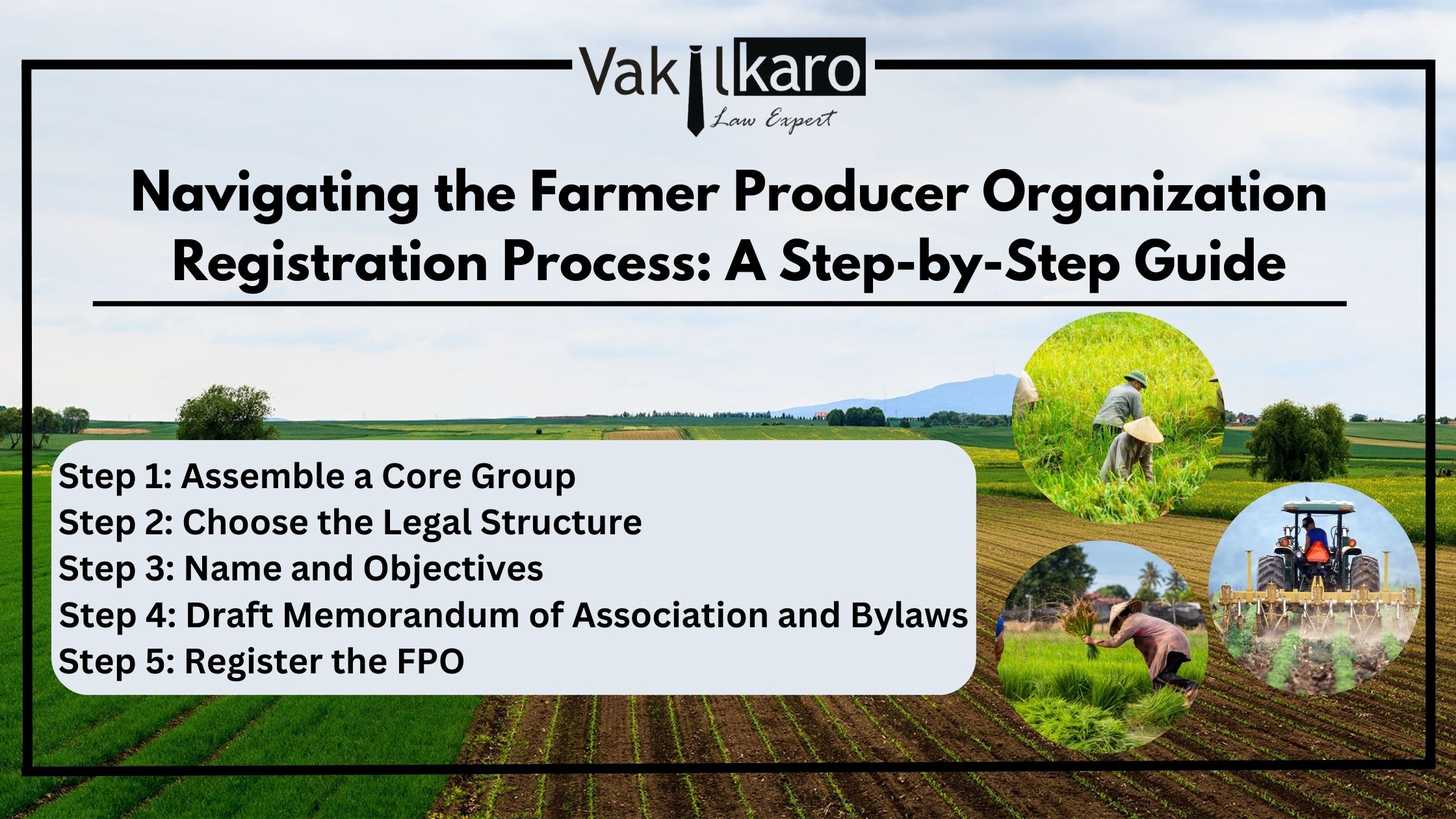

.jpg)

.jpg)
.jpg)
.jpg)


.jpg)

.jpg)
.jpg)


.jpg)


.jpg)


.jpg)

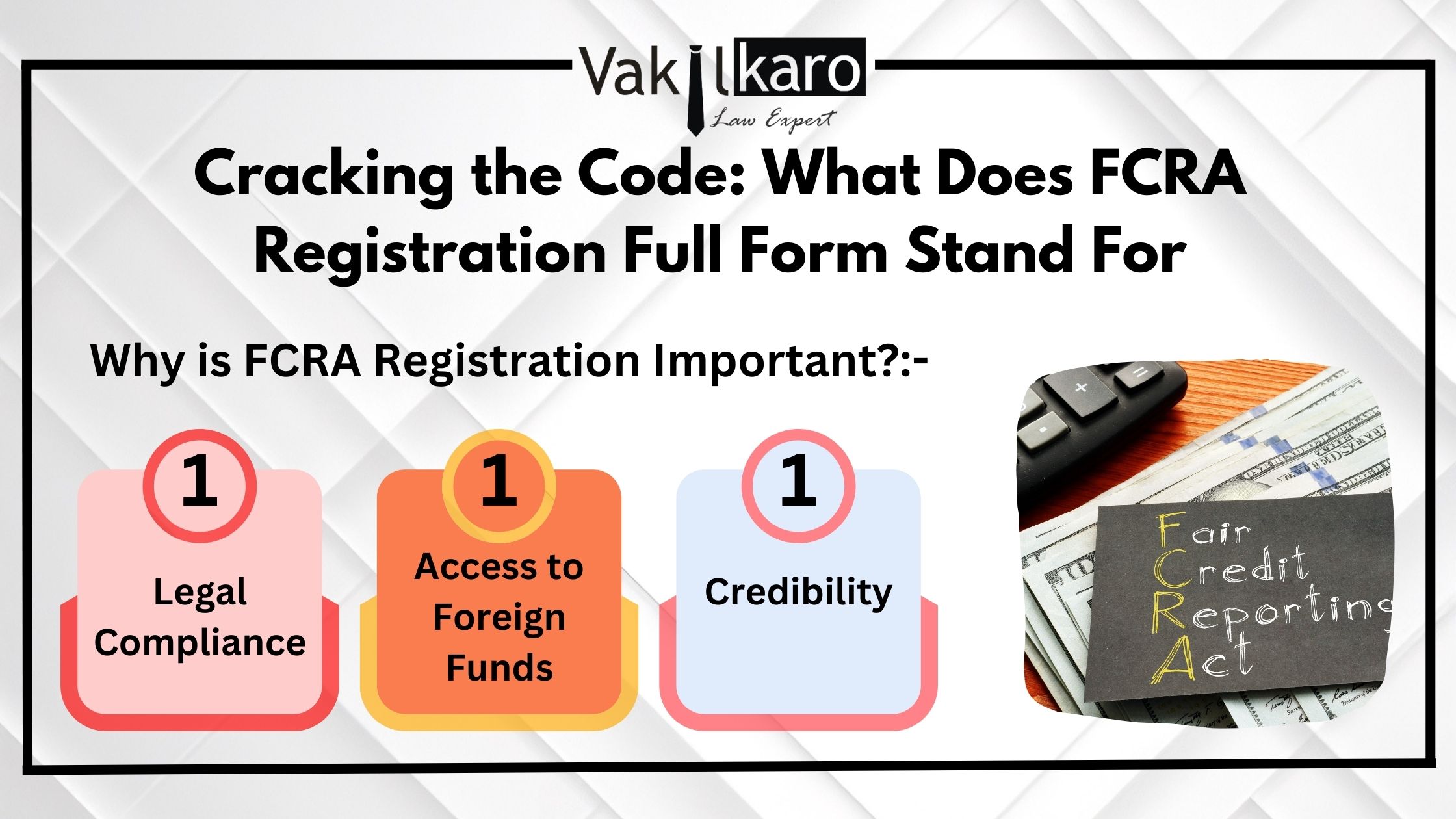



.jpg)


.jpg)
.jpg)
.jpg)











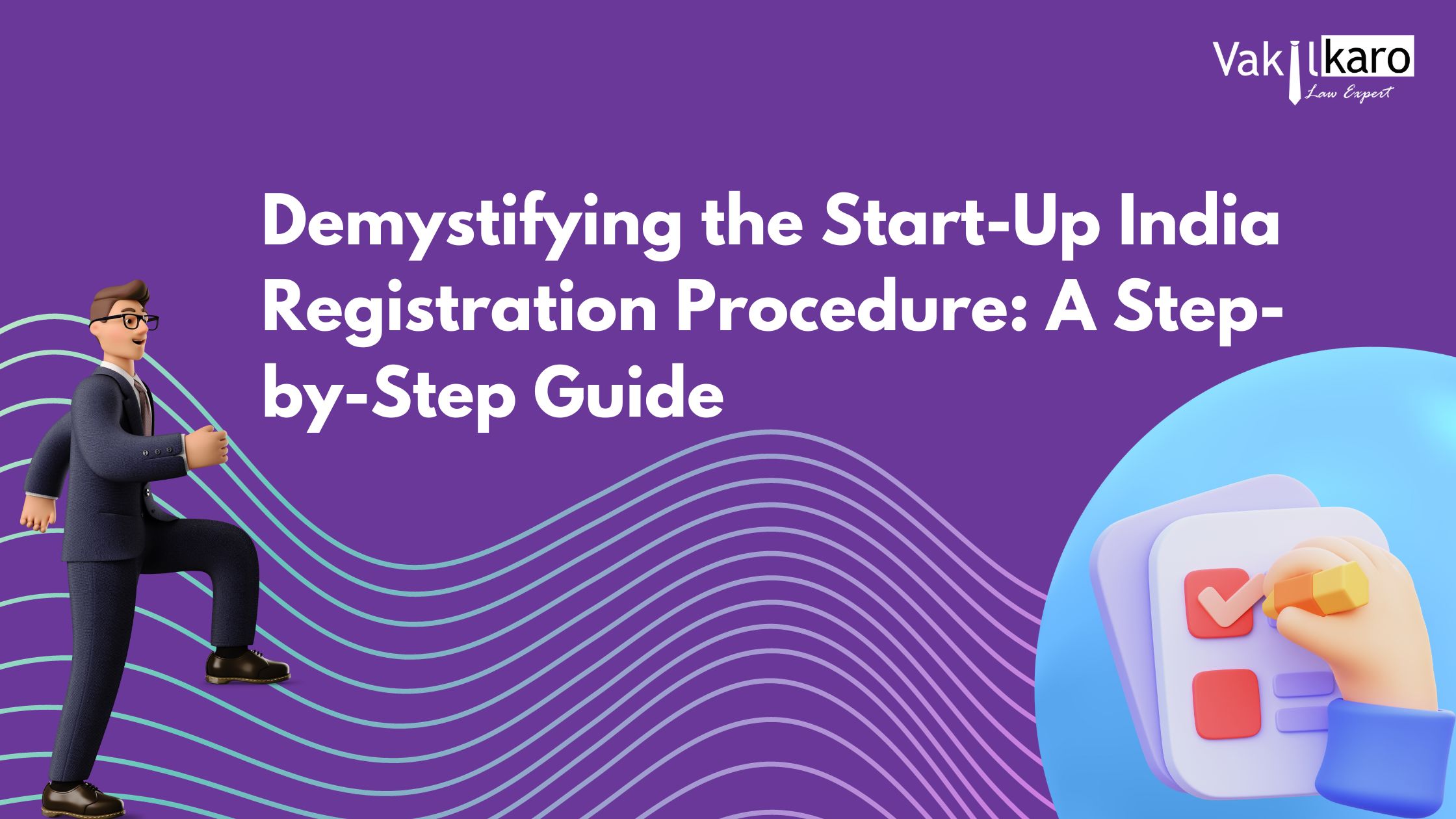










.jpg)










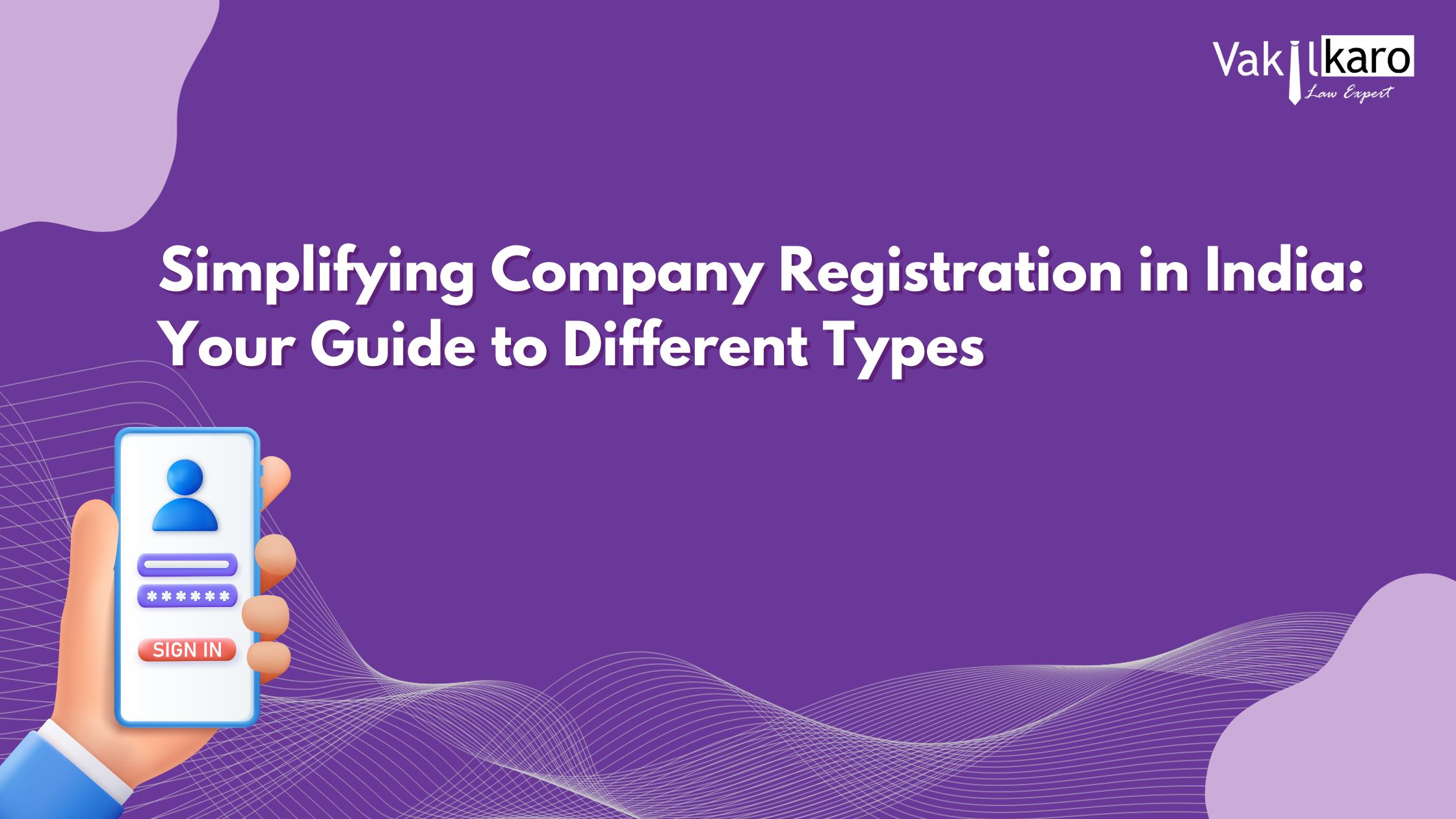




.jpg)



.jpg)



.jpg)



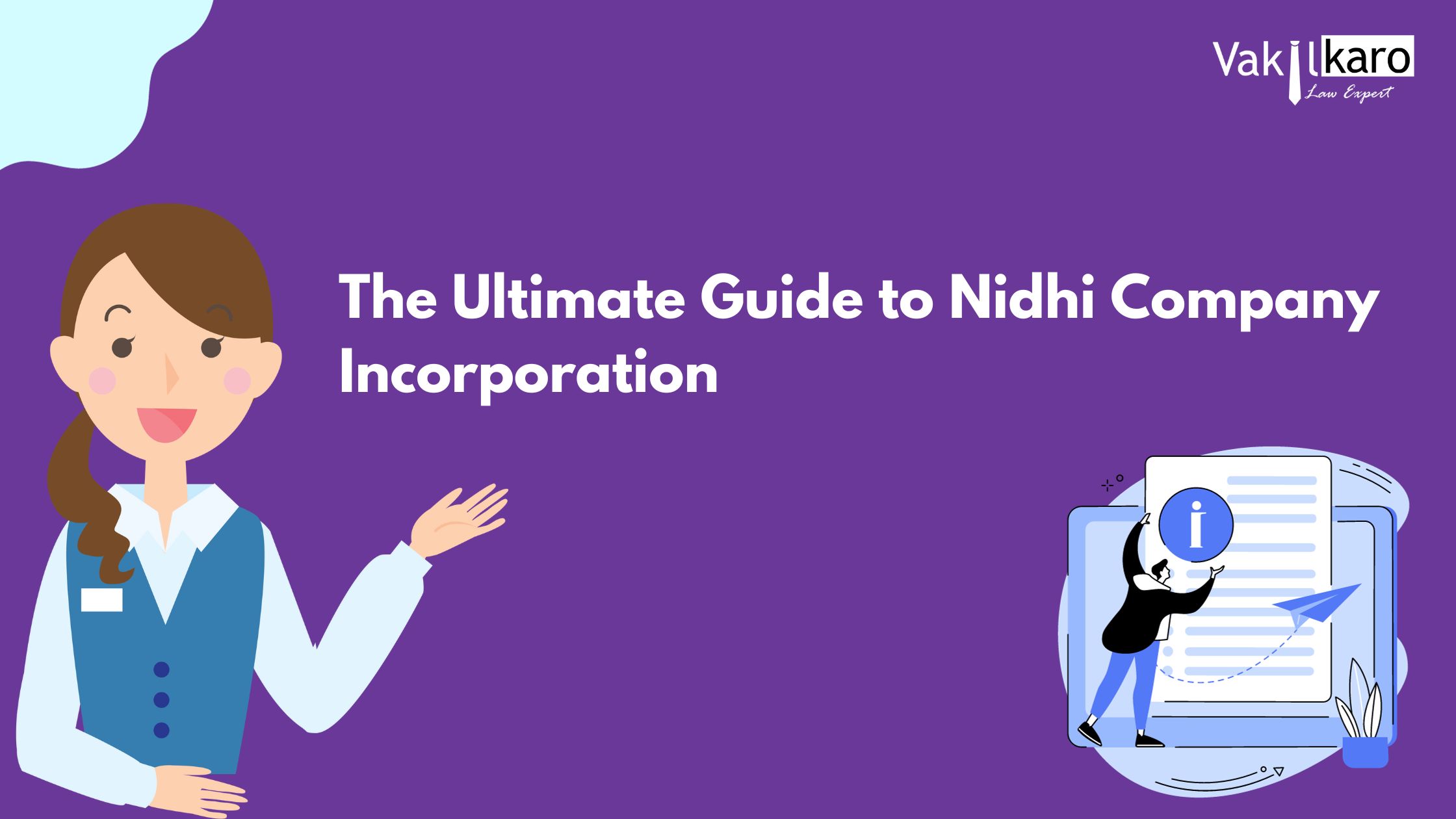

.jpg)
.jpg)

.jpg)
.jpg)
.jpg)

-safeguarding-your-secrets.jpg)

.jpg)
.jpg)
.jpg)
.jpg)
.jpg)
.jpg)
.jpg)
.jpg)
.jpg)










.jpg)



.jpg)




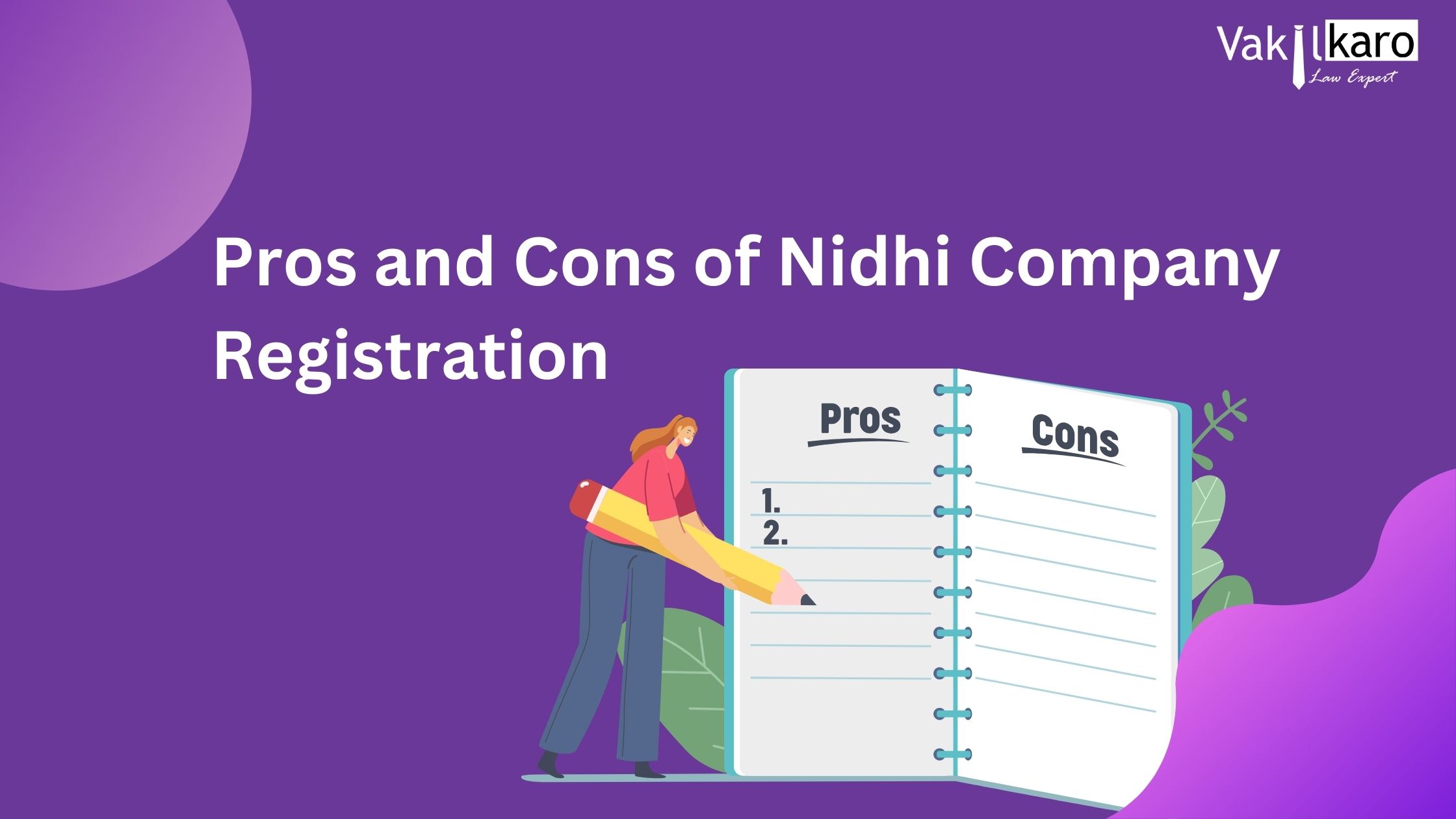












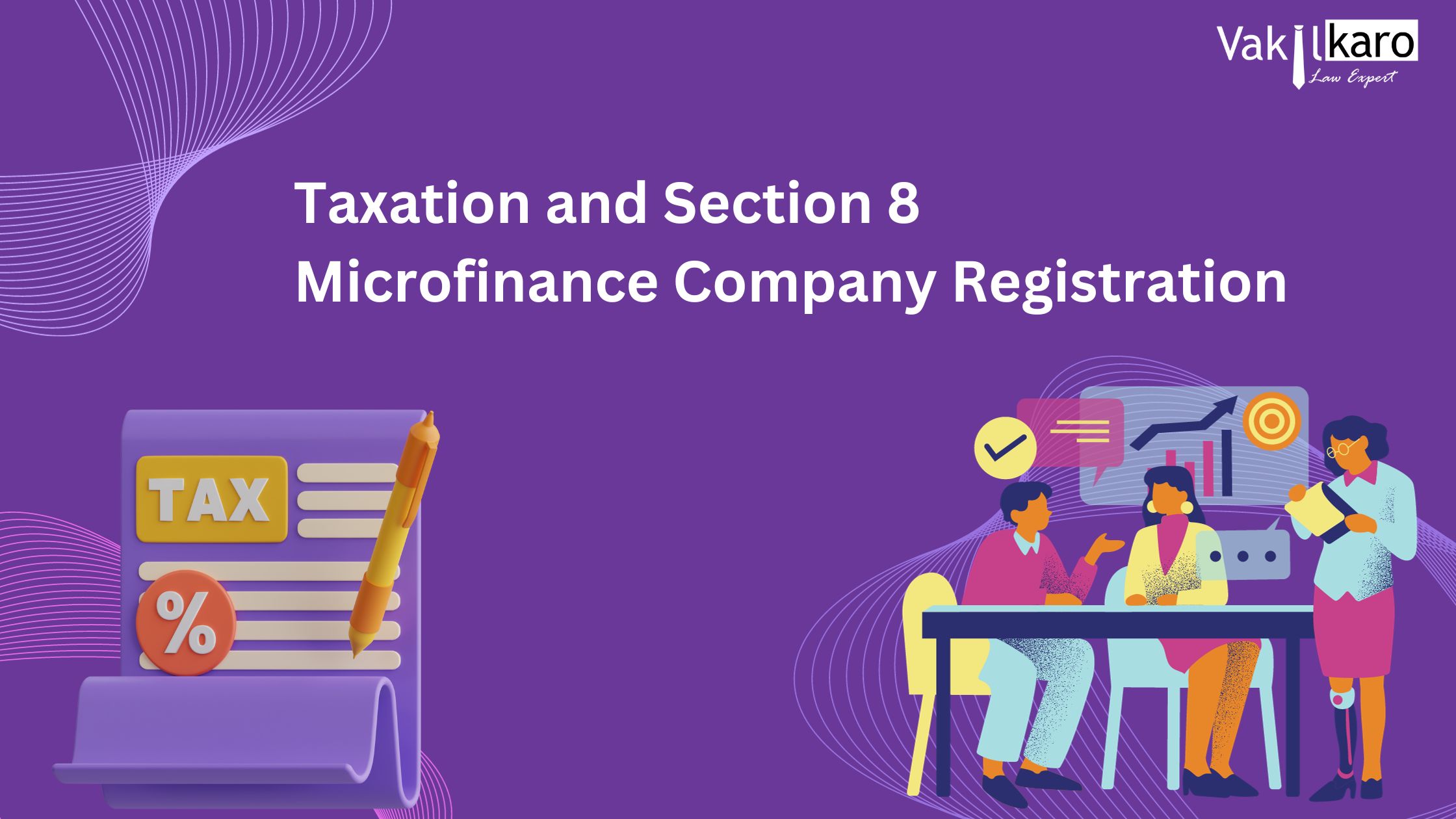

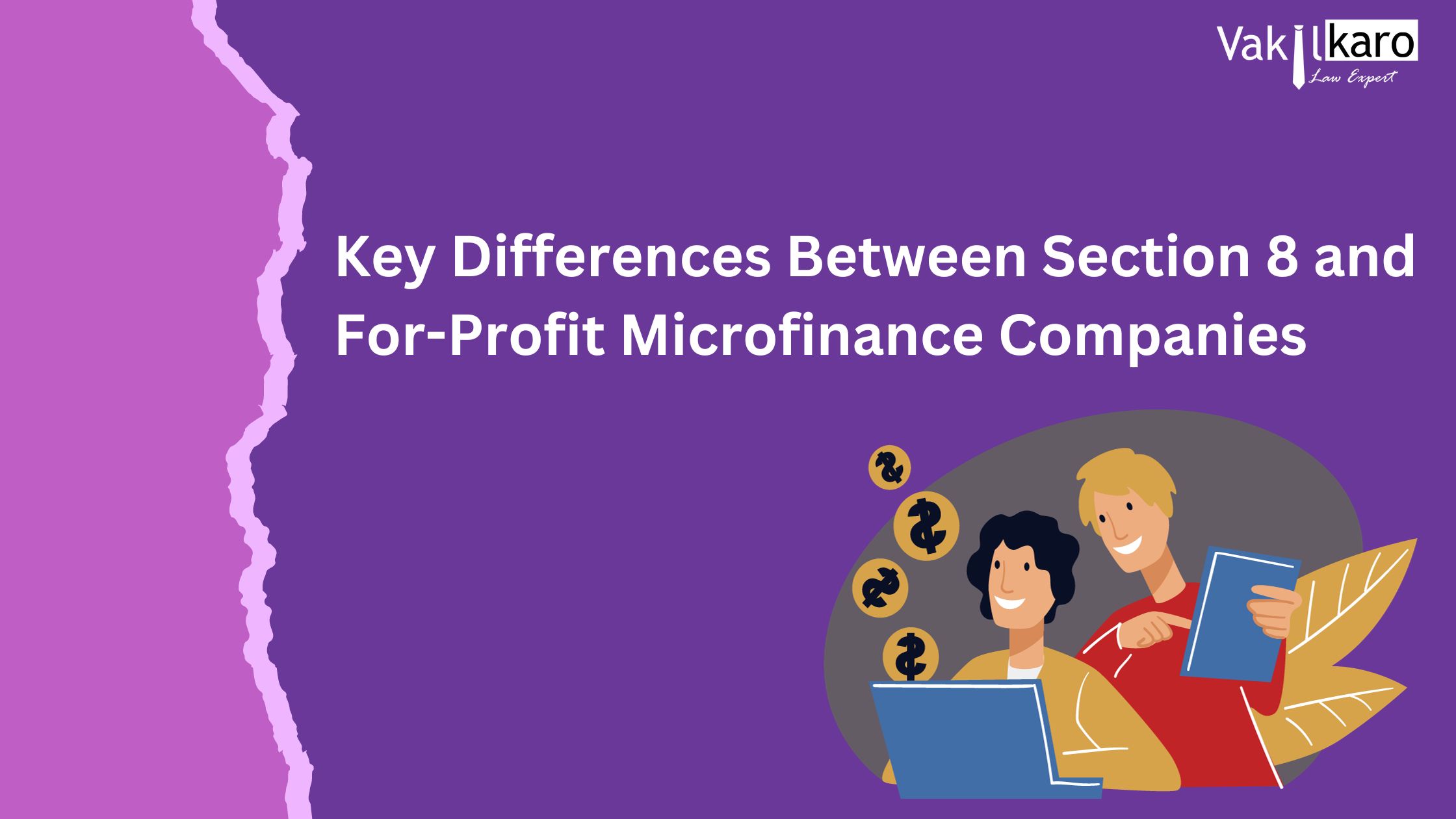










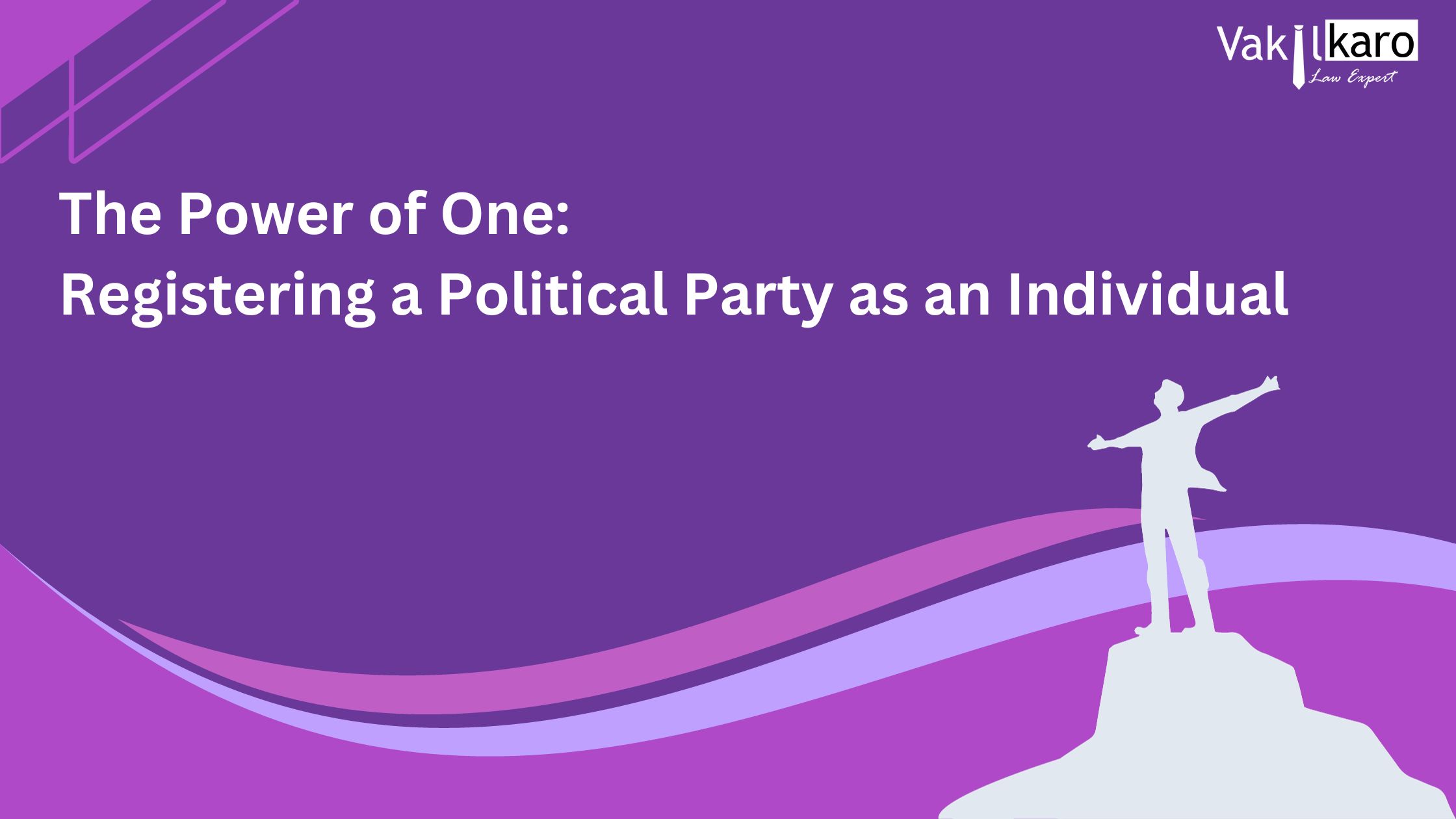













.jpg)








.jpg)


.jpg)
.jpg)
.jpg)









.jpg)
.jpg)

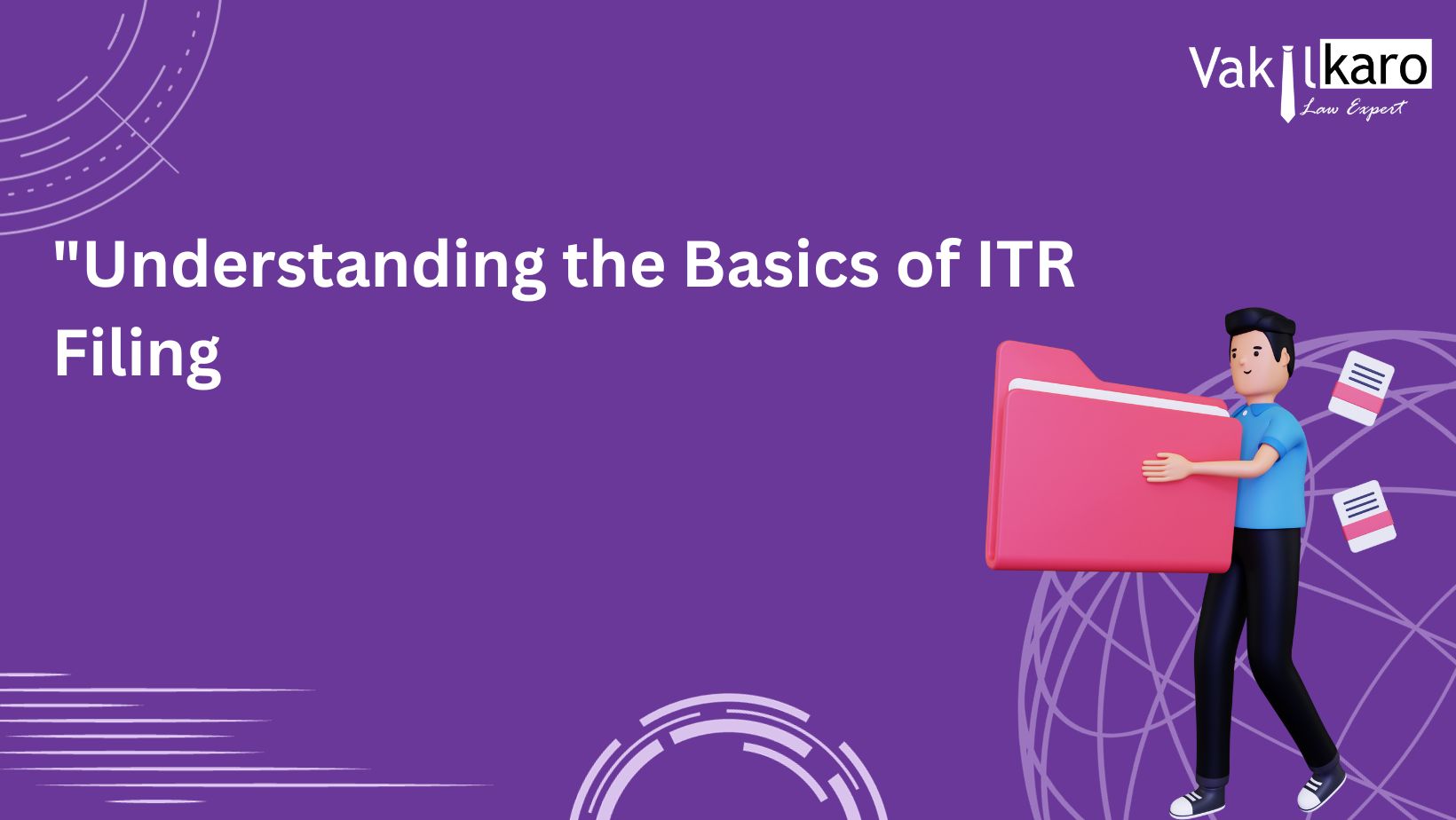


.jpg)
.jpg)
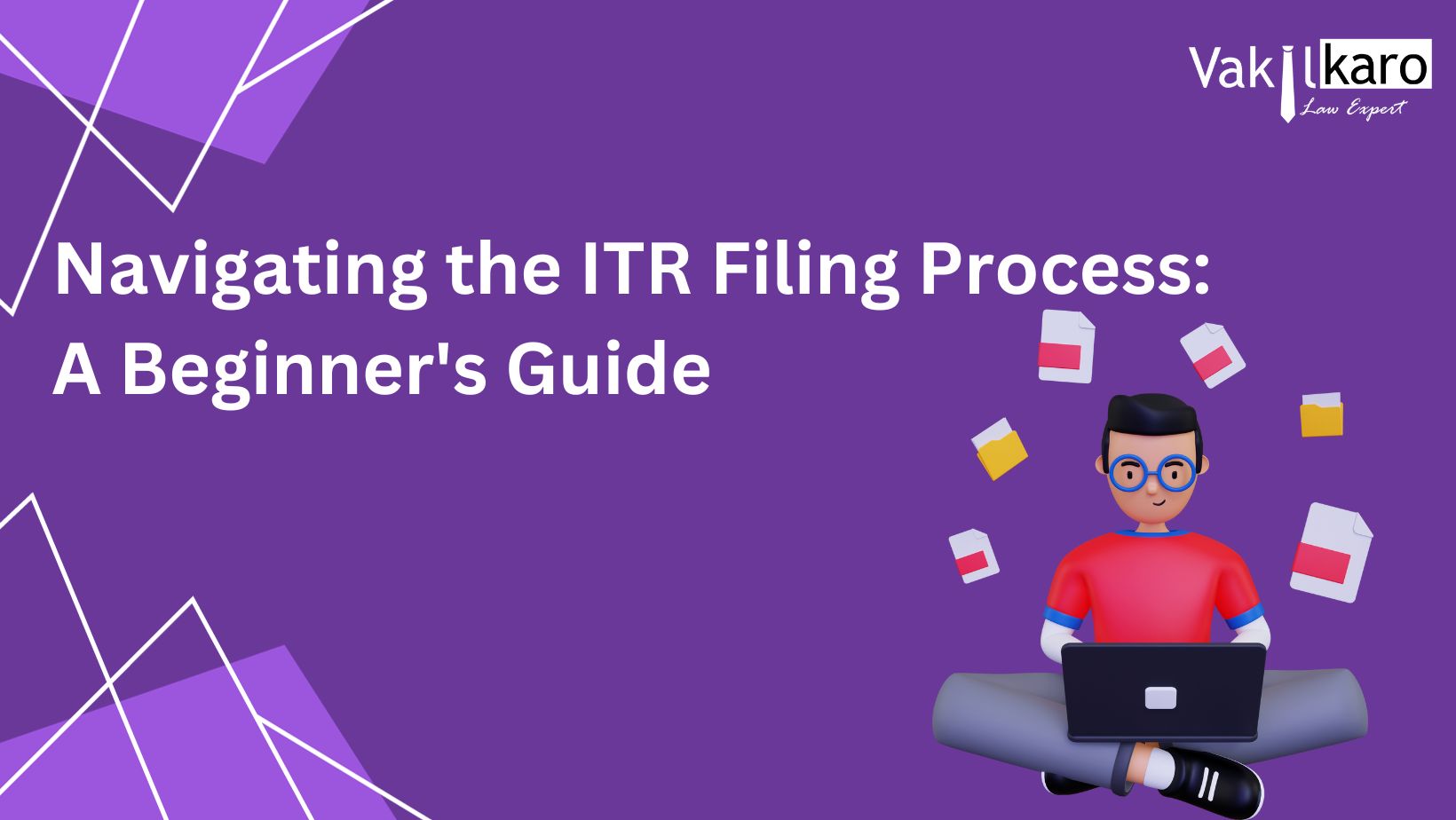








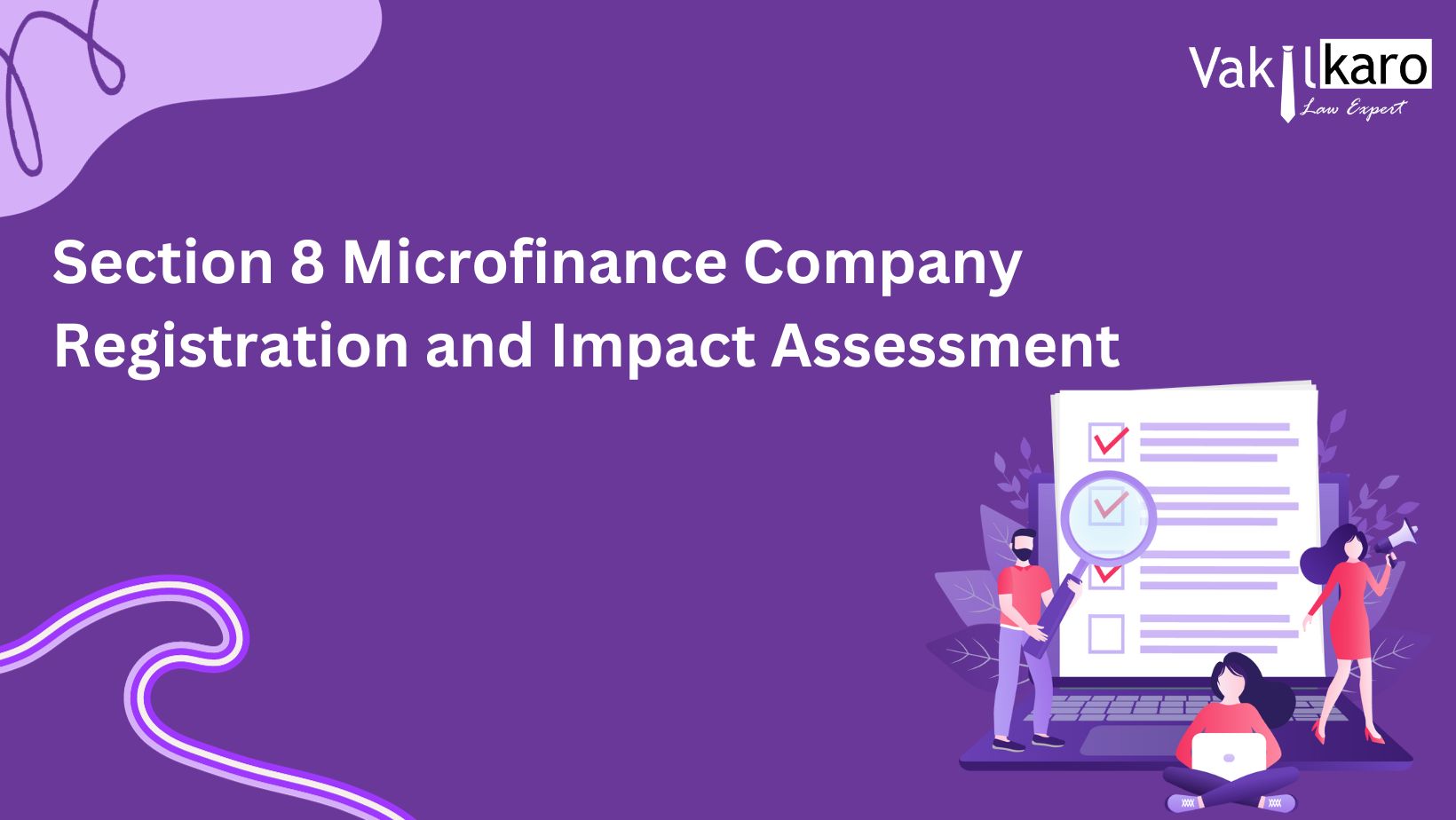


















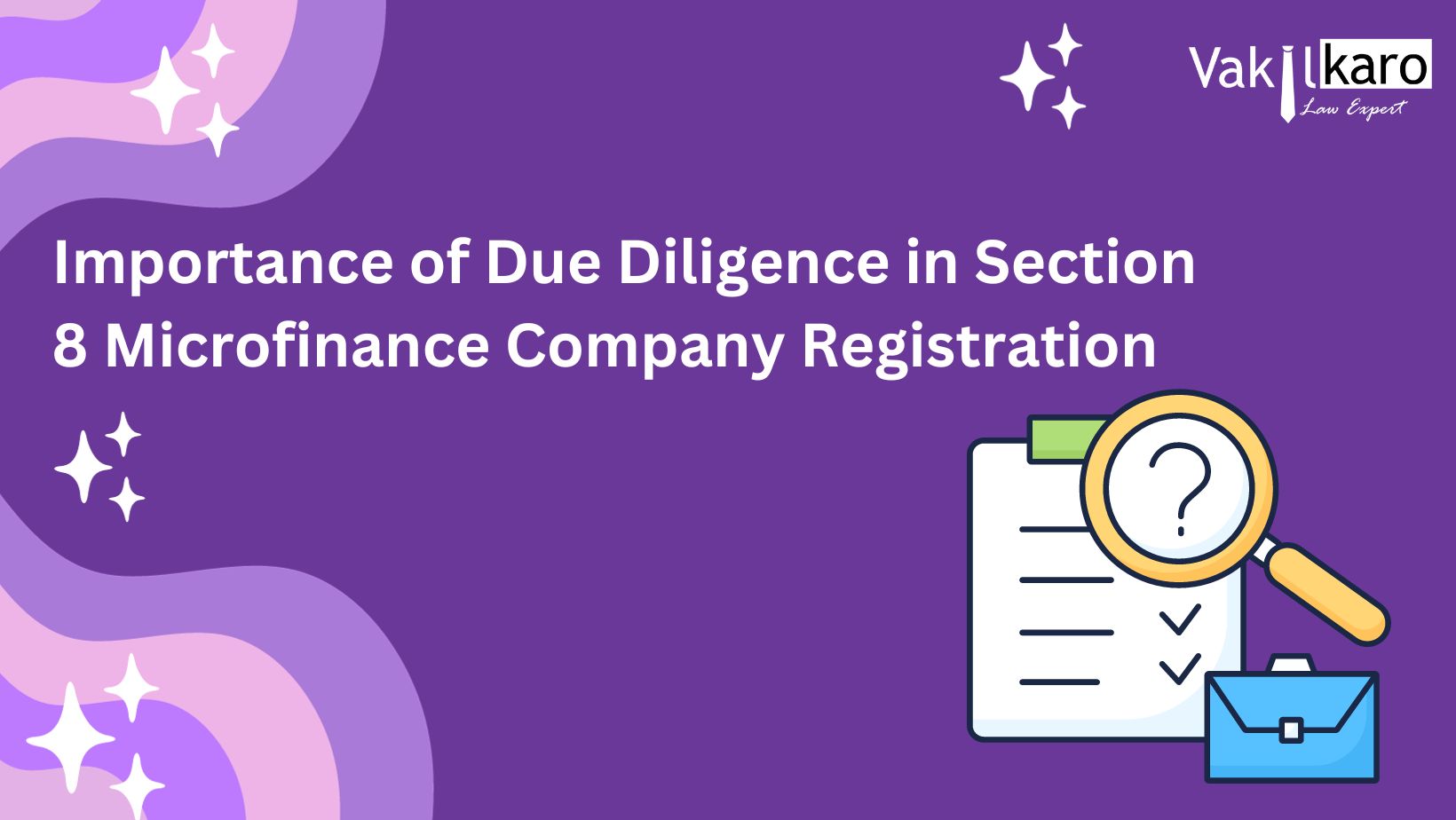


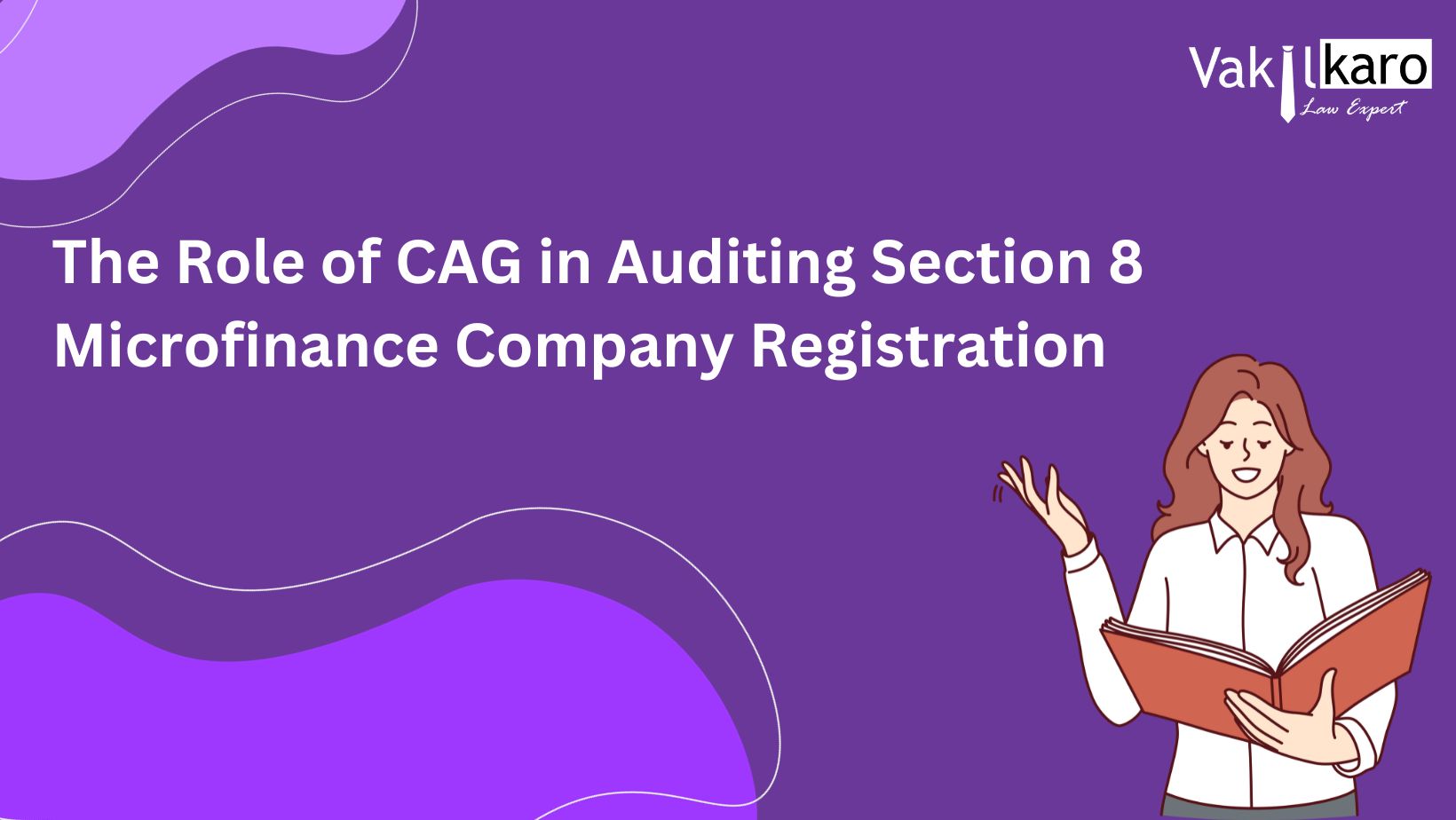











.jpg)



.jpg)


.jpg)
.jpg)
.jpg)
.jpg)
.jpg)


.jpg)
.jpg)
.jpg)
.jpg)
.jpg)
.jpg)
.jpg)
.jpg)
.jpg)
.jpg)
.jpg)
.jpg)
.jpg)
.jpg)
.jpg)
.jpg)
-explained-(2).jpg)
.jpg)
.jpg)
.jpg)
.jpg)
.jpg)
.jpg)
.jpg)
.jpg)
.jpg)
.jpg)






































.jpg)






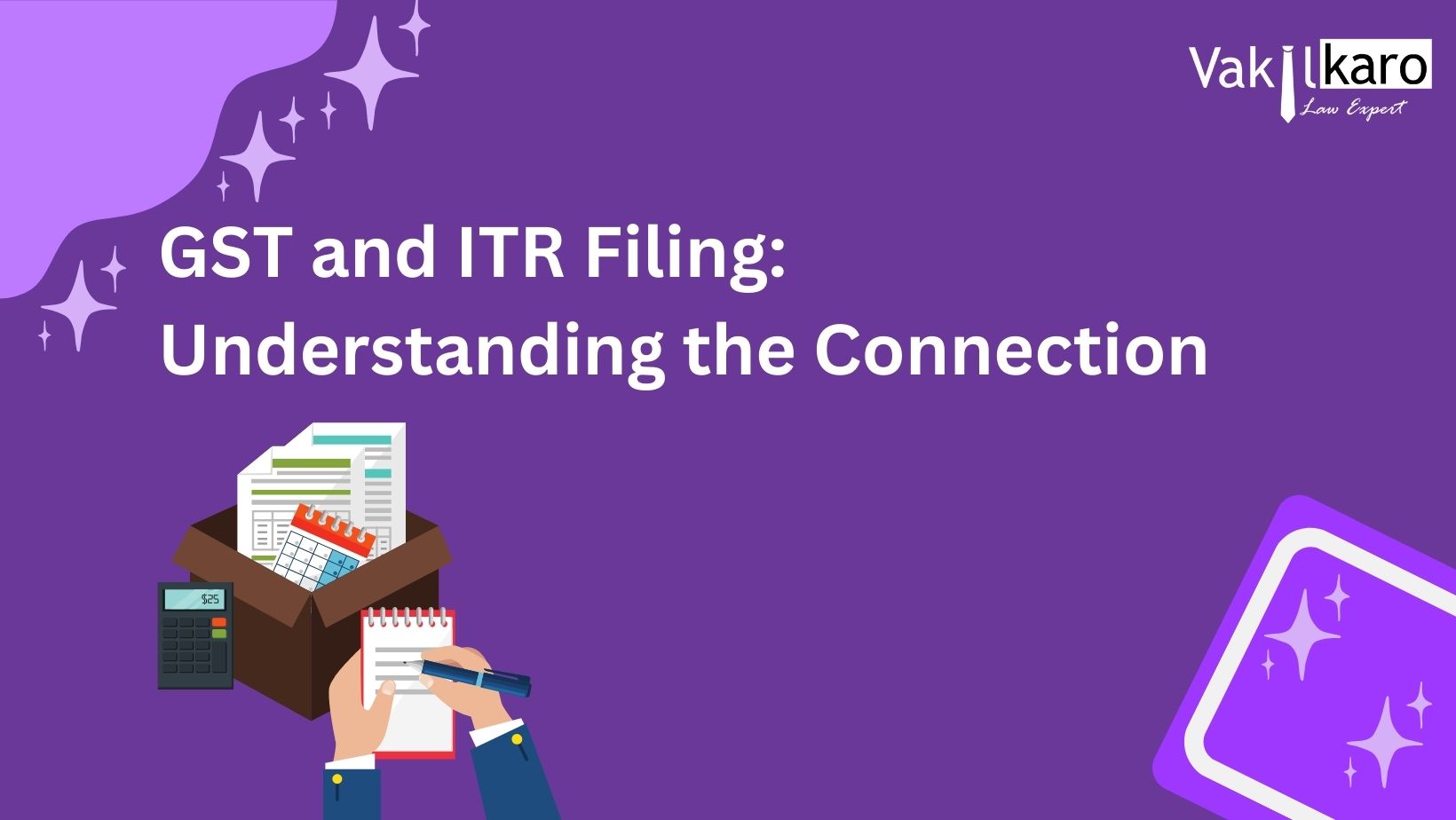


-and-itr-filing.jpg)




















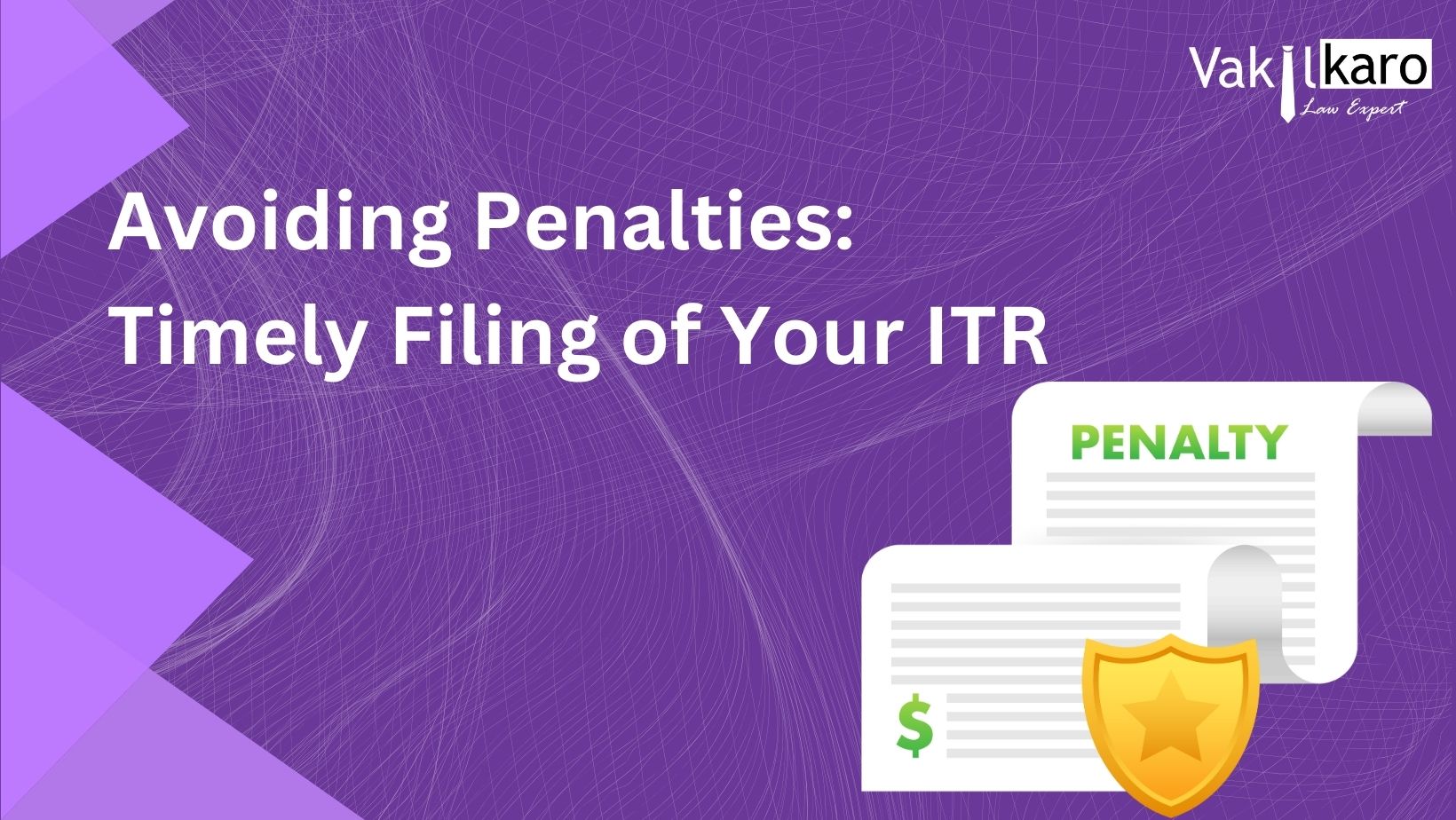


-and-itr-filing.jpg)
.jpg)







.jpg)













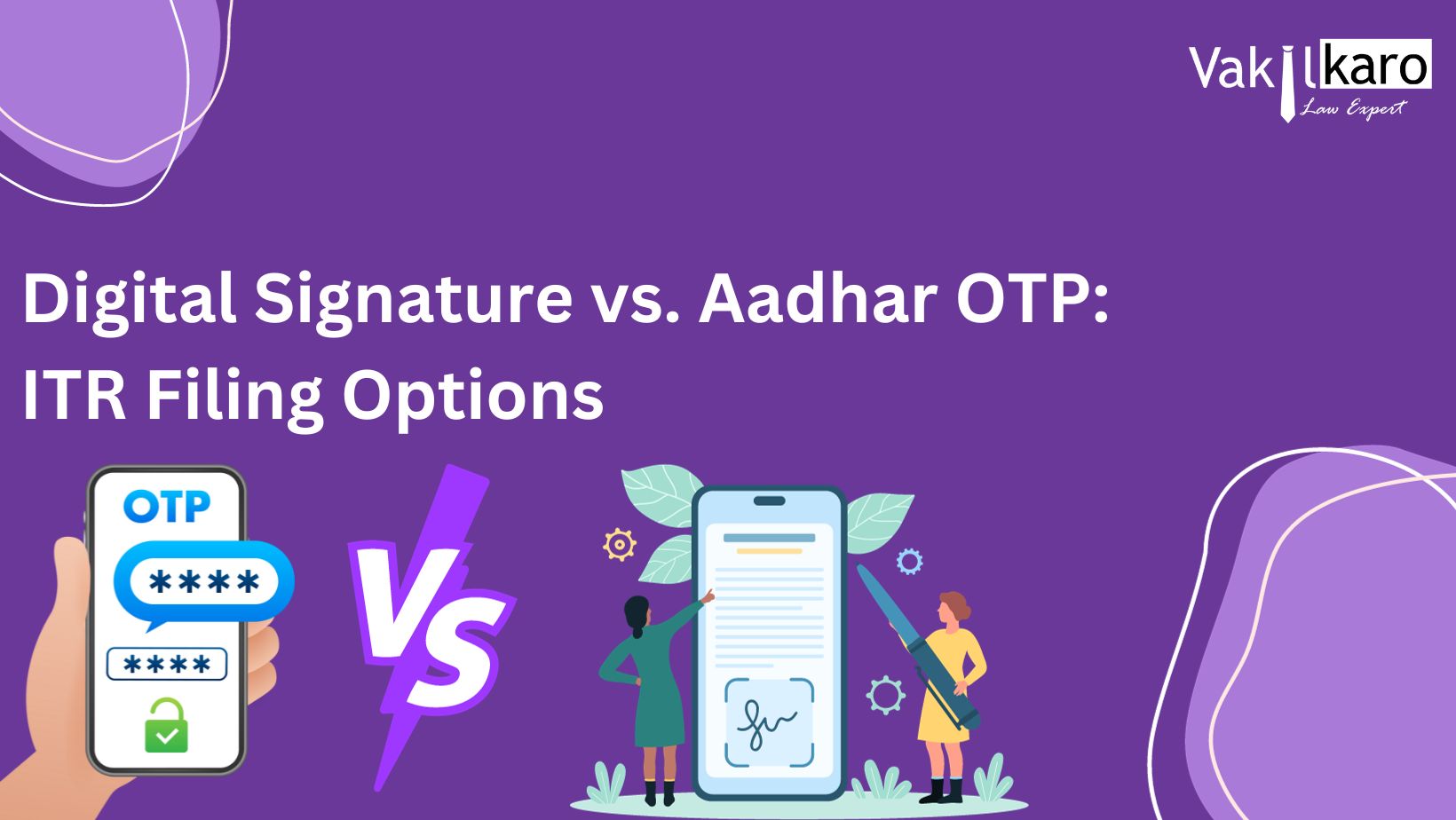













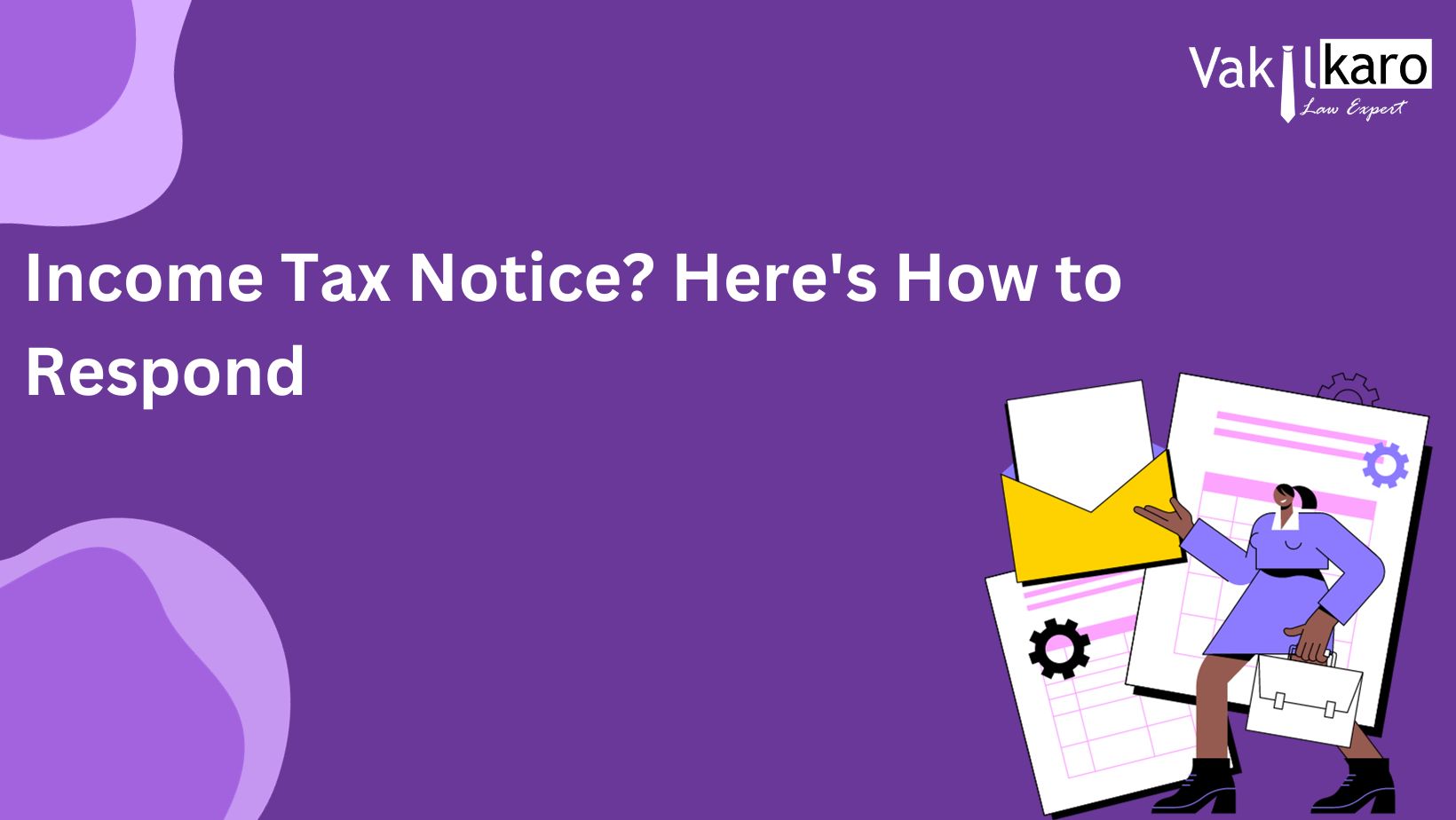





-staying-compliant.jpg)

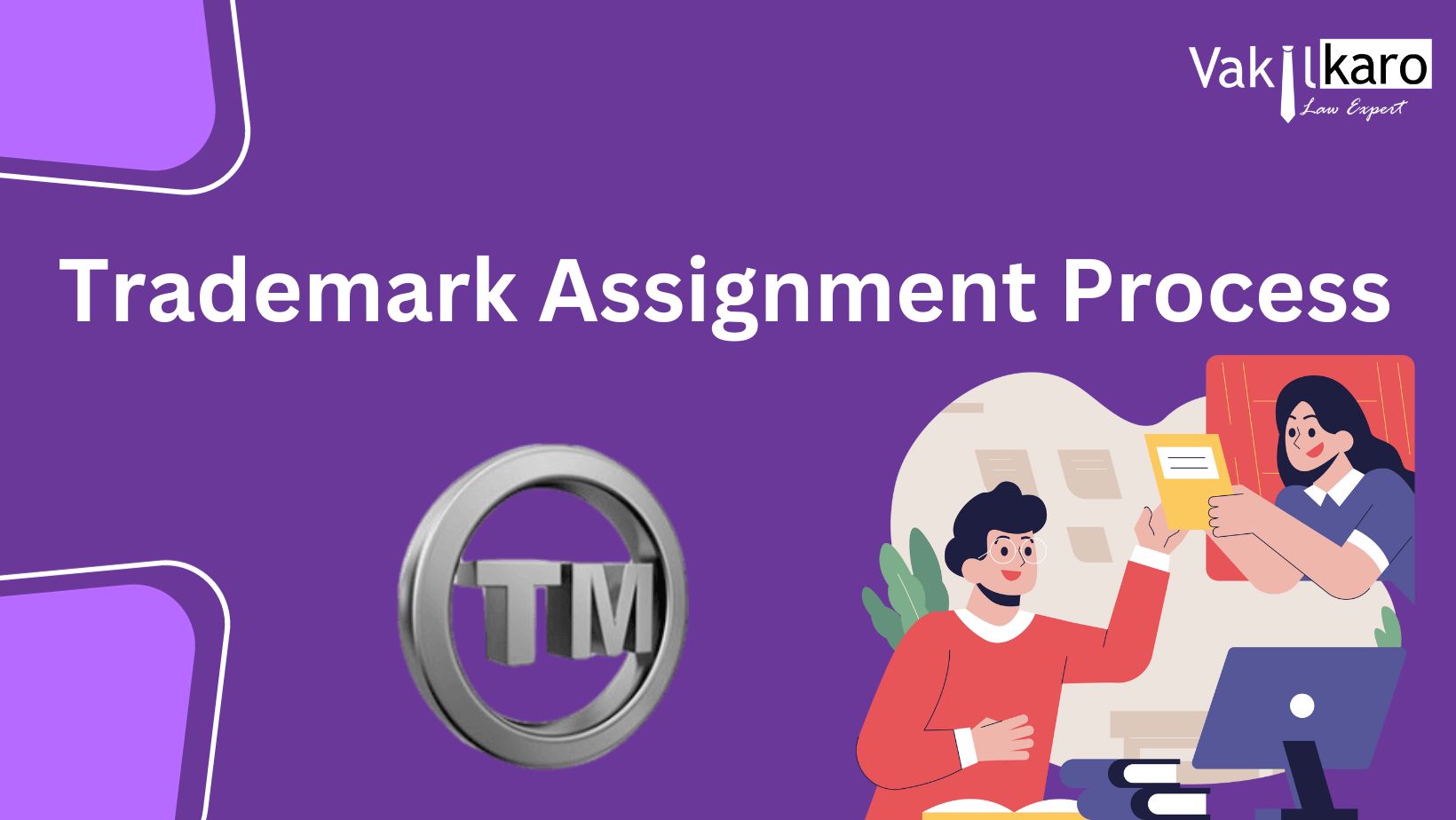




















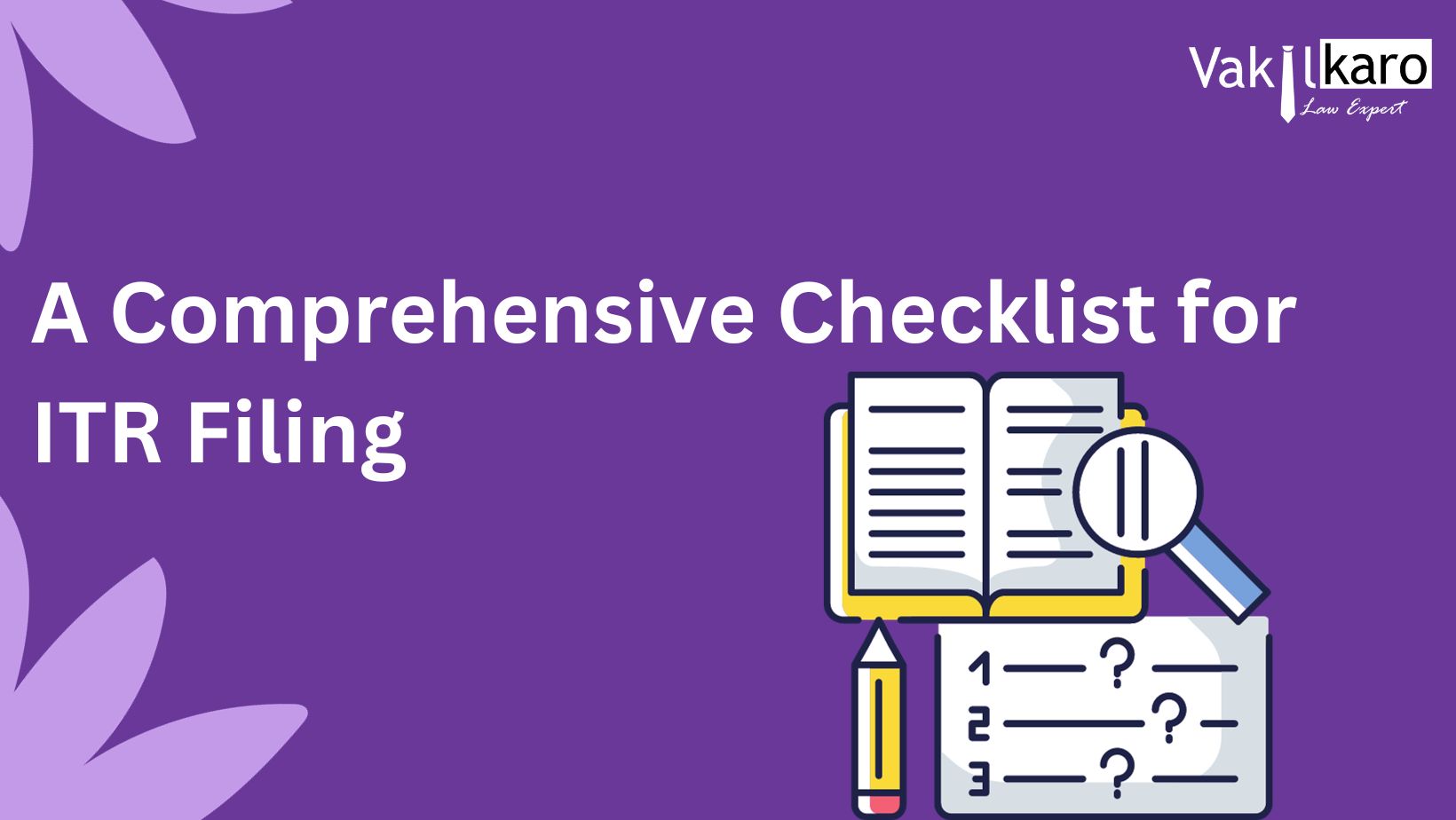








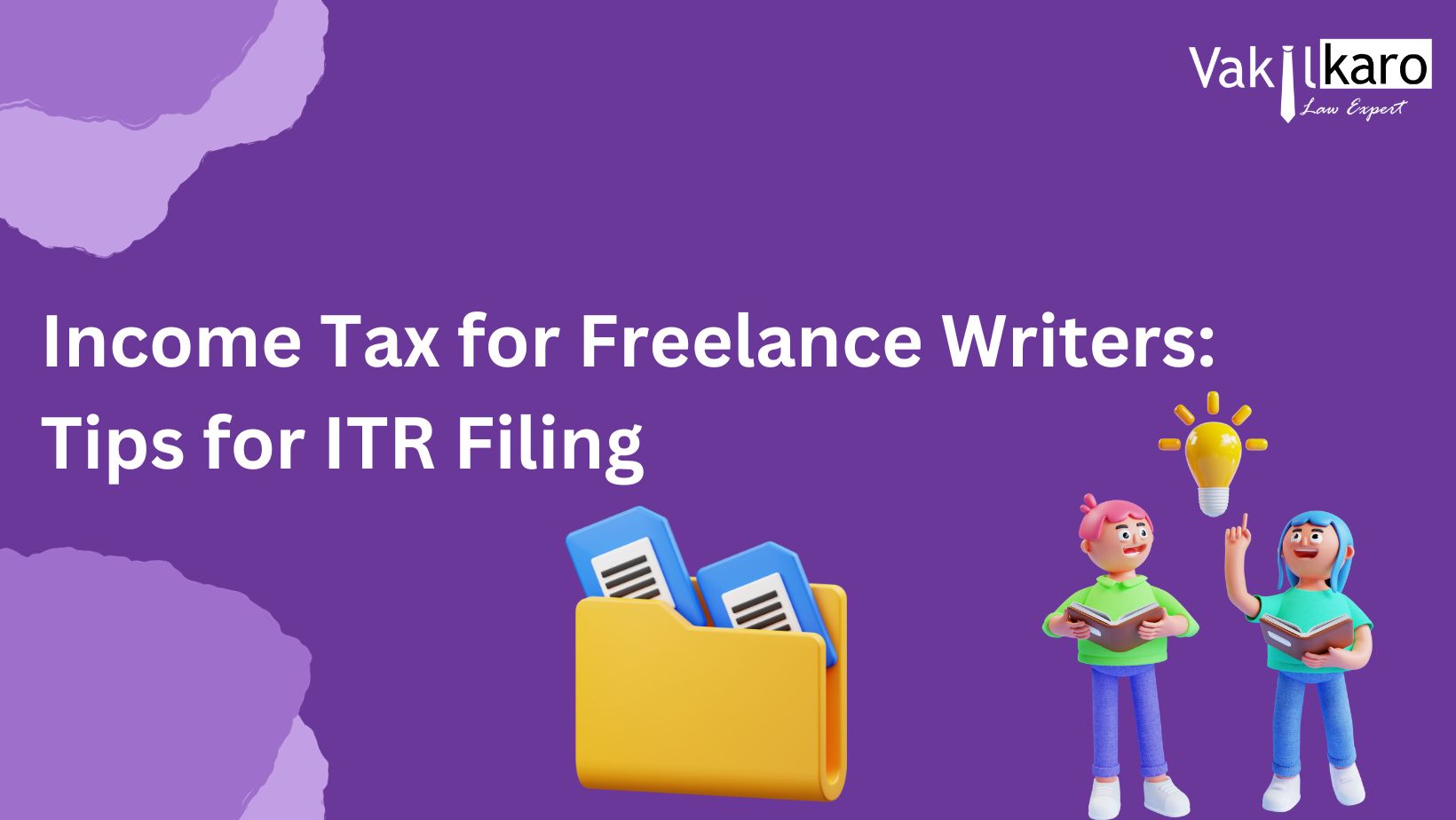


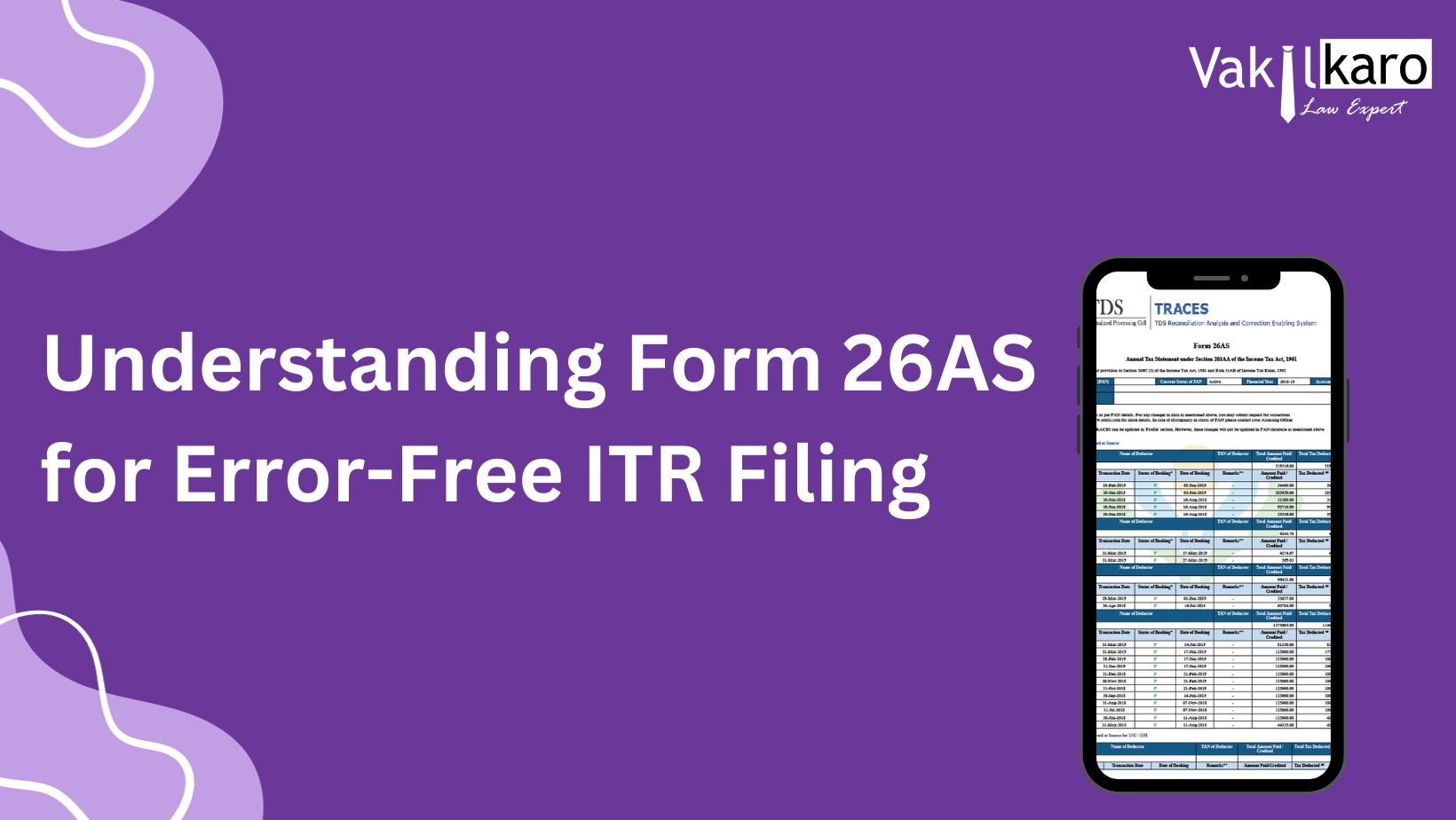





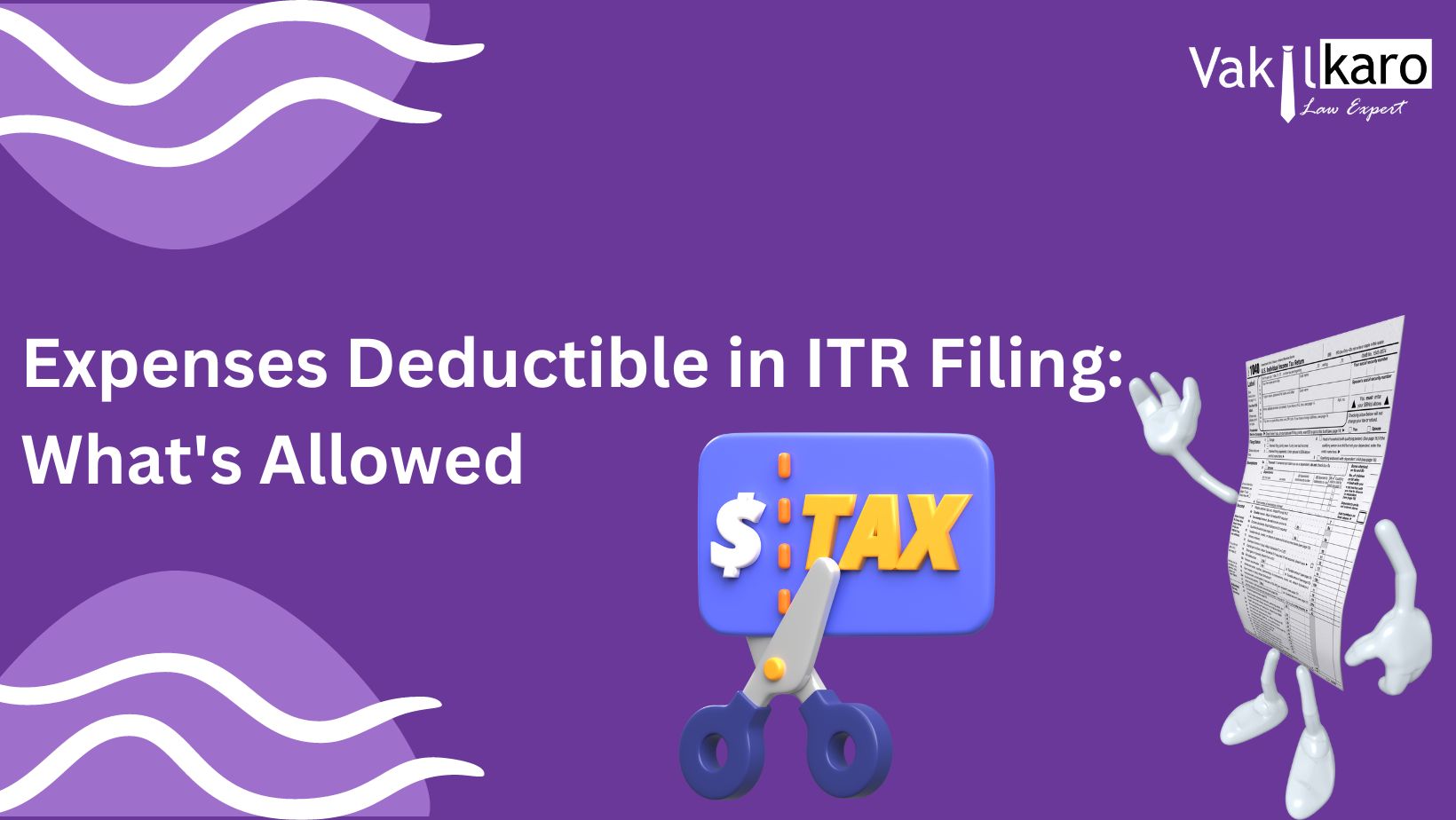









 +91 9828123489
+91 9828123489 help@vakilkaro.co.in
help@vakilkaro.co.in